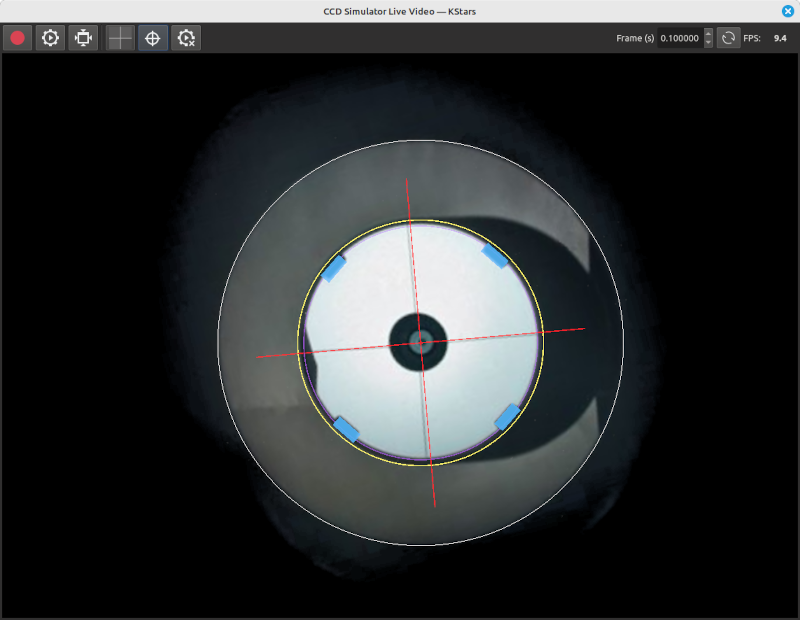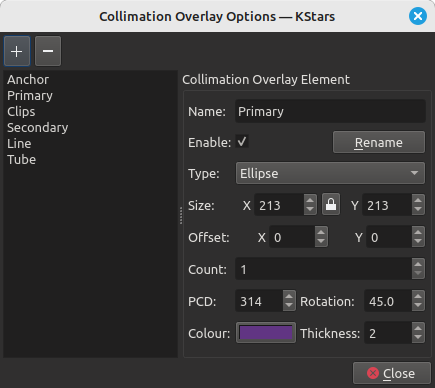Like many others, I have struggled with achieving an accurate collimation. The tools to aid collimation have come have progressed with solutions such as the Ocal electronic collimator but I feel that this is overpriced. Simon Šander's Collimation Circles is a great software tool that draws in a transparent window over the top of your video capture but, for me at least, I found it a struggle to get it to play nicely with the EKOS live view window. Therefore I have added roughly equivalent functionality directly into the EKOS live view window accessible from both the Capture and Focus Modules.
I would love to get some feedback from others before creating a merge request to, hopefully, add this to the next KStars release. Please let me know any thoughts - likes or hates so that I can tweak to improve.
My fork at
invent.kde.org/luckyeddie/k-stars-wip.git
has this functionality in the 'collimation-circles' branch.
The live video window now has two additional buttons, a crosshair which toggles the overlay on/off, and an additional options button that opens the overlay definition options window.
In the overlay options window you can add/remove/edit 'element' of the overlay. This can be ellipses/circles, rectangles, lines, or an anchor. An enabled anchor acts as a global offset for the whole overlay relative to the centre of the video window. Each element can also have it's own offset. Patterns of elements around the anchor point are supported and each element can have it's own colour defined, including transparency. When making edits to elements the changes update immediately.
Note: The element definitions are stored in the userdb.sqlite database. If you would like to test this functionality I would recommend that this is backed up first to enable easy role back.