INDI Library v2.0.7 is Released (01 Apr 2024)
Bi-monthly release with minor bug fixes and improvements
KStars MacOS 3.6.9 Beta
- Rob Lancaster
-

- Offline
- Supernova Explorer
-

- Posts: 2877
- Thank you received: 812
Replied by Rob Lancaster on topic KStars MacOS 3.6.9 Beta
Please Log in or Create an account to join the conversation.
- Peter Kennett
-

- Offline
- Supernova Explorer
-

- Posts: 1000
- Thank you received: 155
Replied by Peter Kennett on topic KStars MacOS 3.6.9 Beta
Please Log in or Create an account to join the conversation.
Replied by John on topic KStars MacOS 3.6.9 Beta
Intel based MacOs 12.5
Please Log in or Create an account to join the conversation.
- Jerry Black
-
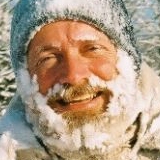
- Offline
- Elite Member
-

- Posts: 462
- Thank you received: 69
Replied by Jerry Black on topic KStars MacOS 3.6.9 Beta
I've just downloaded again, and the new version still works for me.
Note that I had right-click open twice as the 1st time, it refuses to give me the option to open the app anyway.
Cheers
Please Log in or Create an account to join the conversation.
- Urmas Leming
-

- Offline
- Senior Member
-

- Posts: 41
- Thank you received: 6
Replied by Urmas Leming on topic KStars MacOS 3.6.9 Beta
Downloaded latest. But my EAF is nowhere to find! Rest equipment is fine. Just please check the ASI drivers again.
Please Log in or Create an account to join the conversation.
Replied by Euripides on topic KStars MacOS 3.6.9 Beta
discord.com/channels/1155377982878273577.../1202623914027782175
Please Log in or Create an account to join the conversation.
- Urmas Leming
-

- Offline
- Senior Member
-

- Posts: 41
- Thank you received: 6
Replied by Urmas Leming on topic KStars MacOS 3.6.9 Beta
Please Log in or Create an account to join the conversation.
- Peter Kennett
-

- Offline
- Supernova Explorer
-

- Posts: 1000
- Thank you received: 155
Replied by Peter Kennett on topic KStars MacOS 3.6.9 Beta
Please Log in or Create an account to join the conversation.
- Peter Kennett
-

- Offline
- Supernova Explorer
-

- Posts: 1000
- Thank you received: 155
Replied by Peter Kennett on topic KStars MacOS 3.6.9 Beta
NMCosmos:Applications nmcosmos$ Open -a "KStars.app"
LSOpenURLsWithRole() failed for the application /Applications/KStars.app with error -10810.
NMCosmos:Applications nmcosmos$
Please Log in or Create an account to join the conversation.
- Rob Lancaster
-

- Offline
- Supernova Explorer
-

- Posts: 2877
- Thank you received: 812
Replied by Rob Lancaster on topic KStars MacOS 3.6.9 Beta
/Applications/KStars.app/Contents/MacOS/kstars
Just type that and then hit enter. It will put all the output in the terminal and say whatever error happens more clearly and with more context about what is going on. It should look something like this (assuming it starts to launch and assuming you don't have your output going to a text file):
rlancaste@Orion ~ % /Applications/KStars.app/Contents/MacOS/kstars
Call to writableLocation without an application-based location.
org.kde.kstars: Welcome to KStars 3.6.9 Beta
org.kde.kstars: Build: 2024-01-26T20:43:19Z
org.kde.kstars: OS: "osx"
org.kde.kstars: API: "x86_64-little_endian-lp64"
org.kde.kstars: Arch: "x86_64"
org.kde.kstars: Kernel Type: "darwin"
org.kde.kstars: Kernel Version: "23.2.0"
org.kde.kstars: Qt Version: 5.15.12
Starting DBus
From this information I can see the context of what it tried to do before crashing, which can help to figure out why it crashed.
if it doesn't all load and launch properly, it should look more like this:
/Applications/KStars.app/Contents/MacOS/kstars
dyld[43469]: Library not loaded: @rpath/libcfitsio.4.dylib
Referenced from: <6F725553-BA37-37E9-8FE8-14001FC17C57> /Applications/KStars.app/Contents/MacOS/kstars
Reason: tried: '/Applications/KStars.app/Contents/Frameworks/libcfitsio.4.dylib' (no such file), '/Applications/KStars.app/Contents/MacOS/../Frameworks/libcfitsio.4.dylib' (no such file), '/Applications/KStars.app/Contents/Frameworks/libcfitsio.4.dylib' (no such file), '/Applications/KStars.app/Contents/MacOS/../Frameworks/libcfitsio.4.dylib' (no such file)
zsh: abort /Applications/KStars.app/Contents/MacOS/kstars
If you can see it, from this I can tell that the reason it did not launch was because it couldn't find libcfitsio.4.dylib, which I temporarily removed just to cause the error so you can see what information we would probably need to solve your crash.
Please Log in or Create an account to join the conversation.
- Rob Lancaster
-

- Offline
- Supernova Explorer
-

- Posts: 2877
- Thank you received: 812
Replied by Rob Lancaster on topic KStars MacOS 3.6.9 Beta
Please Log in or Create an account to join the conversation.
- Peter Kennett
-

- Offline
- Supernova Explorer
-

- Posts: 1000
- Thank you received: 155
Replied by Peter Kennett on topic KStars MacOS 3.6.9 Beta
dyld: Symbol not found: __ZTVNSt3__13pmr25monotonic_buffer_resourceE
Referenced from: /Applications/KStars.app/Contents/MacOS/../Frameworks/QtCore.framework/Versions/5/QtCore
Expected in: /usr/lib/libc++.1.dylib
in /Applications/KStars.app/Contents/MacOS/../Frameworks/QtCore.framework/Versions/5/QtCore
Abort trap: 6
NMCosmos:Applications nmcosmos$
Please Log in or Create an account to join the conversation.

