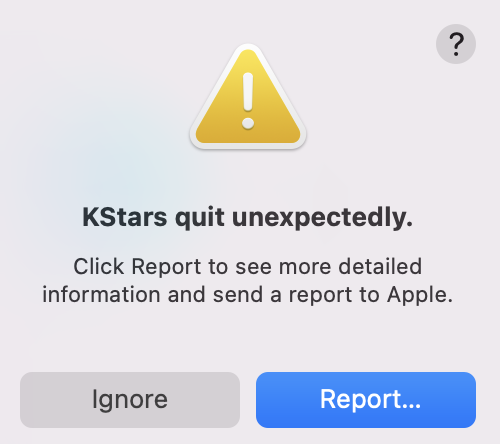INDI Library v2.0.7 is Released (01 Apr 2024)
Bi-monthly release with minor bug fixes and improvements
KStars MacOS 3.6.9 Beta
- Rob Lancaster
-

- Offline
- Supernova Explorer
-

- Posts: 2877
- Thank you received: 812
Replied by Rob Lancaster on topic KStars MacOS 3.6.9 Beta
Please Log in or Create an account to join the conversation.
- Richard Francis
-

- Offline
- Premium Member
-

- Posts: 146
- Thank you received: 16
Replied by Richard Francis on topic KStars MacOS 3.6.9 Beta
It wasn't an unmitigated success, There were some failures, including these at the end:
83% tests passed, 5 tests failed out of 30
Label Time Summary:
stable = 70.80 sec*proc (28 tests)
unstable = 77.43 sec*proc (2 tests)
Total Test time (real) = 148.27 sec
The following tests FAILED:
10 - TestKSPaths (Failed)
13 - ArtificialHorizonTest (Failed)
17 - FitsDataTest (Failed)
26 - StarCorrespondenceTest (Failed)
28 - TestPlaceholderPath (Failed)
Errors while running CTest
Output from these tests are in: /Users/rfrancis/AstroRoot/kstars-xcode/Testing/Temporary/LastTest.log
Use "--rerun-failed --output-on-failure" to re-run the failed cases verbosely.
Command PhaseScriptExecution failed with a nonzero exit code
note: Run script build phase 'CMake PostBuild Rules' will be run during every build because the option to run the script phase "Based on dependency analysis" is unchecked. (in target 'install' from project 'kstars')
note: Run script build phase 'Generate CMakeFiles/uninstall' will be run during every build because the option to run the script phase "Based on dependency analysis" is unchecked. (in target 'uninstall' from project 'kstars')
note: Run script build phase 'Generate CMakeFiles/ZERO_CHECK' will be run during every build because the option to run the script phase "Based on dependency analysis" is unchecked. (in target 'ZERO_CHECK' from project 'kstars')
** BUILD FAILED **
The following build commands failed:
PhaseScriptExecution CMake\ PostBuild\ Rules /Users/rfrancis/AstroRoot/kstars-xcode/kstars.build/Debug/RUN_TESTS.build/Script-003C8D08B0008F35F218E126.sh (in target 'RUN_TESTS' from project 'kstars')
(1 failure)
Anyway, thanks so much for guiding me through this!
Cheers,
Richard
Please Log in or Create an account to join the conversation.
- Peter Kennett
-

- Offline
- Supernova Explorer
-

- Posts: 1000
- Thank you received: 155
Replied by Peter Kennett on topic KStars MacOS 3.6.9 Beta
Please Log in or Create an account to join the conversation.
- Peter Kennett
-

- Offline
- Supernova Explorer
-

- Posts: 1000
- Thank you received: 155
Replied by Peter Kennett on topic KStars MacOS 3.6.9 Beta
Attachments:
Please Log in or Create an account to join the conversation.
- Rob Lancaster
-

- Offline
- Supernova Explorer
-

- Posts: 2877
- Thank you received: 812
Replied by Rob Lancaster on topic KStars MacOS 3.6.9 Beta
Glad to hear it! After a bunch of experimentation on various virtual machines, I think that the issue might have to do with some of the binary files craft builds and maintains on their binary server to make building KDE software on MacOS take less time in craft. I think that there was some kind of significant change in memory addressing or a change in some of the library files on MacOS when Sonoma was released and if you don't specify that you are building for an older MacOS, the binaries are not compatible with an older OS. I found the same error that you found when I tried to run my new build of KStars on any virtual machine older than Sonoma, even Ventura. I then tried building in craft on an older machine thinking that if it was built on that OS, it should work on that OS. But in the middle of the build process, when it was trying to build QT tools, which used some prebuilt binary files, I encountered the same error you found when you tried to run KStars.app. That tells me it was not just the app built on my machine, but one or more of the libraries that were prebuilt by craft. Since I don't have time to dive much further into this at this time, I think for now we need to say the build is just for Sonoma systems.
Thanks for your testing and I am glad you got it working,
Rob
Please Log in or Create an account to join the conversation.
- Rob Lancaster
-

- Offline
- Supernova Explorer
-

- Posts: 2877
- Thank you received: 812
Replied by Rob Lancaster on topic KStars MacOS 3.6.9 Beta
Glad to hear it! You should now be able to have a good build environment!
Please Log in or Create an account to join the conversation.
Replied by John on topic KStars MacOS 3.6.9 Beta
However, upgrading to Sonoma had the side effect of breaking my development environment. I couldn't run debug - it would start the attached process and immediately exit silently. I tried a couple of different versions of the debugger but it wasn't that.
First off I rebuilt my dev env - but that didn't help the debug issue and also now I couldn't run kstars (crashed shortly after starting DBus). Then I upgraded to the latest QtC (12.1) as there was a bit of stuff on the Qt forums about Sonoma needing an upgrade to Qt - think this was probably a red herring.
So next was an upgrade to the latest xcode. This fixed the debugger problem but created some build issues as it hadn't linked the include files to the latest xcode version properly. Fixing this, fixed all the above issues. In hindsight I think the QtC upgrade may have been unnecessary as I can still run the original version now.
So in summary for me:
1. To run 3.6.9 as a user I needed to upgrade to Sonoma.
2. To develop Kstars I needed to upgrade to the latest xcode and relink QtC to it. I also upgraded to the latest QtC but this may not have been necessary.
Please Log in or Create an account to join the conversation.
- Peter Kennett
-

- Offline
- Supernova Explorer
-

- Posts: 1000
- Thank you received: 155
Replied by Peter Kennett on topic KStars MacOS 3.6.9 Beta
INDI seems top be working fine, but EKOS doesn't get the image.
24-02-09T18:46:42.984 MST DEBG ][ org.kde.kstars.indi] - iOptron CEM120 : "[SCOPE] CMD <:GEP#> "
[2024-02-09T18:46:43.048 MST DEBG ][ org.kde.kstars.indi] - iOptron CEM120 : "[SCOPE] RES <+3240000005388139521> "
[2024-02-09T18:46:44.050 MST DEBG ][ org.kde.kstars.indi] - iOptron CEM120 : "[DEBUG] CMD <:GLS#> "
[2024-02-09T18:46:44.103 MST DEBG ][ org.kde.kstars.indi] - iOptron CEM120 : "[DEBUG] RES <-3839430045014100270911> "
[2024-02-09T18:46:44.104 MST DEBG ][ org.kde.kstars.indi] - iOptron CEM120 : "[SCOPE] CMD <:GEP#> "
[2024-02-09T18:46:44.167 MST DEBG ][ org.kde.kstars.indi] - iOptron CEM120 : "[SCOPE] RES <+3240000005388289521> "
[2024-02-09T18:46:45.171 MST DEBG ][ org.kde.kstars.indi] - iOptron CEM120 : "[DEBUG] CMD <:GLS#> "
[2024-02-09T18:46:45.224 MST DEBG ][ org.kde.kstars.indi] - iOptron CEM120 : "[DEBUG] RES <-3839430045014100270911> "
[2024-02-09T18:46:45.224 MST DEBG ][ org.kde.kstars.indi] - iOptron CEM120 : "[SCOPE] CMD <:GEP#> "
[2024-02-09T18:46:45.288 MST DEBG ][ org.kde.kstars.indi] - iOptron CEM120 : "[SCOPE] RES <+3240000005388439521> "
[2024-02-09T18:46:45.740 MST DEBG ][ org.kde.kstars.ekos.capture] - Preparing capture job "/Users/nmcosmos/Pictures/Galaxies/Lum/3_secs_Lum" for execution.
[2024-02-09T18:46:45.741 MST DEBG ][ org.kde.kstars.ekos.capture] - Capture State changes from "Idle" to "In Progress"
[2024-02-09T18:46:45.745 MST INFO ][ org.kde.kstars.ekos.capture] - "Capture exposure = 3 sec, type = Light, filter = Lum, upload mode = 0, batch mode = false, seq prefix = _%F_%t_%e_%F_Light_Lum_3_secs, gain = 139, offset = 21, format = Raw 16 bit, encoding = FITS, binning = 1x1, ROI = (0+4656, 0+4656)"
[2024-02-09T18:46:45.745 MST DEBG ][ org.kde.kstars.ekos.capture] - Capture State changes from "In Progress" to "Capturing"
[2024-02-09T18:46:45.746 MST INFO ][ org.kde.kstars.ekos.capture] - "Capturing 3.000-second Lum image..."
[2024-02-09T18:46:45.765 MST DEBG ][ org.kde.kstars.indi] - ZWO CCD ASI1600MM Pro : "[DEBUG] Frame ROI x:0 y:0 w:4656 h:3520 "
[2024-02-09T18:46:46.000 MST DEBG ][ org.kde.kstars.indi] - ZWO CCD ASI1600MM Pro : "[DEBUG] Setting frame buffer size to 32778240 bytes. "
[2024-02-09T18:46:46.001 MST DEBG ][ org.kde.kstars.indi] - ZWO CCD ASI1600MM Pro : "[DEBUG] Requested CCD Frame is (0,0) (4656 x 3520) "
[2024-02-09T18:46:46.002 MST DEBG ][ org.kde.kstars.indi] - ZWO CCD ASI1600MM Pro : "[DEBUG] Frame ROI x:0 y:0 w:4656 h:3520 "
[2024-02-09T18:46:46.039 MST DEBG ][ org.kde.kstars.indi] - ZWO CCD ASI1600MM Pro : "[DEBUG] Setting frame buffer size to 32778240 bytes. "
[2024-02-09T18:46:46.044 MST DEBG ][ org.kde.kstars.indi] - ZWO CCD ASI1600MM Pro : "[DEBUG] StartExposure->setexp : 3.000s "
[2024-02-09T18:46:46.294 MST DEBG ][ org.kde.kstars.indi] - iOptron CEM120 : "[DEBUG] CMD <:GLS#> "
[2024-02-09T18:46:46.360 MST DEBG ][ org.kde.kstars.indi] - iOptron CEM120 : "[DEBUG] RES <-3839430045014100270911> "
[2024-02-09T18:46:46.361 MST DEBG ][ org.kde.kstars.indi] - iOptron CEM120 : "[SCOPE] CMD <:GEP#> "
[2024-02-09T18:46:46.409 MST DEBG ][ org.kde.kstars.indi] - iOptron CEM120 : "[SCOPE] RES <+3240000005388741021> "
[2024-02-09T18:46:47.415 MST DEBG ][ org.kde.kstars.indi] - iOptron CEM120 : "[DEBUG] CMD <:GLS#> "
[2024-02-09T18:46:47.481 MST DEBG ][ org.kde.kstars.indi] - iOptron CEM120 : "[DEBUG] RES <-3839430045014100270911> "
[2024-02-09T18:46:47.482 MST DEBG ][ org.kde.kstars.indi] - iOptron CEM120 : "[SCOPE] CMD <:GEP#> "
[2024-02-09T18:46:47.530 MST DEBG ][ org.kde.kstars.indi] - iOptron CEM120 : "[SCOPE] RES <+3240000005388891021> "
[2024-02-09T18:46:48.534 MST DEBG ][ org.kde.kstars.indi] - iOptron CEM120 : "[DEBUG] CMD <:GLS#> "
[2024-02-09T18:46:48.602 MST DEBG ][ org.kde.kstars.indi] - iOptron CEM120 : "[DEBUG] RES <-3839430045014100270911> "
[2024-02-09T18:46:48.603 MST DEBG ][ org.kde.kstars.indi] - iOptron CEM120 : "[SCOPE] CMD <:GEP#> "
[2024-02-09T18:46:48.650 MST DEBG ][ org.kde.kstars.indi] - iOptron CEM120 : "[SCOPE] RES <+3240000005389042521> "
[2024-02-09T18:46:49.652 MST DEBG ][ org.kde.kstars.indi] - iOptron CEM120 : "[DEBUG] CMD <:GLS#> "
[2024-02-09T18:46:49.707 MST DEBG ][ org.kde.kstars.indi] - iOptron CEM120 : "[DEBUG] RES <-3839430045014100270911> "
[2024-02-09T18:46:49.708 MST DEBG ][ org.kde.kstars.indi] - iOptron CEM120 : "[SCOPE] CMD <:GEP#> "
[2024-02-09T18:46:49.771 MST DEBG ][ org.kde.kstars.indi] - iOptron CEM120 : "[SCOPE] RES <+3240000005389192521> "
[2024-02-09T18:46:50.541 MST DEBG ][ org.kde.kstars.indi] - ZWO CCD ASI1600MM Pro : "[DEBUG] Exposure complete "
[2024-02-09T18:46:50.577 MST DEBG ][ org.kde.kstars.indi] - ZWO CCD ASI1600MM Pro : "[DEBUG] Uploading file. Ext: fits, Size: 32785920, sendImage? Yes, saveImage? No "
[2024-02-09T18:46:50.723 MST DEBG ][ org.kde.kstars.indi] - ZWO CCD ASI1600MM Pro : "[DEBUG] BLOB transfer took 0.140461 seconds "
[2024-02-09T18:46:50.724 MST DEBG ][ org.kde.kstars.indi] - ZWO CCD ASI1600MM Pro : "[DEBUG] Upload complete "
[2024-02-09T18:46:50.774 MST DEBG ][ org.kde.kstars.indi] - iOptron CEM120 : "[DEBUG] CMD <:GLS#> "
[2024-02-09T18:46:50.823 MST DEBG ][ org.kde.kstars.indi] - Image received. Mode: "Normal" Size: 32785920
[2024-02-09T18:46:50.823 MST DEBG ][ org.kde.kstars.fits] - Reading file buffer ( "31.3 MiB" )
[2024-02-09T18:46:50.827 MST INFO ][ org.kde.kstars.ekos.capture] - "CCD capture aborted"
[2024-02-09T18:46:50.841 MST DEBG ][ org.kde.kstars.ekos.capture] - Capture State changes from "Capturing" to "Aborted"
[2024-02-09T18:46:50.845 MST DEBG ][ org.kde.kstars.indi] - iOptron CEM120 : "[DEBUG] RES <-3839430045014100270911> "
[2024-02-09T18:46:50.846 MST DEBG ][ org.kde.kstars.indi] - iOptron CEM120 : "[SCOPE] CMD <:GEP#> "
[2024-02-09T18:46:50.846 MST DEBG ][ org.kde.kstars.indi] - ZWO CCD ASI1600MM Pro : "[DEBUG] Aborting exposure... "
[2024-02-09T18:46:50.892 MST DEBG ][ org.kde.kstars.indi] - iOptron CEM120 : "[SCOPE] RES <+3240000005389342521> "
[2024-02-09T18:46:51.893 MST DEBG ][ org.kde.kstars.indi] - iOptron CEM120 : "[DEBUG] CMD <:GLS#> "
[2024-02-09T18:46:51.948 MST DEBG ][ org.kde.kstars.indi] - iOptron CEM120 : "[DEBUG] RES <-3839430045014100270911> "
[2024-02-09T18:46:51.949 MST DEBG ][ org.kde.kstars.indi] - iOptron CEM120 : "[SCOPE] CMD <:GEP#> "
[2024-02-09T18:46:51.997 MST DEBG ][ org.kde.kstars.indi] - iOptron CEM120 : "[SCOPE] RES <+3240000005389492521> "
[2024-02-09T18:46:53.000 MST DEBG ][ org.kde.kstars.indi] - iOptron CEM120 : "[DEBUG] CMD <:GLS#> "
[2024-02-09T18:46:53.053 MST DEBG ][ org.kde.kstars.indi] - iOptron CEM120 : "[DEBUG] RES <-3839430045014100270911> "
Please Log in or Create an account to join the conversation.
- Peter Kennett
-

- Offline
- Supernova Explorer
-

- Posts: 1000
- Thank you received: 155
Replied by Peter Kennett on topic KStars MacOS 3.6.9 Beta
I changed it to read/write by all, and it now captures.
Peter
]'
Please Log in or Create an account to join the conversation.
Replied by Fitchie on topic KStars MacOS 3.6.9 Beta
Attachments:
Please Log in or Create an account to join the conversation.
Replied by Fitchie on topic KStars MacOS 3.6.9 Beta
I can confirm the experiences of other users.
After upgrading to Sonoma, Kstars starts up again flawlessly.
Please Log in or Create an account to join the conversation.
- Peter Kennett
-

- Offline
- Supernova Explorer
-

- Posts: 1000
- Thank you received: 155
Replied by Peter Kennett on topic KStars MacOS 3.6.9 Beta
It has a new option to set the max rotation and is limited to 180 degrees. Every time I try to use Load and Slew it fails to rotate anymore,
I canner even rotate it manually from within INDI as I get an error that the rotator has reached the max rotation. I can try any setting and I still get the error.
When I simply quote 3.6.9 and launched 3.6.8 everything is fine again. The rotator works fine in that version,
This is a show stopper for me.
Please Log in or Create an account to join the conversation.