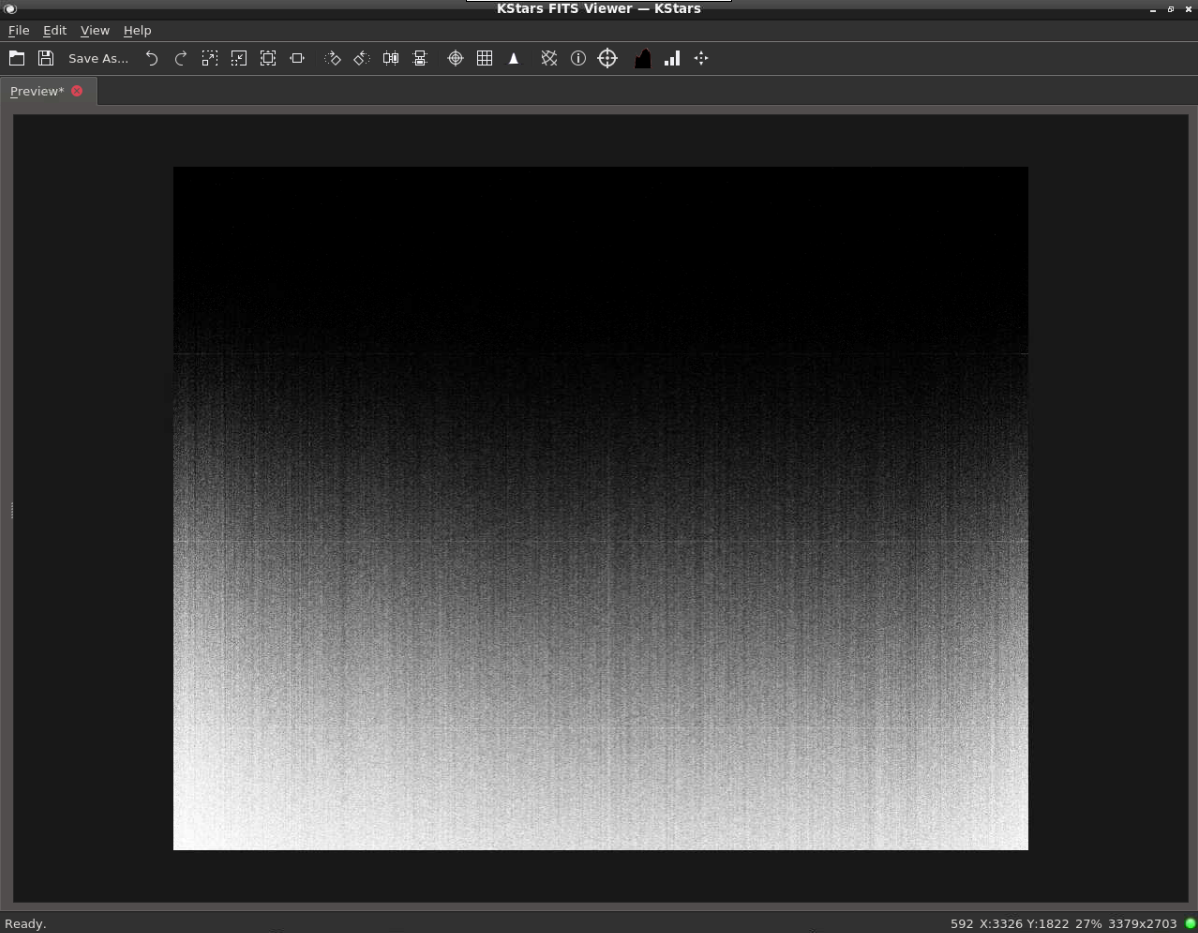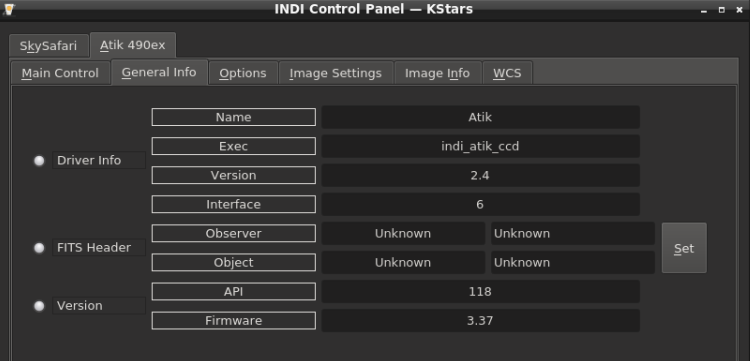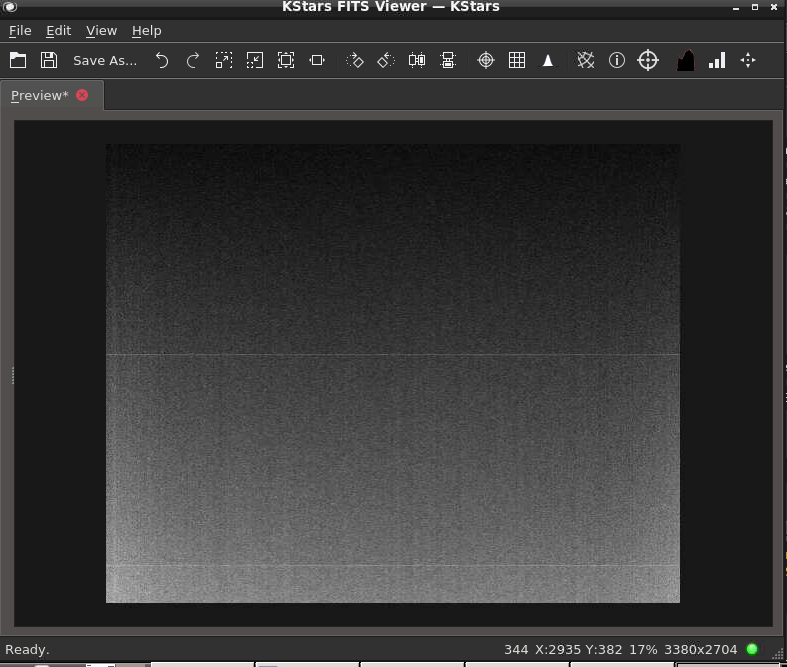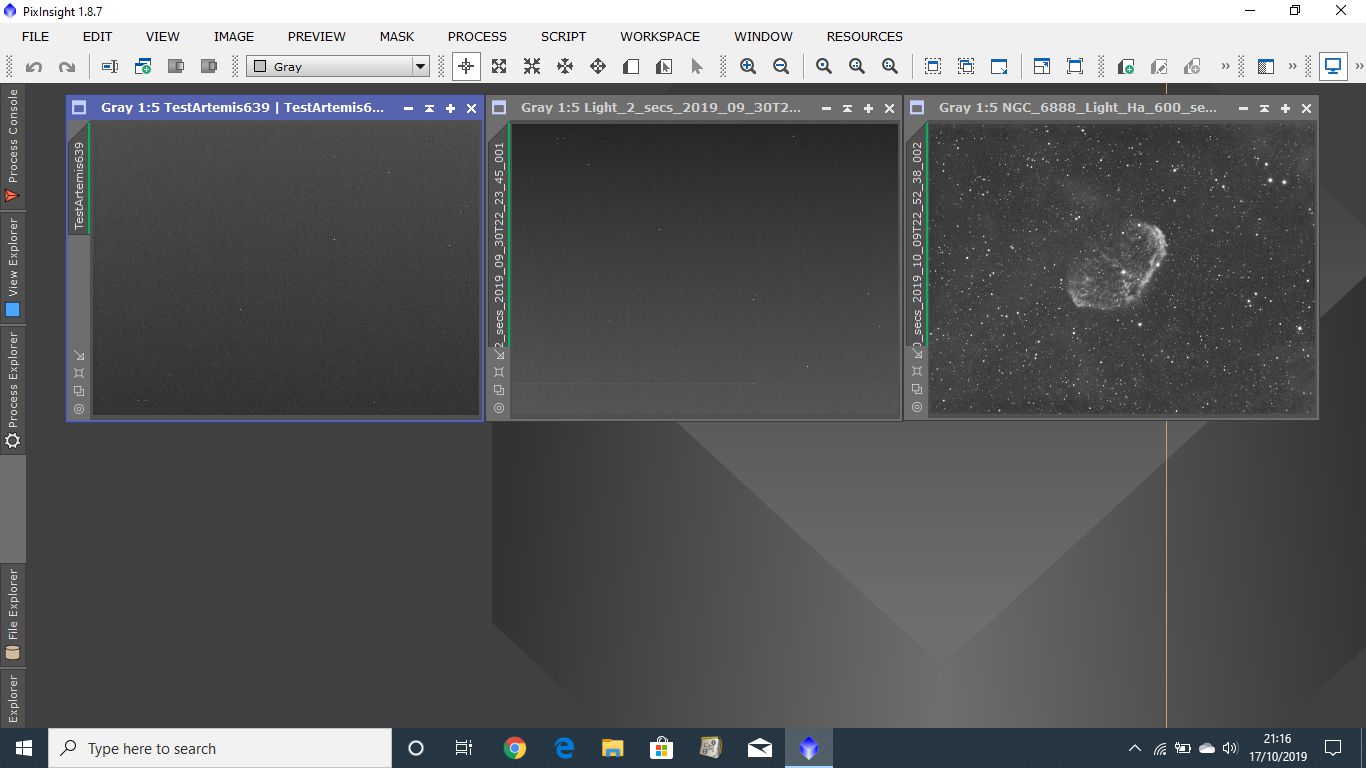×
INDI Library v2.0.7 is Released (01 Apr 2024)
Bi-monthly release with minor bug fixes and improvements
Horizontal lines in captured image atik CCD from indi 3rd party
- Stephen Wong
-
 Topic Author
Topic Author
- Offline
- Premium Member
-

- Posts: 90
- Thank you received: 12
- Alan Archer
-

- Offline
- Premium Member
-

- Posts: 118
- Thank you received: 19
Replied by Alan Archer on topic Horizontal lines in captured image atik CCD from indi 3rd party
I can confirm this. I have the same lines on my Atik 428EX Mono. I've tested it directly connected to my Windows 10 machine with Artemis & Nebulosity and stretched the images, there are no horizontal lines visible
Regards
Alan
Regards
Alan
The following user(s) said Thank You: Stephen Wong
4 years 6 months ago
#44688
Please Log in or Create an account to join the conversation.
- Wouter van Reeven
-

- Offline
- Supernova Explorer
-

- Posts: 1957
- Thank you received: 420
Replied by Wouter van Reeven on topic Horizontal lines in captured image atik CCD from indi 3rd party
What happens when you take an image with the camera with Ekos and stretch them in the same way as you stretched the images taken with Artemis & Nebulosity? Do you still see the lines? And vice versa, what happens if you open the image taken with Artemis & Nebulosity and open it in the KStars FITS viewer? Perhaps it is just a difference in the way the images are stretched?
Wouter
Wouter
4 years 6 months ago
#44706
Please Log in or Create an account to join the conversation.
- Alan Archer
-

- Offline
- Premium Member
-

- Posts: 118
- Thank you received: 19
Replied by Alan Archer on topic Horizontal lines in captured image atik CCD from indi 3rd party
Using the Atik 428 EX last night I’ve noticed that the horizontal lines disappeared when the camera is cooled to -10C and the Subs are 600 seconds, but as soon as you warm it up and take shorter Subs they return. I’ve tried with the camera connected directly to the raspberry pi 4 and connected on it’s own with no other equipment connected and still the same result.
Regards
Alan
Regards
Alan
4 years 6 months ago
#44709
Please Log in or Create an account to join the conversation.
- Alan Archer
-

- Offline
- Premium Member
-

- Posts: 118
- Thank you received: 19
Replied by Alan Archer on topic Horizontal lines in captured image atik CCD from indi 3rd party
Wouter,
I’ll run off a few darks later today and give your suggestions a try to see what results I get
Regards
Alan
I’ll run off a few darks later today and give your suggestions a try to see what results I get
Regards
Alan
4 years 6 months ago
#44710
Please Log in or Create an account to join the conversation.
- Stephen Wong
-
 Topic Author
Topic Author
- Offline
- Premium Member
-

- Posts: 90
- Thank you received: 12
Replied by Stephen Wong on topic Horizontal lines in captured image atik CCD from indi 3rd party
4 years 6 months ago
#44717
Please Log in or Create an account to join the conversation.
- Alan Archer
-

- Offline
- Premium Member
-

- Posts: 118
- Thank you received: 19
Replied by Alan Archer on topic Horizontal lines in captured image atik CCD from indi 3rd party
Tonight's Testing,
I've stretched 3 images all from the Atik 428EX in PixInsight using the STF function to the same level.
From the left first image is a 2 second Dark captured using Windows and Artemis, no line visible. (Note the camera image is inverted when compared to the Ekos captures)
The second image is a 2 second Dark captured on a raspberry pi 4 Raspbian Buster using Ekos and shows a line.
The third image is a 600 second Sub captured on a raspberry pi 4 Raspbian Buster using Ekos and again no line visible
Regards
Alan
I've stretched 3 images all from the Atik 428EX in PixInsight using the STF function to the same level.
From the left first image is a 2 second Dark captured using Windows and Artemis, no line visible. (Note the camera image is inverted when compared to the Ekos captures)
The second image is a 2 second Dark captured on a raspberry pi 4 Raspbian Buster using Ekos and shows a line.
The third image is a 600 second Sub captured on a raspberry pi 4 Raspbian Buster using Ekos and again no line visible
Regards
Alan
4 years 6 months ago
#44726
Please Log in or Create an account to join the conversation.
- Alan Archer
-

- Offline
- Premium Member
-

- Posts: 118
- Thank you received: 19
Replied by Alan Archer on topic Horizontal lines in captured image atik CCD from indi 3rd party
4 years 6 months ago
#44727
Please Log in or Create an account to join the conversation.
- Stephen Wong
-
 Topic Author
Topic Author
- Offline
- Premium Member
-

- Posts: 90
- Thank you received: 12
Replied by Stephen Wong on topic Horizontal lines in captured image atik CCD from indi 3rd party
there's an FAQ in Atik website about the horizontal lines saying it's the USB transfer problem. I'm not sure if this is due to the USB in RPI4 causing this.
I tried ubuntu 19.10 kstars, raspbian.
indigo server.
All same in RPI4.
It looks like something specific to the RPI4.
www.atik-cameras.com/question/seeing-occ...lines-image-causing/
I tried ubuntu 19.10 kstars, raspbian.
indigo server.
All same in RPI4.
It looks like something specific to the RPI4.
www.atik-cameras.com/question/seeing-occ...lines-image-causing/
The following user(s) said Thank You: Alan Archer
Please Log in or Create an account to join the conversation.
- Alan Archer
-

- Offline
- Premium Member
-

- Posts: 118
- Thank you received: 19
Replied by Alan Archer on topic Horizontal lines in captured image atik CCD from indi 3rd party
Finally I have this solved. After an update to the Raspberry Pi 4 B, I encountered the usual issues with things not connecting or dropping out and my Atik 428 Mono just would not connect if I had the focuser plugged into the USB hub. After several hours of connecting one device at a time and swopping USB leads etc, I realised the issue was with the Addon 5 volt powered 7 way USB 3 hub. I switched the hub for an Anker 12 volt powered 13 way USB 3 hub, problem solved. Now I have good connectivity INDI finds all the devices without any input from me, there's less noise in the images and the line has completely disappeared. After so many reports on this forum about USB hubs and their suitability, it should have been the first place I looked.
I hope this helps someone else solve their issue.
Please note even if the hub appears to work from a connection point of view, it may not be working correctly for all your devices.
Alan
I hope this helps someone else solve their issue.
Please note even if the hub appears to work from a connection point of view, it may not be working correctly for all your devices.
Alan
The following user(s) said Thank You: Stephen Wong
3 years 5 months ago
#62922
Please Log in or Create an account to join the conversation.
Time to create page: 1.660 seconds
© 2003-2022 by INDI Library. All rights reserved.