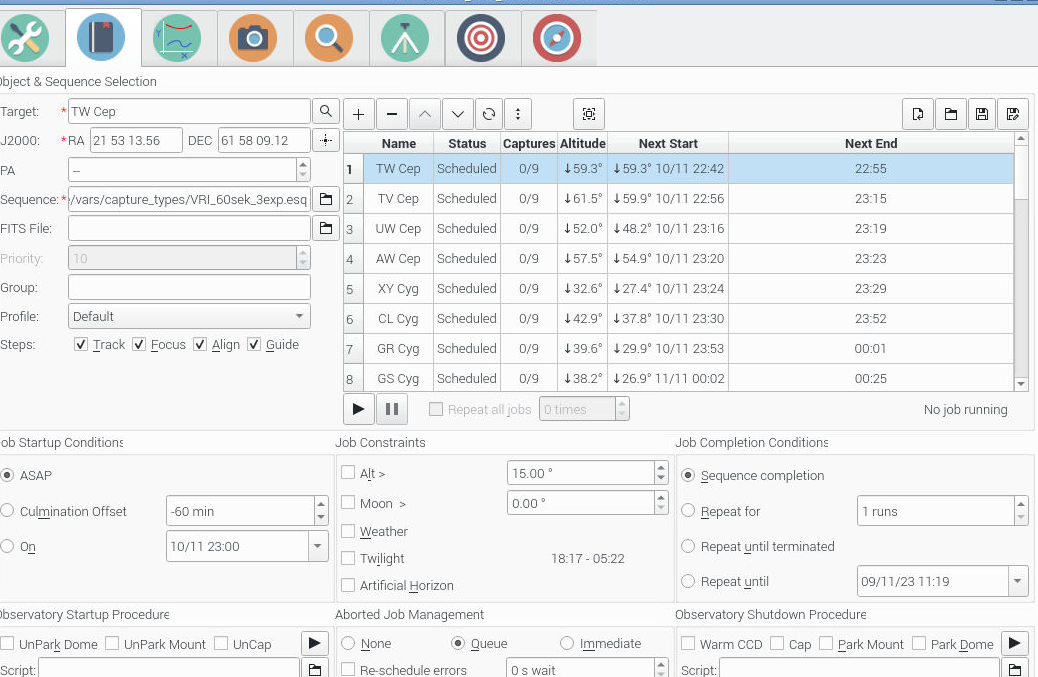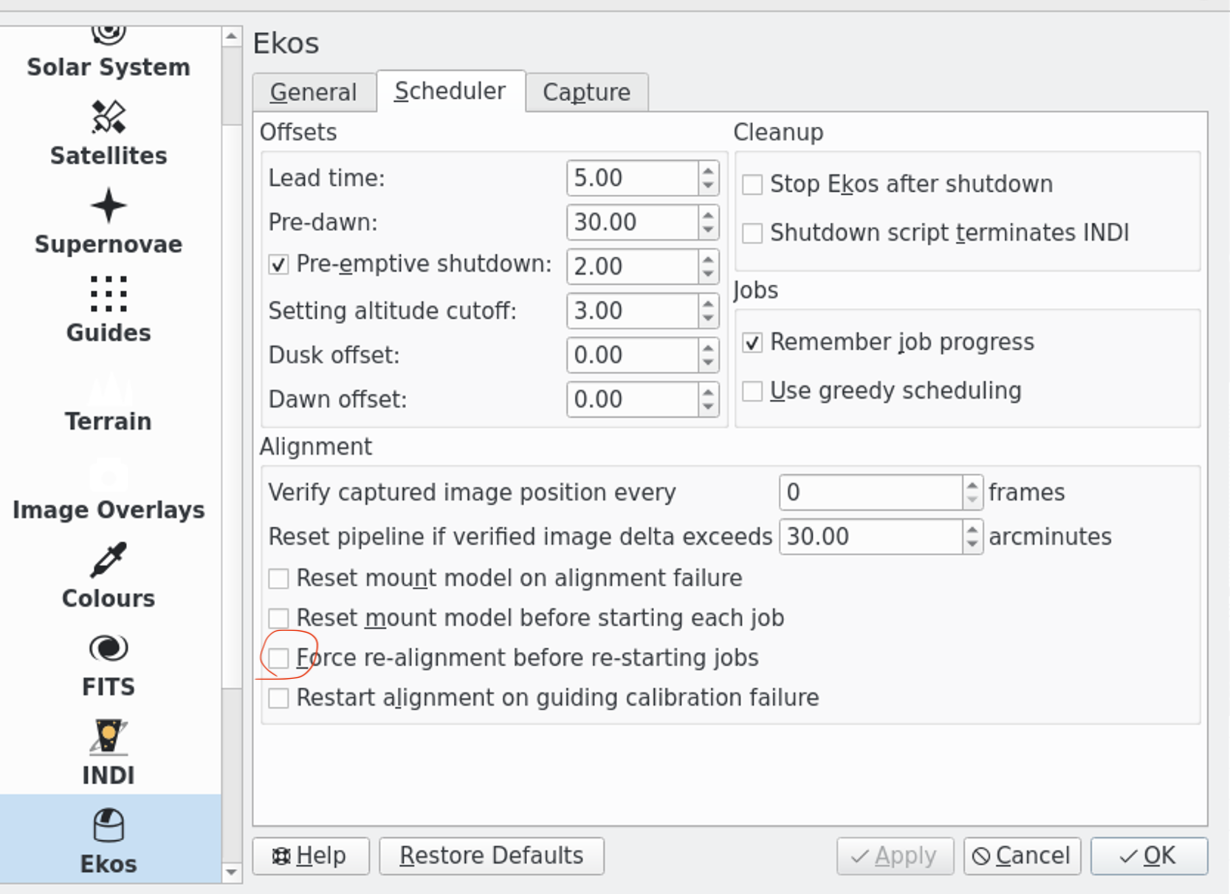INDI Library v2.0.7 is Released (01 Apr 2024)
Bi-monthly release with minor bug fixes and improvements
Where is the setting for Greedy vs standard in SM1.7.8?
- Magnus Larsson
-
 Topic Author
Topic Author
- Offline
- Platinum Member
-

- Posts: 643
- Thank you received: 62
I'm trying to schdule a schedule wit 30 jobs to start in an hour - but it seems the Greedy setting is on, so the job queue starts immediately, skipping the first job where I've set the starting point. But I can't find the setting - where is it? Where can I move from Greedy to Standard schduler function?
Stellarmate 1.7.8
Magnus
Please Log in or Create an account to join the conversation.
- Dan Sawyer
-

- Offline
- Premium Member
-

- Posts: 132
- Thank you received: 3
Replied by Dan Sawyer on topic Where is the setting for Greedy vs standard in SM1.7.8?
Please Log in or Create an account to join the conversation.
- Magnus Larsson
-
 Topic Author
Topic Author
- Offline
- Platinum Member
-

- Posts: 643
- Thank you received: 62
Replied by Magnus Larsson on topic Where is the setting for Greedy vs standard in SM1.7.8?
Is there no option in this version to use Legacy?
Magnus
Please Log in or Create an account to join the conversation.
- Magnus Larsson
-
 Topic Author
Topic Author
- Offline
- Platinum Member
-

- Posts: 643
- Thank you received: 62
Replied by Magnus Larsson on topic Where is the setting for Greedy vs standard in SM1.7.8?
I used to be able to schedule this to start in let's say 2 hours by scheduling the first job. But now, after upgrade, when I do that, it simply skips the first job and tries to run the second. That is NOT what I want. I want the whole queue executed in 2 hrs. Is there a way to do that now, without editing EACH job?
Magnus
Attachments:
Please Log in or Create an account to join the conversation.
- Konstantin Baranov
-
- Offline
- Senior Member
-

- Posts: 50
- Thank you received: 6
Replied by Konstantin Baranov on topic Where is the setting for Greedy vs standard in SM1.7.8?
Please Log in or Create an account to join the conversation.
- Wolfgang Reissenberger
-

- Offline
- Moderator
-

- Posts: 1187
- Thank you received: 370
Replied by Wolfgang Reissenberger on topic Where is the setting for Greedy vs standard in SM1.7.8?
But what is exactly the use case that you want the entire list to be started in 2h? As long as the constraints are met (altitude, dawn/dusk etc), why not just capture the target?
Please Log in or Create an account to join the conversation.
- Magnus Larsson
-
 Topic Author
Topic Author
- Offline
- Platinum Member
-

- Posts: 643
- Thank you received: 62
Replied by Magnus Larsson on topic Where is the setting for Greedy vs standard in SM1.7.8?
Yes, those constraints are met but not another, somewhat important one: clouds. I am in a situation where it is overcast, but predictions are that it will be clear in let's say 2 hours. I do not want to stay awake and ruin next days work. So I want to set the queue to start in 2 hours, and if there are some clouds left, that will simply be errors and those are handled and that particular job is either aborted or restarted. This has worked very nicely a lot of times in the past.
It could also be other predictable disturbances, like light and a party in my neighbours garden and similar stuff. It would not make imaging impossible but ruin the images.
Magnus
Please Log in or Create an account to join the conversation.
Replied by Derek on topic Where is the setting for Greedy vs standard in SM1.7.8?
From your scheduler screenshot I see you are doing the same as me!!
AAVSO Variable star observations.
Derek
Please Log in or Create an account to join the conversation.
- Hy Murveit
-

- Away
- Administrator
-

- Posts: 1224
- Thank you received: 566
Replied by Hy Murveit on topic Where is the setting for Greedy vs standard in SM1.7.8?
In response to your notes I created a merge request that Wolfgang is reviewing that does the following. See invent.kde.org/education/kstars/-/merge_requests/1042.
--Edit: It is now merged into the 3.6.8 Beta codebase.
There would be a new checkbox called "Use greedy scheduling" which is on by default. I think most users will want it checked. For experts like yourselves, you could uncheck this. Unchecking this does not revive the old scheduler--it is gone. However, unchecking this prevents the new "greedy" scheduling algorithm from being greedy. That is, it will not schedule any jobs if a higher priority job is in the schedule but not yet completed. Priority is determined by the row on the scheduler table. The higher the row, the higher the priority.
There are a few "details".
- Start-at jobs are currently (have always been) treated differently. They will be scheduled if their start-at time arrives even if they are lower in priority.
- Unchecking "Use greedy scheduling" will disable the "groups" feature (mostly useful for mosaics).
Hopefully this would satisfy your concerns. Please let me know.
Hy
Please Log in or Create an account to join the conversation.
- Magnus Larsson
-
 Topic Author
Topic Author
- Offline
- Platinum Member
-

- Posts: 643
- Thank you received: 62
Replied by Magnus Larsson on topic Where is the setting for Greedy vs standard in SM1.7.8?
Yes
Best,
Magnus
Please Log in or Create an account to join the conversation.
- Magnus Larsson
-
 Topic Author
Topic Author
- Offline
- Platinum Member
-

- Posts: 643
- Thank you received: 62
Replied by Magnus Larsson on topic Where is the setting for Greedy vs standard in SM1.7.8?
Thanks a lot! Sounds like that would be perfect for my needs!
Following up on my previous use-case: there is another case (beside the Mira stars - a list of 30-ish stars for the moment): at least as often, I take long time series of one single variable star. To do this, I need the scope to plate-solve and update the CRVAL keywords at least every 30 mins, otherwise the processing will be problematic (CRVAL keywords are off becuse of field rotation and some odd drift). THis menas that I can not have one single job with say, 450 images, but need to split that into several 30 mins jobs. And when a job is "repeated" in the scheduler, it seems not to do alignment, just guiding and capturing. So again, I need a long list of jobs, even though they are all identical. Again, at times I wish to use a manually set starting point, and it needs to work for the whole series.
So now, after the next update (?) I can do this again! Thanks!!
Magnus
Please Log in or Create an account to join the conversation.
- Wolfgang Reissenberger
-

- Offline
- Moderator
-

- Posts: 1187
- Thank you received: 370
Replied by Wolfgang Reissenberger on topic Where is the setting for Greedy vs standard in SM1.7.8?
not 100% sure if I understand the requirement you are talking of. There is an option of the scheduler to force re-alignment before restarting such that alignment gets executed before each job iteration. If you create your capture job such that it takes roughly 30min, you will get the re-alignment every 30 minutes with a single job.
HTH
Wolfgang
Attachments:
Please Log in or Create an account to join the conversation.