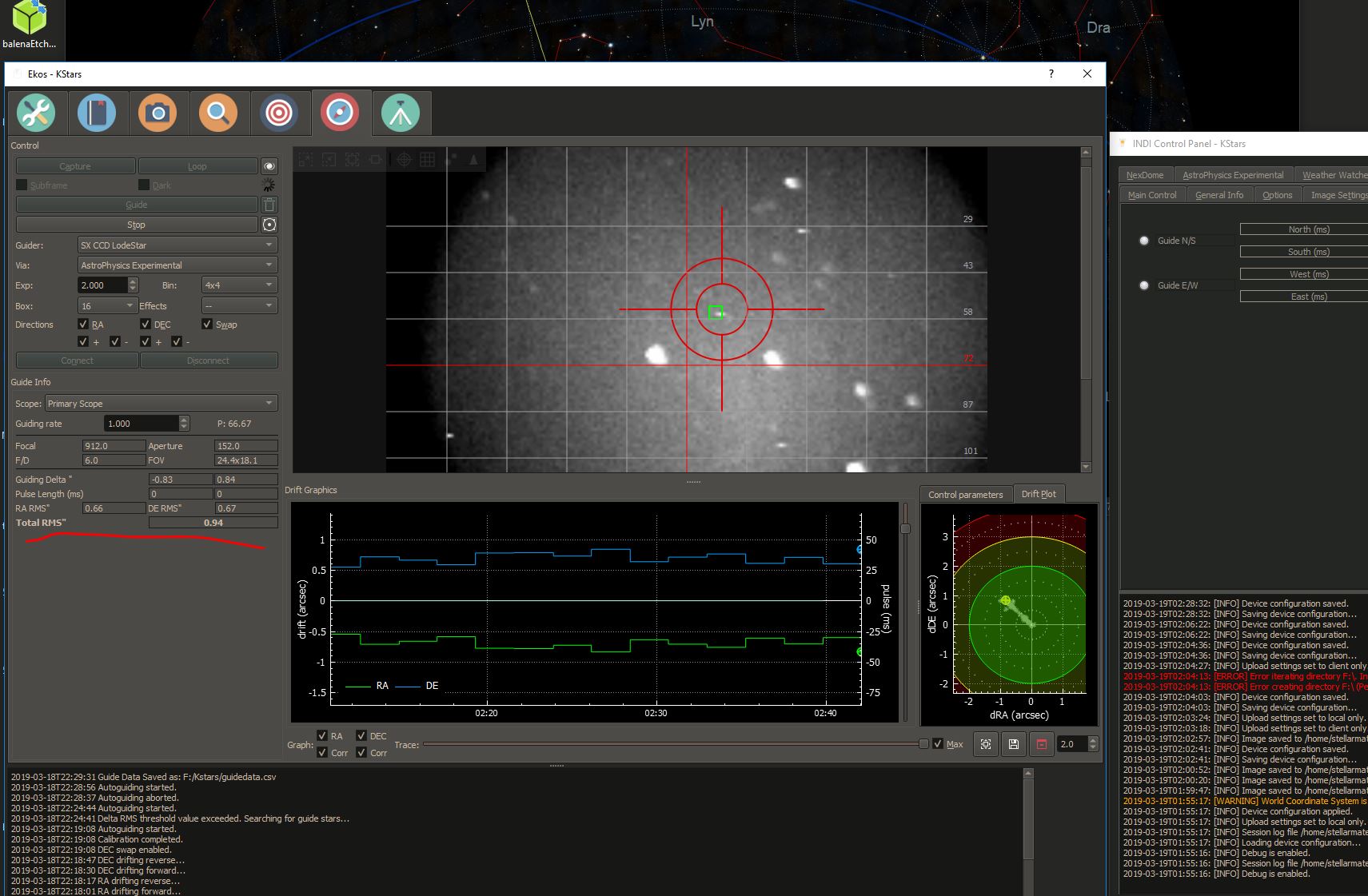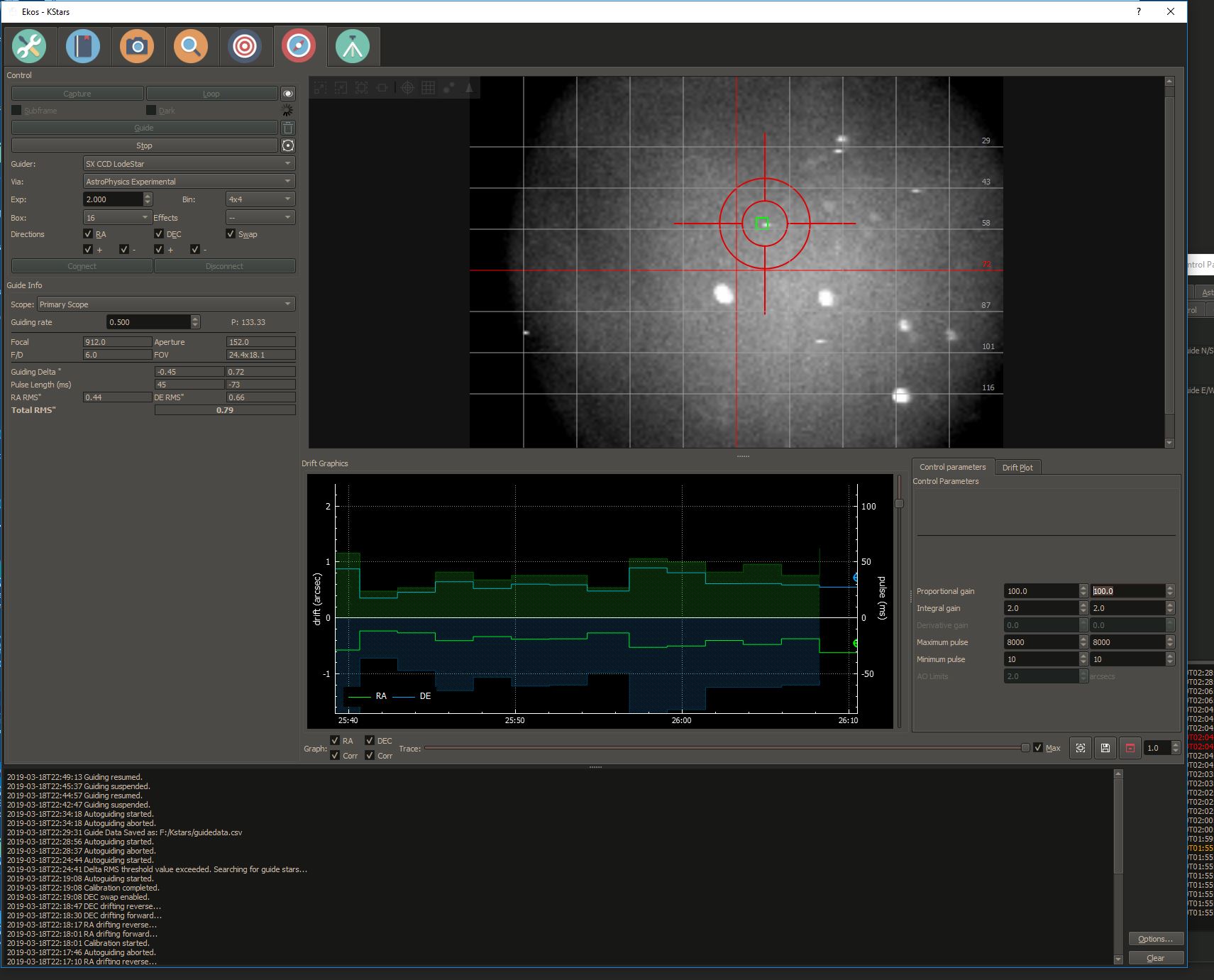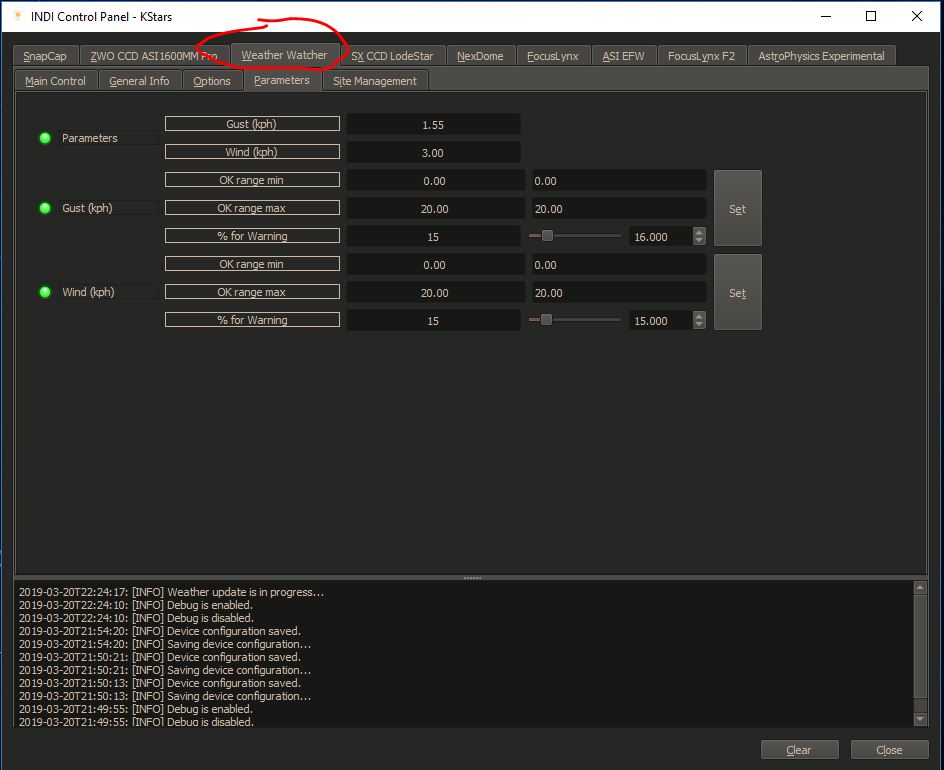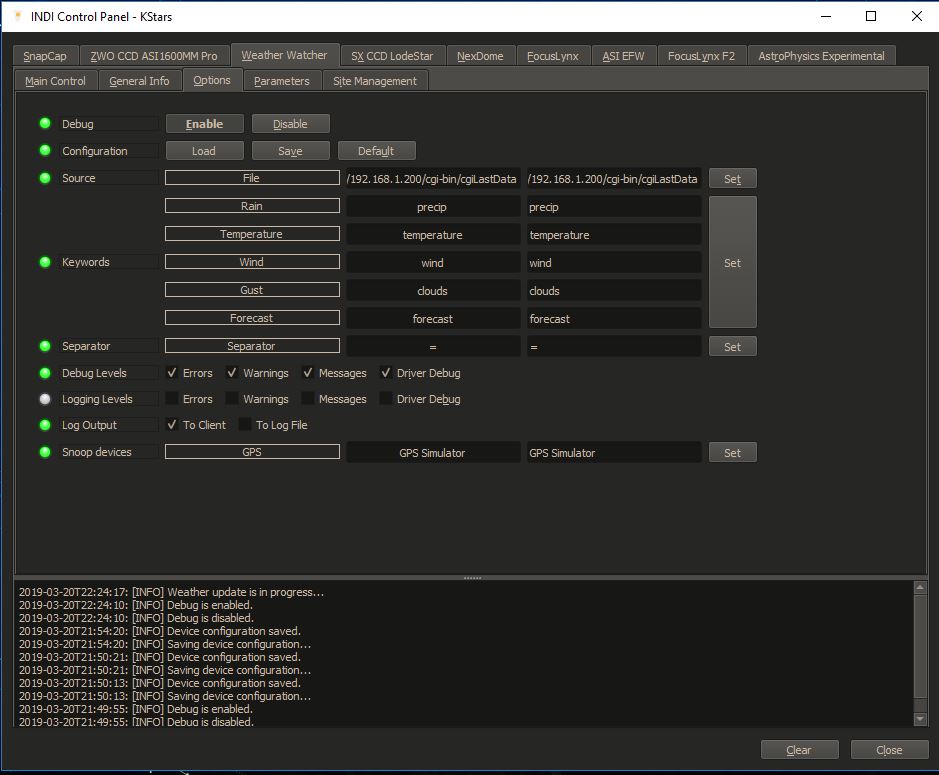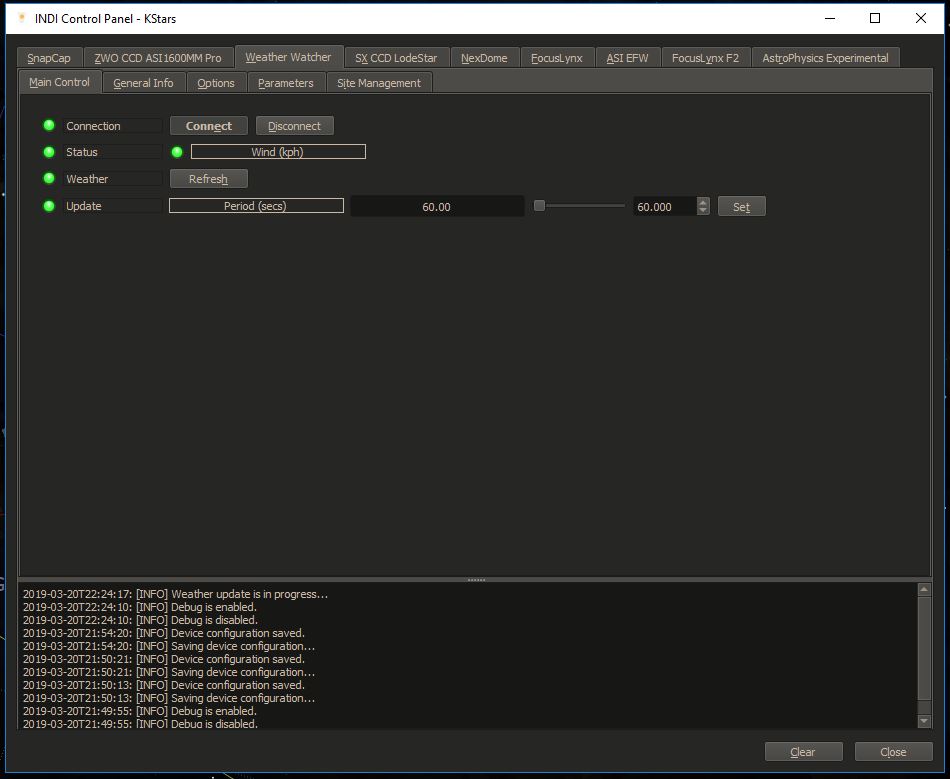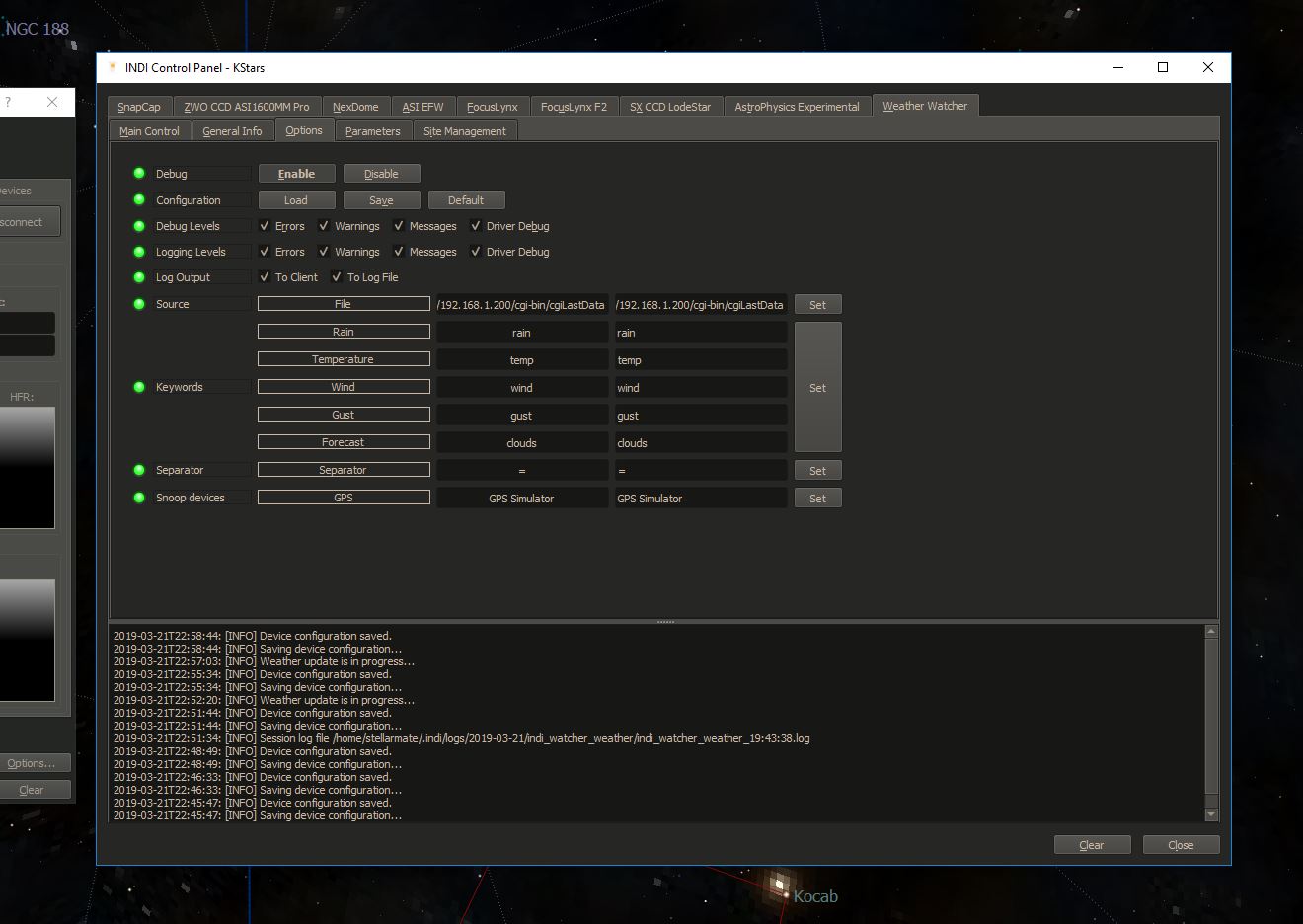INDI Library v2.0.7 is Released (01 Apr 2024)
Bi-monthly release with minor bug fixes and improvements
Cloudwatcher INDI
- Ron Kramer
-
 Topic Author
Topic Author
- Offline
- Elite Member
-

Replied by Ron Kramer on topic Cloudwatcher INDI
EXP SCI - ED152cf APO - Celestron 11" RASA - Stellarvue 80mm
Baader F2 HS NB filters, Lodestar X2 guide camera / OAG - ZWO 290mm mini
ZWO ASI1600MM Pro / ASI174M (solar) / ASI094MC
NEXDome, CLoudwatcher, AVX mount/ASIair and Stellarmate
Please Log in or Create an account to join the conversation.
- Ferrante Enriques
-

- Offline
- Elite Member
-

- Posts: 249
- Thank you received: 62
Replied by Ferrante Enriques on topic Cloudwatcher INDI
Please Log in or Create an account to join the conversation.
- Ron Kramer
-
 Topic Author
Topic Author
- Offline
- Elite Member
-

Replied by Ron Kramer on topic Cloudwatcher INDI
I don't get why when I go to the files, I have a different path. Mine is solo/aagsolo/www/cgi-bin/datafile... I also have one in a www-ssh/cgi-bin. But I'll get it ON LINE first then go back to that.
EXP SCI - ED152cf APO - Celestron 11" RASA - Stellarvue 80mm
Baader F2 HS NB filters, Lodestar X2 guide camera / OAG - ZWO 290mm mini
ZWO ASI1600MM Pro / ASI174M (solar) / ASI094MC
NEXDome, CLoudwatcher, AVX mount/ASIair and Stellarmate
Please Log in or Create an account to join the conversation.
- Ron Kramer
-
 Topic Author
Topic Author
- Offline
- Elite Member
-

Replied by Ron Kramer on topic Cloudwatcher INDI
and it was there after about 4-5 days of being missing in action. I hate it when it's this non traceable type issue. I'm wondering if it's the mesh router not seeing the solo upon power up. That router extender has always given me "connected devices" problems.
So it is connected, I have 4 tabs. main, general, options and site management. All show green.
I just wonder how it now interfaces with the dome shutter? And if I see the solo page is RED will the shutter now open? or if it goes from green to red will it close?
You can see my page and weather from the solo here.
kramers.mynetgear.com:10443/
(if it's working when you click it) Since it's on 24/7 I usually don't have any issues again until the next power outage. If you could shed some light on what it will do when connected? That would be helpful. Also do I need the nexdome SNOOPING weather watcher? I'm not real sure how snooping works. (this is all new to me in the last week) 2 weeks if we include my Linux installs intro. = )
CLEAR AGAIN! 3rd night in a row (or is it 4?) I hope to work on guiding again tonight. After lots of problems last night i did get it working. But the graph isn't real clear to me - I'll post a pic of it when it was doing (fair)
Did you see what I did there? since you were so helpful with the weather watcher I segued into guiding hoping you'd not notice.
First I got it working and calibrated but appears it wasn't correcting (no pulse?)
After messing with it I seemed to get pulses but the graph is a bit incoherent for me. (not clear like PHDs). It did guide but poorly.
I am not using a ST4 connection. I read today in the guiding tips area that Jasem recommends using a ST4 cable. (I figure I'd rather do without another cable).
I usually average total RMS about .35 with phd. Ekos recommended using internal... so I'm shooting for that by the graph is rather crude.
EXP SCI - ED152cf APO - Celestron 11" RASA - Stellarvue 80mm
Baader F2 HS NB filters, Lodestar X2 guide camera / OAG - ZWO 290mm mini
ZWO ASI1600MM Pro / ASI174M (solar) / ASI094MC
NEXDome, CLoudwatcher, AVX mount/ASIair and Stellarmate
Please Log in or Create an account to join the conversation.
- Ron Kramer
-
 Topic Author
Topic Author
- Offline
- Elite Member
-

Replied by Ron Kramer on topic Cloudwatcher INDI
While entering that the area right of the 1.0 updated to P: 66.67 so I changed proportional gain to 66.6
Integral gain to 0
Max pulse 6000 and min pulse 30. (maybe to low? might chase seeing?)
I'll try this tonight.
EXP SCI - ED152cf APO - Celestron 11" RASA - Stellarvue 80mm
Baader F2 HS NB filters, Lodestar X2 guide camera / OAG - ZWO 290mm mini
ZWO ASI1600MM Pro / ASI174M (solar) / ASI094MC
NEXDome, CLoudwatcher, AVX mount/ASIair and Stellarmate
Please Log in or Create an account to join the conversation.
- Ferrante Enriques
-

- Offline
- Elite Member
-

- Posts: 249
- Thank you received: 62
Replied by Ferrante Enriques on topic Cloudwatcher INDI
I'm not an mesh network expert so have no idea why it takes so long to show in the network. Just thinking that maybe the DHCP server of your router needs direct connection to assign the IP the first time and not through a mesh network, in other words that the mesh devices are not forwarding the DHCP requests. But just guessing.
In the WeatherWatcher 'main control' tab you have 3 critical parameters that trigger a shutdown event to other devices / listeners that are snooping on that. For example, I use the Ekos scheduler to plan my observations, when one of the 3 parameters turns red the scheduler triggers the shutdown that for me is: warm up camera, park mount and close roof.
You can of course customize the behavior of these parameters in the 'parameters' tab of the same driver. For example, if you want your observatory to work in the -10 to +30 degrees (Celsius in this case) range put those values in the OK range of the Temp parameter. The driver can also Warn you when the Danger zone is approaching: just set the percentage of that range, default is 15%. in the example the range is 40 so it will warn you when temp reaches -4 or +24.
About guiding, someone else will give better advice, but I'm quite sure that PHD2 works very well as guiding server for Ekos. If you are experienced with it I would suggest that you keep using it.
The guiding graph is quite strange anyway: all errors are in the same direction, like it's drifting.
Please Log in or Create an account to join the conversation.
- Ron Kramer
-
 Topic Author
Topic Author
- Offline
- Elite Member
-

Replied by Ron Kramer on topic Cloudwatcher INDI
I am lost. My parameters tab has nothing except WIND options?
I have Site management (it has my lat lon elevation) ok. done. with that tab.
My Parameters tab only shows wind? I'll attach a shot.
OPTIONS allows me to enter what it going to be read? I added "clouds" since they are most important to me. I'll attach what I see.
I can define keywords... (what do I want to snoop?)
GENERAL tab has nothing I can change - just name of driver, exec, version interface. ( done ).
MAIN control has again only status for wind? I'll attach. Seems I should see each of the defined parameters? (Clouds) for example?
EXP SCI - ED152cf APO - Celestron 11" RASA - Stellarvue 80mm
Baader F2 HS NB filters, Lodestar X2 guide camera / OAG - ZWO 290mm mini
ZWO ASI1600MM Pro / ASI174M (solar) / ASI094MC
NEXDome, CLoudwatcher, AVX mount/ASIair and Stellarmate
Please Log in or Create an account to join the conversation.
- Ferrante Enriques
-

- Offline
- Elite Member
-

- Posts: 249
- Thank you received: 62
Replied by Ferrante Enriques on topic Cloudwatcher INDI
In your SOLO the parameters are:
dataGMTTime=2019/03/21 10:20:47
cwinfo=Serial: 1319, FW: 5.6
clouds=-2.410000
temp=3.620000
wind=3
gust=3
rain=4096
light=32406
switch=0
safe=0
hum=96
dewp=3.040000
So, in 'options' you should enter 'rain' instead of 'precip' and 'temp' instead of 'temperature'. Wind is ok.
Please Log in or Create an account to join the conversation.
- Ron Kramer
-
 Topic Author
Topic Author
- Offline
- Elite Member
-

Replied by Ron Kramer on topic Cloudwatcher INDI
My list is same as yours.
(I'm most interested in clouds? sky temp? but I can't use that?
What I am testing is... like this and nothing changes I only see wind on main page
do I have to use forecast? or can I put the cloud data in there?
Still no change on other pages. "just wind" shows up.
I looked at the driver code and it has 5 types (I suspect we could add more or less) and the one separator.
I don't see the code where it compares to the file data (that's probably in ekos?
also what device to snoop rather than GPS sim?
EXP SCI - ED152cf APO - Celestron 11" RASA - Stellarvue 80mm
Baader F2 HS NB filters, Lodestar X2 guide camera / OAG - ZWO 290mm mini
ZWO ASI1600MM Pro / ASI174M (solar) / ASI094MC
NEXDome, CLoudwatcher, AVX mount/ASIair and Stellarmate
Please Log in or Create an account to join the conversation.
- Ferrante Enriques
-

- Offline
- Elite Member
-

- Posts: 249
- Thank you received: 62
Replied by Ferrante Enriques on topic Cloudwatcher INDI
Please Log in or Create an account to join the conversation.
- Ron Kramer
-
 Topic Author
Topic Author
- Offline
- Elite Member
-

Replied by Ron Kramer on topic Cloudwatcher INDI
and still links to Ekos.
restarted booth - same not other data is displayed. I'll watch it - maybe a reboot of both will do it.
EXP SCI - ED152cf APO - Celestron 11" RASA - Stellarvue 80mm
Baader F2 HS NB filters, Lodestar X2 guide camera / OAG - ZWO 290mm mini
ZWO ASI1600MM Pro / ASI174M (solar) / ASI094MC
NEXDome, CLoudwatcher, AVX mount/ASIair and Stellarmate
Please Log in or Create an account to join the conversation.
- Ron Kramer
-
 Topic Author
Topic Author
- Offline
- Elite Member
-

Replied by Ron Kramer on topic Cloudwatcher INDI
now I see "weather" in red and rain in red. (but not sure where it gets that - it's not suppose to rain, it's clearing tonight. Temp is green as is wind But I only see weather, rain, temp, wind
I'll go look at params and will get back in here if I have other questions. I'll go explore.
EXP SCI - ED152cf APO - Celestron 11" RASA - Stellarvue 80mm
Baader F2 HS NB filters, Lodestar X2 guide camera / OAG - ZWO 290mm mini
ZWO ASI1600MM Pro / ASI174M (solar) / ASI094MC
NEXDome, CLoudwatcher, AVX mount/ASIair and Stellarmate
Please Log in or Create an account to join the conversation.