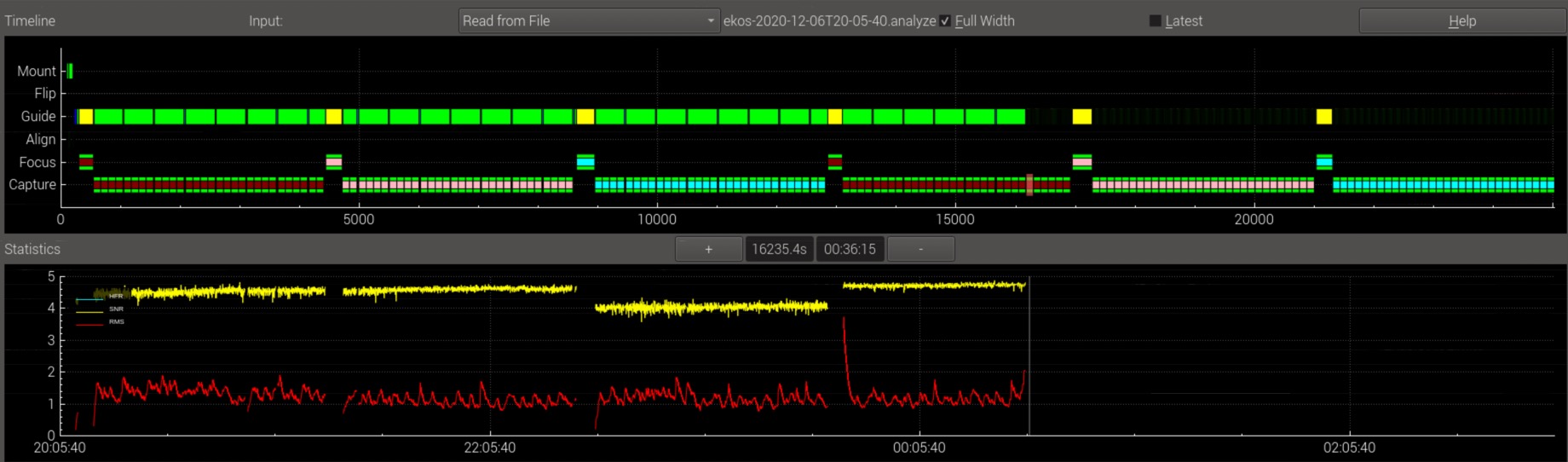INDI Library v2.0.7 is Released (01 Apr 2024)
Bi-monthly release with minor bug fixes and improvements
Problem setting up Rainbow Astro RST-135
- Bill Clugston
-

- Offline
- New Member
-

- Posts: 3
- Thank you received: 1
Replied by Bill Clugston on topic Problem setting up Rainbow Astro RST-135
I'll update the software and hope for a clear night sometime during December. Not always an easy thing to find in the Seattle area during the winter months
Bill
Please Log in or Create an account to join the conversation.
- Bill Clugston
-

- Offline
- New Member
-

- Posts: 3
- Thank you received: 1
Replied by Bill Clugston on topic Problem setting up Rainbow Astro RST-135
Stopped guiding and slewed to M43, plate solved, and then clicked on guide again. Ekos worked flawlessly and was guiding and taking 30-second subs until the clouds rolled in and blocked the sky. Looking at the long-term weather forecast it'll be at least 2 weeks before I can test again. Maybe Andrew will get a shot at testing.
Bill
Please Log in or Create an account to join the conversation.
- Andrew Burwell
-

- Offline
- Platinum Member
-

- Posts: 527
- Thank you received: 139
Replied by Andrew Burwell on topic Problem setting up Rainbow Astro RST-135
Please Log in or Create an account to join the conversation.
- Andrew Burwell
-

- Offline
- Platinum Member
-

- Posts: 527
- Thank you received: 139
Replied by Andrew Burwell on topic Problem setting up Rainbow Astro RST-135
The mount automatically stops tracking at the meridian, this is the default behavior. So I set the flip of HA > .10 degrees, thinking it would sit idle not tracking for a minute or two, then issue the GOTO command to slew, but it appears that did not happen. I didn't have logging on, but do have the Analyze tab data. It shows the guiding stopped right where the flip was supposed to happen. I can only assume when the mount stopped tracking, guiding failed. Could this be why the flip didn't happen as possibly the schedule aborted? But the Analyze tab shows it still took images for three more hours despite it having 6 more hours until twilight where I requested it stop. So this must have been where the crash occurred. The mount was physically on the west side of the pier facing east still, so the GOTO command was never issued to move it east, facing west.
I'm thinking I'll just set it to flip right at the meridian, and hopefully the clocks in both the mount and EKOS match so that it doesn't issue the command a second or so early. I'm not really sure what other options there are. I've had successful flips with ASIAir, and NINA on PC using the ASCOM driver (set to flip 5 minutes after meridian).
Any suggestions or thoughts?
Please Log in or Create an account to join the conversation.
- Bruce Morrell
-

- Offline
- Premium Member
-

- Posts: 83
- Thank you received: 9
Replied by Bruce Morrell on topic Problem setting up Rainbow Astro RST-135
Please Log in or Create an account to join the conversation.
- Bruce Morrell
-

- Offline
- Premium Member
-

- Posts: 83
- Thank you received: 9
Replied by Bruce Morrell on topic Problem setting up Rainbow Astro RST-135
Please Log in or Create an account to join the conversation.
- Andrew Burwell
-

- Offline
- Platinum Member
-

- Posts: 527
- Thank you received: 139
Replied by Andrew Burwell on topic Problem setting up Rainbow Astro RST-135
Please Log in or Create an account to join the conversation.
- Bruce Morrell
-

- Offline
- Premium Member
-

- Posts: 83
- Thank you received: 9
Replied by Bruce Morrell on topic Problem setting up Rainbow Astro RST-135
Install was good. MY RST400 still failed for guiding and plate solving. After 6 guide steps the mount just starts slewing off. The plate solving just fails. The motion control works. This mount has been idle because of focusing system failure which was just fixed. I also do a Stellarmate update and upgrade from time to time... I have the standard Stellarmate installed. How do I get the beta??.... Bruce
Please Log in or Create an account to join the conversation.
- Andrew Burwell
-

- Offline
- Platinum Member
-

- Posts: 527
- Thank you received: 139
Replied by Andrew Burwell on topic Problem setting up Rainbow Astro RST-135
Please Log in or Create an account to join the conversation.
- Thomas Mason
-

- Offline
- Elite Member
-

- Posts: 200
- Thank you received: 18
Replied by Thomas Mason on topic Problem setting up Rainbow Astro RST-135
Not sure what the origin of this problem was but a clean install of stellarmate from image followed by update_indi_core seemed to do the trick
Please Log in or Create an account to join the conversation.
- Jasem Mutlaq
-

- Online
- Administrator
-

Replied by Jasem Mutlaq on topic Problem setting up Rainbow Astro RST-135
Please Log in or Create an account to join the conversation.
- Bruce Morrell
-

- Offline
- Premium Member
-

- Posts: 83
- Thank you received: 9
Replied by Bruce Morrell on topic Problem setting up Rainbow Astro RST-135
After running that last command I had success on guiding and plate solving. When I connected to the mount it threw a couple of dbug errors that quickly disappeared. On an earlier attempt here is the log file
My mount is the RST 400.
org.kde.kstars.indi] - Rainbow RST-300 : "[DEBUG] CMD <:GR#> "
[2020-12-26T22:43:12.549 CST DEBG ][ org.kde.kstars.indi] - Rainbow RST-300 : "[DEBUG] RES <:GR05:36:01.8> "
[2020-12-26T22:43:12.550 CST DEBG ][ org.kde.kstars.indi] - Rainbow RST-300 : "[DEBUG] CMD <:GD#> "
[2020-12-26T22:43:12.565 CST DEBG ][ org.kde.kstars.indi] - Rainbow RST-300 : "[DEBUG] RES <:GD-05*23'42.1> "
[2020-12-26T22:43:12.566 CST DEBG ][ org.kde.kstars.indi] - Rainbow RST-300 : "[DEBUG] CMD <:GZ#> "
[2020-12-26T22:43:12.581 CST DEBG ][ org.kde.kstars.indi] - Rainbow RST-300 : "[DEBUG] RES <:GZ158*45'39.3> "
[2020-12-26T22:43:12.582 CST DEBG ][ org.kde.kstars.indi] - Rainbow RST-300 : "[DEBUG] CMD <:GA#> "
[2020-12-26T22:43:12.597 CST DEBG ][ org.kde.kstars.indi] - Rainbow RST-300 : "[DEBUG] RES <:GA+49*06'42.9> "
As always many thanks to you and your team of programers, this is a fine product... Bruce
Please Log in or Create an account to join the conversation.