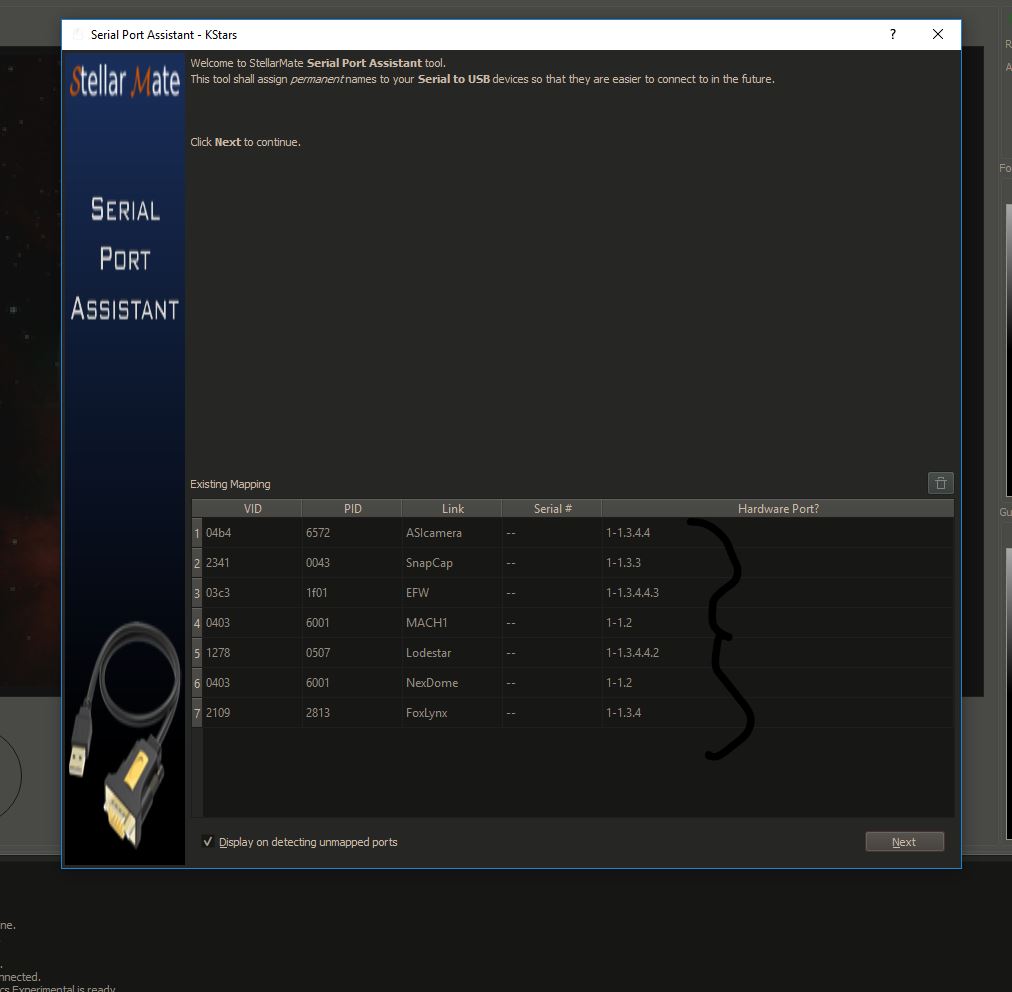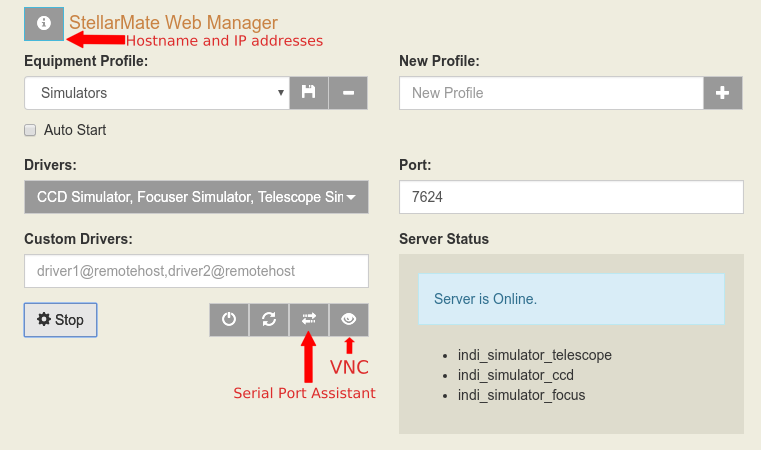So is this pop up a new feature of the latest SM as I don’t have it and never seen it...even with unmapped ports...?.
×
INDI Library v2.0.7 is Released (01 Apr 2024)
Bi-monthly release with minor bug fixes and improvements
Got a stellarmate and...
- Ron Kramer
-
 Topic Author
Topic Author
- Offline
- Elite Member
-

Got a stellarmate and... was created by Ron Kramer
I wanted to contribute in some small way at this point since I'm not quite operational... so I picked up stellarmate OS.
NICELY DONE. anyway - I went out and did the port assistant and it logged my devices. But when I connect it seems to hunt for ports still?
Am I suppose to change the connection tabs to /Dev/NexDome ? (with each device name I created?)
Or just ignore it now that it's done? Do I turn off scan for ports? It should just connect without question right?
Also I ran this from the PI (on screen in the dome) using the yellow assistant background). I have another one that pops up
in a window on Kstars (on windows?) it seems to have my devices I already mapped, but it pops up asking for more? (I can't unplug devices from in the house).
I ran the updater. (will that update the indi drivers and Kstars? I recently installed the latest Kstars and really liked the update. (on windows at this point).
NICELY DONE. anyway - I went out and did the port assistant and it logged my devices. But when I connect it seems to hunt for ports still?
Am I suppose to change the connection tabs to /Dev/NexDome ? (with each device name I created?)
Or just ignore it now that it's done? Do I turn off scan for ports? It should just connect without question right?
Also I ran this from the PI (on screen in the dome) using the yellow assistant background). I have another one that pops up
in a window on Kstars (on windows?) it seems to have my devices I already mapped, but it pops up asking for more? (I can't unplug devices from in the house).
I ran the updater. (will that update the indi drivers and Kstars? I recently installed the latest Kstars and really liked the update. (on windows at this point).
AP Mach1 / CP4 APCC & PEMpro.
EXP SCI - ED152cf APO - Celestron 11" RASA - Stellarvue 80mm
Baader F2 HS NB filters, Lodestar X2 guide camera / OAG - ZWO 290mm mini
ZWO ASI1600MM Pro / ASI174M (solar) / ASI094MC
NEXDome, CLoudwatcher, AVX mount/ASIair and Stellarmate
EXP SCI - ED152cf APO - Celestron 11" RASA - Stellarvue 80mm
Baader F2 HS NB filters, Lodestar X2 guide camera / OAG - ZWO 290mm mini
ZWO ASI1600MM Pro / ASI174M (solar) / ASI094MC
NEXDome, CLoudwatcher, AVX mount/ASIair and Stellarmate
5 years 1 month ago
#36523
Please Log in or Create an account to join the conversation.
Replied by AstroNerd on topic Got a stellarmate and...
The following user(s) said Thank You: Ron Kramer
5 years 1 month ago
#36540
Please Log in or Create an account to join the conversation.
- Ron Kramer
-
 Topic Author
Topic Author
- Offline
- Elite Member
-

Replied by Ron Kramer on topic Got a stellarmate and...
yeah I configured the ports with the yellow page you show. I see this other gray one pop up from Kstars (at the bottom I later saw a check (if other ports need to be mapped).
I just wonder when I start EKOS if my ports are mapped or is it still scanning for them?
I just wonder when I start EKOS if my ports are mapped or is it still scanning for them?
AP Mach1 / CP4 APCC & PEMpro.
EXP SCI - ED152cf APO - Celestron 11" RASA - Stellarvue 80mm
Baader F2 HS NB filters, Lodestar X2 guide camera / OAG - ZWO 290mm mini
ZWO ASI1600MM Pro / ASI174M (solar) / ASI094MC
NEXDome, CLoudwatcher, AVX mount/ASIair and Stellarmate
EXP SCI - ED152cf APO - Celestron 11" RASA - Stellarvue 80mm
Baader F2 HS NB filters, Lodestar X2 guide camera / OAG - ZWO 290mm mini
ZWO ASI1600MM Pro / ASI174M (solar) / ASI094MC
NEXDome, CLoudwatcher, AVX mount/ASIair and Stellarmate
5 years 1 month ago
#36544
Please Log in or Create an account to join the conversation.
- Jasem Mutlaq
-

- Online
- Administrator
-

Replied by Jasem Mutlaq on topic Got a stellarmate and...
You can ignore that pop up or disabled it, but I figured out why this happens. So when the driver starts, it defaults to the unmapped port, then configuration is loaded and it loads the mapped port. Well, when Ekos detects unmapped port on startup, it shows this dialog right away. So I improved this by making the driver immediately loads the mapped port on startup. Should be in the next nightly.
The following user(s) said Thank You: AstroNerd, Ron Kramer
5 years 1 month ago
#36553
Please Log in or Create an account to join the conversation.
Replied by AstroNerd on topic Got a stellarmate and...
Ive got some ports that are not mapped, yet I don’t get the pop up you show...!, not sure why, although I don’t have the very latest SM OS as there is a new one just released....
5 years 1 month ago
#36560
Please Log in or Create an account to join the conversation.
Replied by AstroNerd on topic Got a stellarmate and...
So is this pop up a new feature of the latest SM as I don’t have it and never seen it...even with unmapped ports...?.
5 years 1 month ago
#36561
Please Log in or Create an account to join the conversation.
- Ron Kramer
-
 Topic Author
Topic Author
- Offline
- Elite Member
-

Replied by Ron Kramer on topic Got a stellarmate and...
Ah thank you. Also it hit me - SGP has been the windows (choice for a couple years for me) and its drawback is it doesn't do much, it instead controls over programs that do each of the tasks. This is fine when it works but if anything times out or doesn't give a ACK - the whole system goes crazy and rebooting with 8 apps is a pain in the rear.
This has been the real dream of Kstars (the planetarium program and everything integrated into one). HOWEVER there is one major flaw that SGP has the solution for.
In SGP you can setup the operators 'control panel' display... you can drag and drop and move each device's panel where you want it. And see everything all at once.
This means if I need to access the dome, or the mount or see the meridian cound down, it's all there on one display.
I've been trying to use Kstars and love the functionality, but access is poor. For example. I needed to bump the dome about 5' CCW. It took way to much thinking of how to get there. I had to click EKOS and start and then click INDI control then I had to look across the (hard to read as I have super large desktop and super high res) tabs reading each one looking for the nexdome tab. Then I had to click it and then click the appropriate tab again (of the 8 or so in the nexdome configuration) that allowed me to bump it over. It hit me "wow that was way to many steps to do such a minute task. I'm not sure how to solve it? What if there was another control bar option that appeared under the Kstars control bar. And this bar had a button to each device. You'd see... Mount, cap , rotator, camera, dome, guider, FW, focus etc... as buttons. And clicking on one would bring you immediately to a control panel for the device.
Also the windows (kstars, ekos and ICP are often hiding each other and clicking on one (in the background often hides it - and needs a 2nd click to restore it and even then is sometimes hidden behind the other one. There is a lot of unnecessary clicking to TRY And get where you want to go. Maybe the indi control window could be shared on the ekos window (side by side) to see both at once. This would eliminate clicking ekos then clicking indi and clicking it again to get it on top and then clicking the... I mean it's a lot of clicking. I watched a video where you said you wrote this for yourself... (surely you've noticed this?) . You do have a sort of "master display" that shows subs and guiding and focus on the main page... but maybe this page needs a quick access button to each device and its controls? The mount hasn't really been a problem because I open the software hand control unit and leave that in the screen to the right. (so it's always there). Maybe that's the solution? to make it a bit wider and put quick access buttons to each device that needs control on the hand set that would bring you right to the control page?
I OFTEN need to bump the dome or open the shutter or close it and there are way to many steps to get there. (yes it can all be automated) but most of the time we're not in a automated sequence. We're testing or manually pointing and imaging and just need to get at manual controls quick. Same with opening or closing the snapcap. Ekos, then indi then indi again to get it on top then look at devices then click on snapcap than hope to click the tab that offers teh open/close commands. When in reality there could be a cap open/close button on the mount hand controller. I know we kind of have quick access buttons on the ekos page but that is often hidden and may take a 2 clicks to bring it to the front. Then clicking the icon doesn't really bring you to device control (like not for the mount or cap) as thats buried in indi. Or maybe the solution is to add more icons there to the EKOS bar and include Dome, Cap, etc for quick access? I think once the drivers are all configured... we really should never have to call up the indi control panel again. But it seems I'm constantly bantering between the two pages.
I'm so glad you made this for yourself and are sharing! The more I see videos of the thing running, and stumbling onto what it can do, my jaw drops and I think man this guy is some sort of genuis. My hats off to you, so impressive. But I find I'm fumbling around way to much to get access to what I need.
______________________________________
THANKS. - will update!
This has been the real dream of Kstars (the planetarium program and everything integrated into one). HOWEVER there is one major flaw that SGP has the solution for.
In SGP you can setup the operators 'control panel' display... you can drag and drop and move each device's panel where you want it. And see everything all at once.
This means if I need to access the dome, or the mount or see the meridian cound down, it's all there on one display.
I've been trying to use Kstars and love the functionality, but access is poor. For example. I needed to bump the dome about 5' CCW. It took way to much thinking of how to get there. I had to click EKOS and start and then click INDI control then I had to look across the (hard to read as I have super large desktop and super high res) tabs reading each one looking for the nexdome tab. Then I had to click it and then click the appropriate tab again (of the 8 or so in the nexdome configuration) that allowed me to bump it over. It hit me "wow that was way to many steps to do such a minute task. I'm not sure how to solve it? What if there was another control bar option that appeared under the Kstars control bar. And this bar had a button to each device. You'd see... Mount, cap , rotator, camera, dome, guider, FW, focus etc... as buttons. And clicking on one would bring you immediately to a control panel for the device.
Also the windows (kstars, ekos and ICP are often hiding each other and clicking on one (in the background often hides it - and needs a 2nd click to restore it and even then is sometimes hidden behind the other one. There is a lot of unnecessary clicking to TRY And get where you want to go. Maybe the indi control window could be shared on the ekos window (side by side) to see both at once. This would eliminate clicking ekos then clicking indi and clicking it again to get it on top and then clicking the... I mean it's a lot of clicking. I watched a video where you said you wrote this for yourself... (surely you've noticed this?) . You do have a sort of "master display" that shows subs and guiding and focus on the main page... but maybe this page needs a quick access button to each device and its controls? The mount hasn't really been a problem because I open the software hand control unit and leave that in the screen to the right. (so it's always there). Maybe that's the solution? to make it a bit wider and put quick access buttons to each device that needs control on the hand set that would bring you right to the control page?
I OFTEN need to bump the dome or open the shutter or close it and there are way to many steps to get there. (yes it can all be automated) but most of the time we're not in a automated sequence. We're testing or manually pointing and imaging and just need to get at manual controls quick. Same with opening or closing the snapcap. Ekos, then indi then indi again to get it on top then look at devices then click on snapcap than hope to click the tab that offers teh open/close commands. When in reality there could be a cap open/close button on the mount hand controller. I know we kind of have quick access buttons on the ekos page but that is often hidden and may take a 2 clicks to bring it to the front. Then clicking the icon doesn't really bring you to device control (like not for the mount or cap) as thats buried in indi. Or maybe the solution is to add more icons there to the EKOS bar and include Dome, Cap, etc for quick access? I think once the drivers are all configured... we really should never have to call up the indi control panel again. But it seems I'm constantly bantering between the two pages.
I'm so glad you made this for yourself and are sharing! The more I see videos of the thing running, and stumbling onto what it can do, my jaw drops and I think man this guy is some sort of genuis. My hats off to you, so impressive. But I find I'm fumbling around way to much to get access to what I need.
______________________________________
THANKS. - will update!
AP Mach1 / CP4 APCC & PEMpro.
EXP SCI - ED152cf APO - Celestron 11" RASA - Stellarvue 80mm
Baader F2 HS NB filters, Lodestar X2 guide camera / OAG - ZWO 290mm mini
ZWO ASI1600MM Pro / ASI174M (solar) / ASI094MC
NEXDome, CLoudwatcher, AVX mount/ASIair and Stellarmate
EXP SCI - ED152cf APO - Celestron 11" RASA - Stellarvue 80mm
Baader F2 HS NB filters, Lodestar X2 guide camera / OAG - ZWO 290mm mini
ZWO ASI1600MM Pro / ASI174M (solar) / ASI094MC
NEXDome, CLoudwatcher, AVX mount/ASIair and Stellarmate
5 years 1 month ago
#36580
Please Log in or Create an account to join the conversation.
- Jasem Mutlaq
-

- Online
- Administrator
-

Replied by Jasem Mutlaq on topic Got a stellarmate and...
Ron,
Thank you for the feedback. These are all very good points. Maybe some dockable panels with a few controls for the most access functions that can be arranged in the GUI? I'll have to see how it's done in a proper way without cluttering the interface.
Thank you for the feedback. These are all very good points. Maybe some dockable panels with a few controls for the most access functions that can be arranged in the GUI? I'll have to see how it's done in a proper way without cluttering the interface.
5 years 1 month ago
#36582
Please Log in or Create an account to join the conversation.
- Wouter van Reeven
-

- Offline
- Supernova Explorer
-

- Posts: 1957
- Thank you received: 420
Replied by Wouter van Reeven on topic Got a stellarmate and...
Coming back to a very old request, it would already be very helpful if the different tabs are always presented in the same order and not in the order at which the different hardware components connect. I hope that’s still on the TODO list 
Clear skies, Wouter
Clear skies, Wouter
5 years 1 month ago
#36584
Please Log in or Create an account to join the conversation.
- Ron Kramer
-
 Topic Author
Topic Author
- Offline
- Elite Member
-

Replied by Ron Kramer on topic Got a stellarmate and...
AH yes that too. it should just become 2nd nature, but not if they're a new puzzle each time = )
After some thought. It really seems like a great idea to add some small icons/tabs on the side edge of the software hand control.
Since that is always there. And the mounts control is there. Clicking a "dome" button should change the display to dome controls.
(CW CCW SHUTTER UP, DOWN) maybe a slave/unslave check box.
Click mount and it restores to the normal mount hange control.
Click "CAP" and it changes to open / close cap.
hmm that would work, but seems silly to have to cilck to dome, click to cap. The mount needs a lot of info and buttons.
Maybe a "other devices" button that changes the hand control to (all other devices).
A different hand control layout that has at top.
CAP - open / close
DOME (open/close) rotate CC CW [ X ] Slave
FOCUS IN / OUT - step size - AUTO FOCUS?
ROTATOR (rotate to position [ 345 ] or just a CC CCW click button of 10 degree's per click?
Camera - exposure time / gain?
I think all the devices could be on an alternate HC page that toggles from mount HC to / all other devices HC - toggle.
Since Kstars is always there - and the hand control is always there... really that is all we'd need to have access too once configuration is done. It would really clean up the interface and reduce all the hunting.
(I use to be a paid alpha/beta tester for Activion 25 years ago. They seeked me out - from a review I wrote as I noted things that no one else did). Being a artist/photographer (retired) I visualize operations/changes easily if if I'm actually doing them. So I have a good mind for interfaces and gameplay. I think visually. (Means I'm not good at non visual things!)
After some thought. It really seems like a great idea to add some small icons/tabs on the side edge of the software hand control.
Since that is always there. And the mounts control is there. Clicking a "dome" button should change the display to dome controls.
(CW CCW SHUTTER UP, DOWN) maybe a slave/unslave check box.
Click mount and it restores to the normal mount hange control.
Click "CAP" and it changes to open / close cap.
hmm that would work, but seems silly to have to cilck to dome, click to cap. The mount needs a lot of info and buttons.
Maybe a "other devices" button that changes the hand control to (all other devices).
A different hand control layout that has at top.
CAP - open / close
DOME (open/close) rotate CC CW [ X ] Slave
FOCUS IN / OUT - step size - AUTO FOCUS?
ROTATOR (rotate to position [ 345 ] or just a CC CCW click button of 10 degree's per click?
Camera - exposure time / gain?
I think all the devices could be on an alternate HC page that toggles from mount HC to / all other devices HC - toggle.
Since Kstars is always there - and the hand control is always there... really that is all we'd need to have access too once configuration is done. It would really clean up the interface and reduce all the hunting.
(I use to be a paid alpha/beta tester for Activion 25 years ago. They seeked me out - from a review I wrote as I noted things that no one else did). Being a artist/photographer (retired) I visualize operations/changes easily if if I'm actually doing them. So I have a good mind for interfaces and gameplay. I think visually. (Means I'm not good at non visual things!)
AP Mach1 / CP4 APCC & PEMpro.
EXP SCI - ED152cf APO - Celestron 11" RASA - Stellarvue 80mm
Baader F2 HS NB filters, Lodestar X2 guide camera / OAG - ZWO 290mm mini
ZWO ASI1600MM Pro / ASI174M (solar) / ASI094MC
NEXDome, CLoudwatcher, AVX mount/ASIair and Stellarmate
EXP SCI - ED152cf APO - Celestron 11" RASA - Stellarvue 80mm
Baader F2 HS NB filters, Lodestar X2 guide camera / OAG - ZWO 290mm mini
ZWO ASI1600MM Pro / ASI174M (solar) / ASI094MC
NEXDome, CLoudwatcher, AVX mount/ASIair and Stellarmate
Please Log in or Create an account to join the conversation.
Time to create page: 0.364 seconds
© 2003-2022 by INDI Library. All rights reserved.