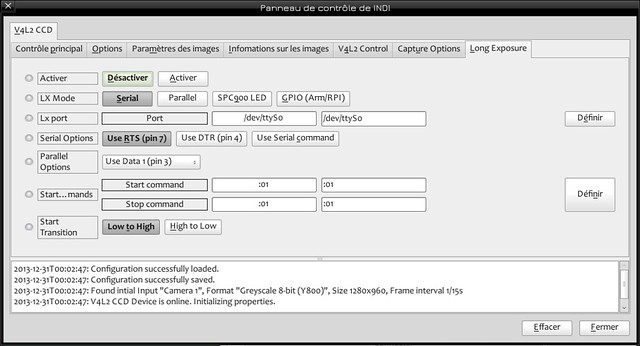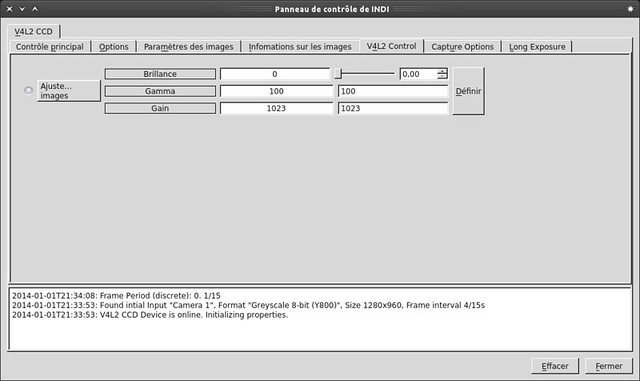INDI Library v2.0.7 is Released (01 Apr 2024)
Bi-monthly release with minor bug fixes and improvements
DMK41 AU02.AS : How to configure it with INDI ?
- Jasem Mutlaq
-

- Online
- Administrator
-

Replied by Jasem Mutlaq on topic DMK41 AU02.AS : How to configure it with INDI ?
Please Log in or Create an account to join the conversation.
- Eric Magnien
-
 Topic Author
Topic Author
- Offline
- Premium Member
-

Replied by Eric Magnien on topic DMK41 AU02.AS : How to configure it with INDI ?
Please Log in or Create an account to join the conversation.
- Eric Magnien
-
 Topic Author
Topic Author
- Offline
- Premium Member
-

Replied by Eric Magnien on topic DMK41 AU02.AS : How to configure it with INDI ?
Please Log in or Create an account to join the conversation.
- Jasem Mutlaq
-

- Online
- Administrator
-

Replied by Jasem Mutlaq on topic DMK41 AU02.AS : How to configure it with INDI ?
Please Log in or Create an account to join the conversation.
- Eric Magnien
-
 Topic Author
Topic Author
- Offline
- Premium Member
-

Replied by Eric Magnien on topic DMK41 AU02.AS : How to configure it with INDI ?
Now it would be nice if we could just manage native long exposure cameras like mine ... Thank you for your help!
Please Log in or Create an account to join the conversation.
- Jasem Mutlaq
-

- Online
- Administrator
-

Replied by Jasem Mutlaq on topic DMK41 AU02.AS : How to configure it with INDI ?
Please Log in or Create an account to join the conversation.
- Eric Magnien
-
 Topic Author
Topic Author
- Offline
- Premium Member
-

Replied by Eric Magnien on topic DMK41 AU02.AS : How to configure it with INDI ?
And it works! It took me time to understand what scale was used for the absolute exposure, I remembered that the shortest exposure time of the camera is 1/10000 second, which corresponds here to the number 1. 1 seconds exposure equals 10000, 10 seconds, 100,000, etc.. And the maximum exposure of 60 minutes for the DMK camera is equivalent to 36 million.
The other options in guvcviewer correspond to what is possible for me to set on Windows: brightness (0 to 63), the gain (260-1023), gamma (1 to 500)
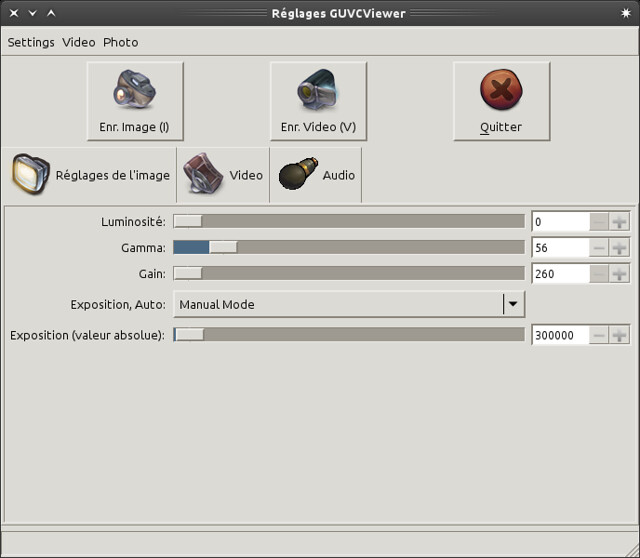
Please Log in or Create an account to join the conversation.
- Jasem Mutlaq
-

- Online
- Administrator
-

Replied by Jasem Mutlaq on topic DMK41 AU02.AS : How to configure it with INDI ?
Please Log in or Create an account to join the conversation.
- Eric Magnien
-
 Topic Author
Topic Author
- Offline
- Premium Member
-

Replied by Eric Magnien on topic DMK41 AU02.AS : How to configure it with INDI ?
Please Log in or Create an account to join the conversation.
- Eric Magnien
-
 Topic Author
Topic Author
- Offline
- Premium Member
-

Replied by Eric Magnien on topic DMK41 AU02.AS : How to configure it with INDI ?
Please Log in or Create an account to join the conversation.
- Eric Magnien
-
 Topic Author
Topic Author
- Offline
- Premium Member
-

Replied by Eric Magnien on topic DMK41 AU02.AS : How to configure it with INDI ?
Please Log in or Create an account to join the conversation.
- Jasem Mutlaq
-

- Online
- Administrator
-

Replied by Jasem Mutlaq on topic DMK41 AU02.AS : How to configure it with INDI ?
Please Log in or Create an account to join the conversation.