INDI Library v2.0.7 is Released (01 Apr 2024)
Bi-monthly release with minor bug fixes and improvements
Digital Dome Works - does this work?
- Jarno Paananen
-

- Offline
- Elite Member
-

- Posts: 474
- Thank you received: 168
Replied by Jarno Paananen on topic Digital Dome Works - does this work?
Please Log in or Create an account to join the conversation.
- Jarno Paananen
-

- Offline
- Elite Member
-

- Posts: 474
- Thank you received: 168
Replied by Jarno Paananen on topic Digital Dome Works - does this work?
As for the moving, the dome accepts only absolute degrees as moving destination so currently the CW/CCW buttons or relative movement don't work as I haven't emulated them. So to test rotating the dome you need to use the absolute position control (or dome slaving). Parking also currently moves the dome to azimuth set as parking position which might be different from home position, but they can be set the same. I made this as our club observatory is locked/parked at different azimuth than where the electrical contacts are (no idea why thouh
Please Log in or Create an account to join the conversation.
- Robert Miller
-
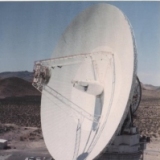
- Offline
- Premium Member
-

- Posts: 126
- Thank you received: 2
Replied by Robert Miller on topic Digital Dome Works - does this work?
Removed the Projects directory to set a fresh start
git clone --depth 1 github.com/indilib/indi.git as before
Downloaded the zip file from your directory (indi/tree/ddw_driver) into ~/Projects/build/indi-core
Unzipped
Ran the cmake, make, make install
Ran KStars. The DDW module was not present.
Started from scratch, only this time, instead of the zip file, I ran a git on your directory (git clone github.com/jpaana/indi.git)
I looked at the dome modules in my download and the DDW files were missing in the dome directory even though I can see them on your webpage if I drill down into the dome directory.
Copied the two DDW files into the dome directory on my computer.
Ran cmake, make, make install.
Still no DDW when running KStars. When I look at the screen log during the make process, I don't see the DDW files being processed.
Help!
Thanks,
Bob
Please Log in or Create an account to join the conversation.
- Jarno Paananen
-

- Offline
- Elite Member
-

- Posts: 474
- Thank you received: 168
Replied by Jarno Paananen on topic Digital Dome Works - does this work?
After initial clone you can just "git pull" to get the updates.
Please Log in or Create an account to join the conversation.
- Robert Miller
-
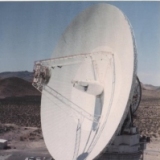
- Offline
- Premium Member
-

- Posts: 126
- Thank you received: 2
Replied by Robert Miller on topic Digital Dome Works - does this work?
Upon inspection of the driver/dome directory I do see the DDW modules.
Run cmake, make, install.
Still no DDW when running KStars. I also don't see DDW referenced during the install sequence.
Please Log in or Create an account to join the conversation.
- Robert Miller
-
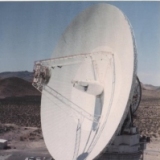
- Offline
- Premium Member
-

- Posts: 126
- Thank you received: 2
Replied by Robert Miller on topic Digital Dome Works - does this work?
Please Log in or Create an account to join the conversation.
- Jarno Paananen
-

- Offline
- Elite Member
-

- Posts: 474
- Thank you received: 168
Replied by Jarno Paananen on topic Digital Dome Works - does this work?
Please Log in or Create an account to join the conversation.
- Robert Miller
-
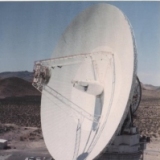
- Offline
- Premium Member
-

- Posts: 126
- Thank you received: 2
Replied by Robert Miller on topic Digital Dome Works - does this work?
When I run the make sequence, in build/indi-core, there are all these modules from the various drivers. I see various dome modules, like baader, but no module from DDW.
Please Log in or Create an account to join the conversation.
- Robert Miller
-
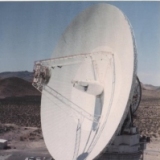
- Offline
- Premium Member
-

- Posts: 126
- Thank you received: 2
Replied by Robert Miller on topic Digital Dome Works - does this work?
Please Log in or Create an account to join the conversation.
- Robert Miller
-
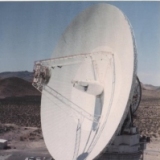
- Offline
- Premium Member
-

- Posts: 126
- Thank you received: 2
Replied by Robert Miller on topic Digital Dome Works - does this work?
Created Projects directory
Downloaded your zip file into Projects directory and unzipped
Rename ddw_driver directory to indi
Created Project/build/indi-core directory and cp
Ran cmake, make, make install
The ddw modules are now present.
Ran KStars -- ddw modules are in the dome selection.
Did this on my laptop. Will recreate tomorrow on observatory computer and hope to have some feedback.
Please Log in or Create an account to join the conversation.
- Jarno Paananen
-

- Offline
- Elite Member
-

- Posts: 474
- Thank you received: 168
Replied by Jarno Paananen on topic Digital Dome Works - does this work?
Please Log in or Create an account to join the conversation.
- Robert Miller
-
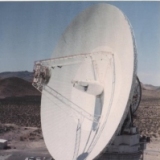
- Offline
- Premium Member
-

- Posts: 126
- Thank you received: 2
Replied by Robert Miller on topic Digital Dome Works - does this work?
I'm hoping the wind will die down so I can see if the dome will follow the scope.
Attached is the file from earlier today.
Bob
Please Log in or Create an account to join the conversation.
