INDI Library v2.0.7 is Released (01 Apr 2024)
Bi-monthly release with minor bug fixes and improvements
Digital Dome Works - does this work?
- Jarno Paananen
-

- Offline
- Elite Member
-

- Posts: 474
- Thank you received: 168
Replied by Jarno Paananen on topic Digital Dome Works - does this work?
Please Log in or Create an account to join the conversation.
- Robert Miller
-
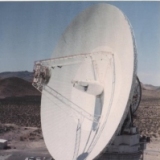
- Offline
- Premium Member
-

- Posts: 126
- Thank you received: 2
Replied by Robert Miller on topic Digital Dome Works - does this work?
Thanks.
Please Log in or Create an account to join the conversation.
- Jarno Paananen
-

- Offline
- Elite Member
-

- Posts: 474
- Thank you received: 168
Replied by Jarno Paananen on topic Digital Dome Works - does this work?
Btw. the driver has now been merged to main repository so it will appear in nightly builds shortly. Thanks again for the help
Please Log in or Create an account to join the conversation.
- Robert Miller
-
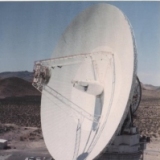
- Offline
- Premium Member
-

- Posts: 126
- Thank you received: 2
Replied by Robert Miller on topic Digital Dome Works - does this work?
I opened the shutter and moved it a little ways in az and started a stop watch. After 10 minutes the dome moved to the park position and closed the shutter.
Please Log in or Create an account to join the conversation.
- Robert Miller
-
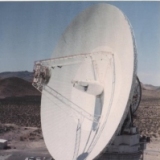
- Offline
- Premium Member
-

- Posts: 126
- Thank you received: 2
Replied by Robert Miller on topic Digital Dome Works - does this work?
Please Log in or Create an account to join the conversation.
- Jarno Paananen
-

- Offline
- Elite Member
-

- Posts: 474
- Thank you received: 168
Replied by Jarno Paananen on topic Digital Dome Works - does this work?
Please Log in or Create an account to join the conversation.
- Robert Miller
-
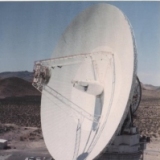
- Offline
- Premium Member
-

- Posts: 126
- Thank you received: 2
Replied by Robert Miller on topic Digital Dome Works - does this work?
Bob
Please Log in or Create an account to join the conversation.
- Jarno Paananen
-

- Offline
- Elite Member
-

- Posts: 474
- Thank you received: 168
Replied by Jarno Paananen on topic Digital Dome Works - does this work?
Please Log in or Create an account to join the conversation.
- Robert Miller
-
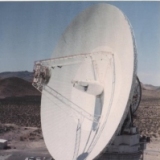
- Offline
- Premium Member
-

- Posts: 126
- Thank you received: 2
Replied by Robert Miller on topic Digital Dome Works - does this work?
Please Log in or Create an account to join the conversation.
- Jarno Paananen
-

- Offline
- Elite Member
-

- Posts: 474
- Thank you received: 168
Replied by Jarno Paananen on topic Digital Dome Works - does this work?
DEBUG 57.444339 sec : Active Snoop, driver: Telescope Simulator, property: TELESCOPE_PARK
There should be more of them (EQUATORIAL_EOD_COORD, GEOGRAPHIC_COORD and TELESCOPE_PIER_SIDE). Anyway, if you could get some logs with both mount and dome debug enabled including unparking both mount and dome, that might bring some light into this. Thanks!
Please Log in or Create an account to join the conversation.
- Robert Miller
-
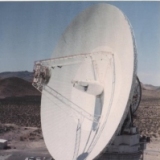
- Offline
- Premium Member
-

- Posts: 126
- Thank you received: 2
Replied by Robert Miller on topic Digital Dome Works - does this work?
Please Log in or Create an account to join the conversation.
- Robert Miller
-
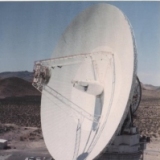
- Offline
- Premium Member
-

- Posts: 126
- Thank you received: 2
Replied by Robert Miller on topic Digital Dome Works - does this work?
In the dome logs, when I enable or disable slaving, nothing appears. When I change telescopes nothing appears in the dome logs recorded to disk.
I do see some feedback in the server logs that I captured and added to the logs stored on disk. There is an example in the last file for both the dome and telescope. Sometimes, not always, if I change the telescope in the dome configuration, the change gets recorded in the server log. The server log also captures more "snoops" than in the disk log, like the telescope EOD coordinates.
Please Log in or Create an account to join the conversation.
