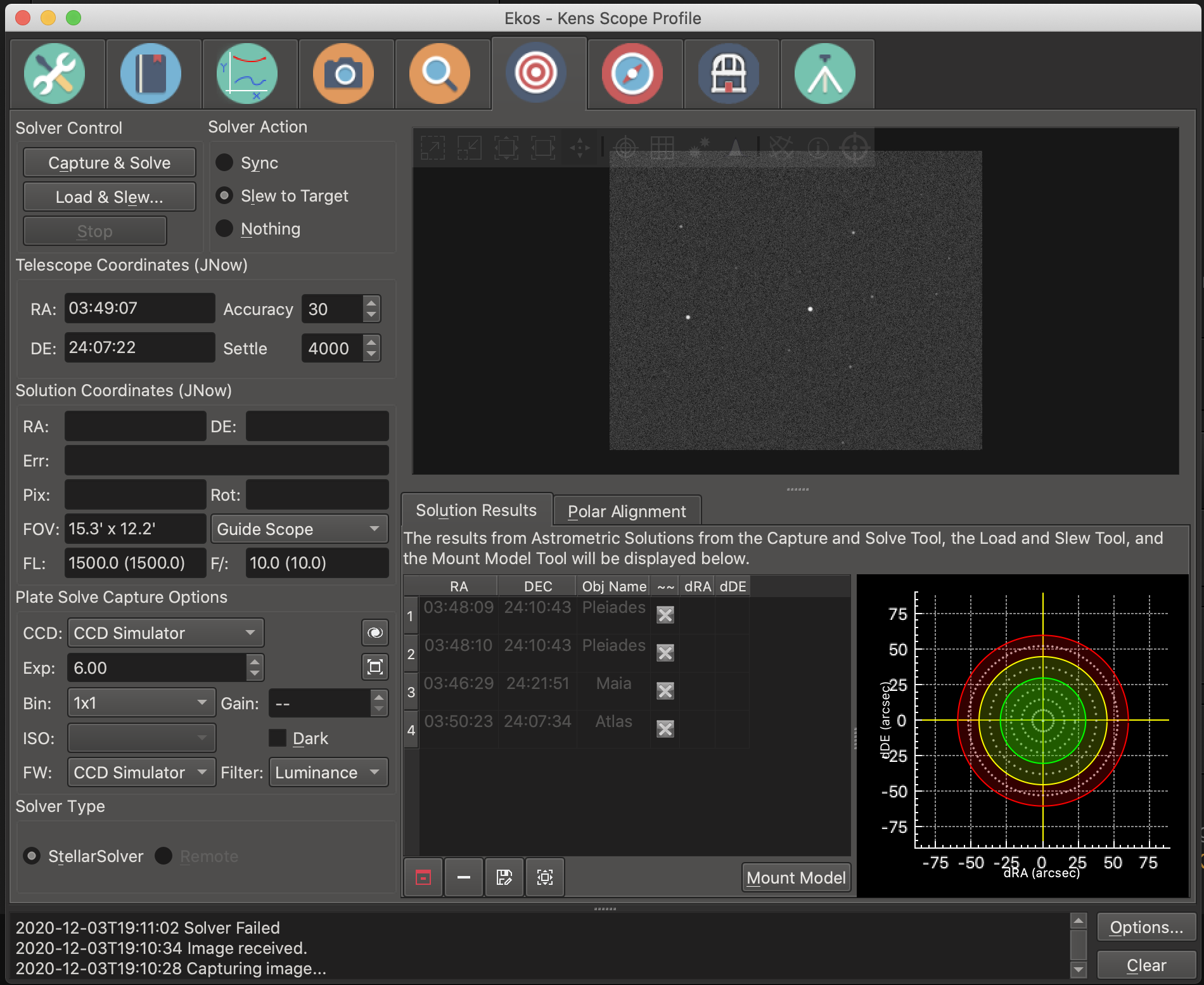INDI Library v2.0.7 is Released (01 Apr 2024)
Bi-monthly release with minor bug fixes and improvements
New Internal Solver for Mac, Windows, and Linux -- Testing/ Experiments needed
- Michael Kutzke
-

- Offline
- New Member
-

- Posts: 9
- Thank you received: 0
Replied by Michael Kutzke on topic New Internal Solver for Mac, Windows, and Linux -- Testing/ Experiments needed
Please Log in or Create an account to join the conversation.
- Ronald Scotti
-

- Offline
- Elite Member
-

- Posts: 396
- Thank you received: 17
Replied by Ronald Scotti on topic New Internal Solver for Mac, Windows, and Linux -- Testing/ Experiments needed
At this point it has become a very complicated system that has wonderful capabilities (like Polar alignment assist, plate solving, guiding, etc), but there is a price to pay in system performance, especially as we try to move to smaller computers (like the RPi) at the equipment. But my experience tonight says even that may not be the limitation.
Ron
Please Log in or Create an account to join the conversation.
- Jose Corazon
-

- Offline
- Supernova Explorer
-

- Posts: 1119
- Thank you received: 182
Replied by Jose Corazon on topic New Internal Solver for Mac, Windows, and Linux -- Testing/ Experiments needed
I think I have overcome that by using an external WiFi dongle.
I am also using an external SSD for image saving, astrometry files and a Swap partition.
And I am running Ubuntu 20.04, not Raspbian OS. Looks to me the Pi has a lot of power to spare with that configuration.
Jo
Please Log in or Create an account to join the conversation.
- Rob Lancaster
-
 Topic Author
Topic Author
- Offline
- Supernova Explorer
-

- Posts: 2877
- Thank you received: 812
Replied by Rob Lancaster on topic New Internal Solver for Mac, Windows, and Linux -- Testing/ Experiments needed
So if you are running everything on the Pi, that is perfectly fine with the new solver and with KStars 3.5.0. StellarSolver is running very very well on a Pi right now. It sounds like you are using the external computer or iPad to access the Pi with VNC or something similar to access KStars on the Pi, that use case works just fine. You don't need to add the Astrometry driver in INDI to your profile if you are doing it this way because KStars can just solve the image directly using StellarSolver.
The use case that was being discussed earlier was using an external computer such as a Mac or a PC to run KStars and connect remotely to the PI to get the devices, and then NOT having Astrometry running on the laptop and sending the images to the PI to solve using the INDI astrometry driver. That doesn't sound like what you described.
Please Log in or Create an account to join the conversation.
- Rob Lancaster
-
 Topic Author
Topic Author
- Offline
- Supernova Explorer
-

- Posts: 2877
- Thank you received: 812
Replied by Rob Lancaster on topic New Internal Solver for Mac, Windows, and Linux -- Testing/ Experiments needed
we are always working to improve the system and performance. If you find out something that is slowing it down, please let us know.
Please Log in or Create an account to join the conversation.
- Ronald Scotti
-

- Offline
- Elite Member
-

- Posts: 396
- Thank you received: 17
Replied by Ronald Scotti on topic New Internal Solver for Mac, Windows, and Linux -- Testing/ Experiments needed
The other issue that seems related to this is that I end up with several Fits Viewer windows open and closing them with the lag becomes a problem.
I realize that this may have nothing to do with the solver, for which this thread was about, but since you asked about it I responded here. I may start another thread as I collect more information about this issue.
I did have a couple of failures tonight with the solver, StellaSolver running on the laptop. The failures are all when I use the main scope with the main imaging camera (SCT9.25F6.3 and a ZWOASI533), the FOV is only about 26 arcmin square and sometimes it works and sometimes it doesn't. The failures are mostly around the pole as I polar align first using the Efinder (which has a 70 x 90 arcmin FOV) and once I get that close I do it again using the main scope and the main camera. It may just be a matter of changing some parameters, as I have downloaded all of the required and suggested indices. Solving elsewhere in the sky with the main scope does seem to work, so it may just be and issue around the pole.
thanks again for all the effort .
Ron
Please Log in or Create an account to join the conversation.
Replied by Ken Kelso on topic New Internal Solver for Mac, Windows, and Linux -- Testing/ Experiments needed
I am a complete novice at astronomy but I am pretty computer literate and have contributed to the Celestron INDI Driver.
I am having scant success with Plate Solving, I have been using the CCD simulator to try to work out how to use it but have only had a couple of successful solves from hundreds to tries.
I am using a Mac and I have loaded all the indexes.
Hopefully someone can see from the screenshot my fatal mistake.
Ken K
Rpi4b 4gb on Scope
Celestron Nexstar 6SE
DIY Moonlite focuser
Raspberry Pi HQ camera
Please Log in or Create an account to join the conversation.
Replied by Andrew on topic New Internal Solver for Mac, Windows, and Linux -- Testing/ Experiments needed
The align module takes information about your equipment from the camera driver and mount driver for focal length configurations. Focal lengths can be set in the Mount Tab, you must click Save Telescope Info. You should make sure to save the INDI Mount driver to preserve the settings. The align module uses this information to calculate the displayed field of view, which guides the solver to use appropriate indexes.
First make sure your equipment is properly specified and the correct camera and optics combination selected in the align module. Then make sure you have installed the necessary indexes found in the align module's options.
I would also suggest starting a new topic for troubleshooting such issues after searching the forum for answers; as this topic is for discussions on development, not tutorials. Thanks.
Please Log in or Create an account to join the conversation.
- Rob Lancaster
-
 Topic Author
Topic Author
- Offline
- Supernova Explorer
-

- Posts: 2877
- Thank you received: 812
Replied by Rob Lancaster on topic New Internal Solver for Mac, Windows, and Linux -- Testing/ Experiments needed
Please Log in or Create an account to join the conversation.
- Ronald Scotti
-

- Offline
- Elite Member
-

- Posts: 396
- Thank you received: 17
Replied by Ronald Scotti on topic New Internal Solver for Mac, Windows, and Linux -- Testing/ Experiments needed
What version of Kstars 3.5.0 with StellarSolver is running very will on Pi right now? I cannot get it installed on a Raspbian Buster (armv71) system. The "building Kstars from source" link on this page leads nowhere,
edu.kde.org/kstars/install.php
I have loaded the latest Astroberry server image (2.0.3), it comes with Kstars 3.4.3. I tried the procedure to update to Kstars-bleeding, but it says I already have the latest Kstars. Is there anyway currently to get Kstars 3.5.0 (with StellarSover) running on the 32 bit version of Raspbian?
thanks,
Ron
Please Log in or Create an account to join the conversation.
- Alan Archer
-

- Offline
- Premium Member
-

- Posts: 118
- Thank you received: 19
Replied by Alan Archer on topic New Internal Solver for Mac, Windows, and Linux -- Testing/ Experiments needed
Download the new Raspberry Pi Imager, onto your PC or MAC, use it to burn an image of the Raspberry Pi OS 32 onto the sd card. Connect a LAN cable, HDMI monitor, keyboard & mouse to the Raspberry Pi insert the sd card & power it up. Let it set up, after that follow the instructions here github.com/rlancaste/AstroPi3 to install the AstroPi3 script. Then you'll have a working system with the new StellarSolver already installed. Then use the script in the utility folder to install the solver index files to suit your imaging set up & don't forget to change the telescope details in the simulators to match those of your own telescope after you've installed the indexes. You'll then have a working system.
Set a bit of time aside as the build using the script takes a while but it's well worth it.
good luck
Alan
Please Log in or Create an account to join the conversation.
Replied by Maciek on topic New Internal Solver for Mac, Windows, and Linux -- Testing/ Experiments needed
Please Log in or Create an account to join the conversation.