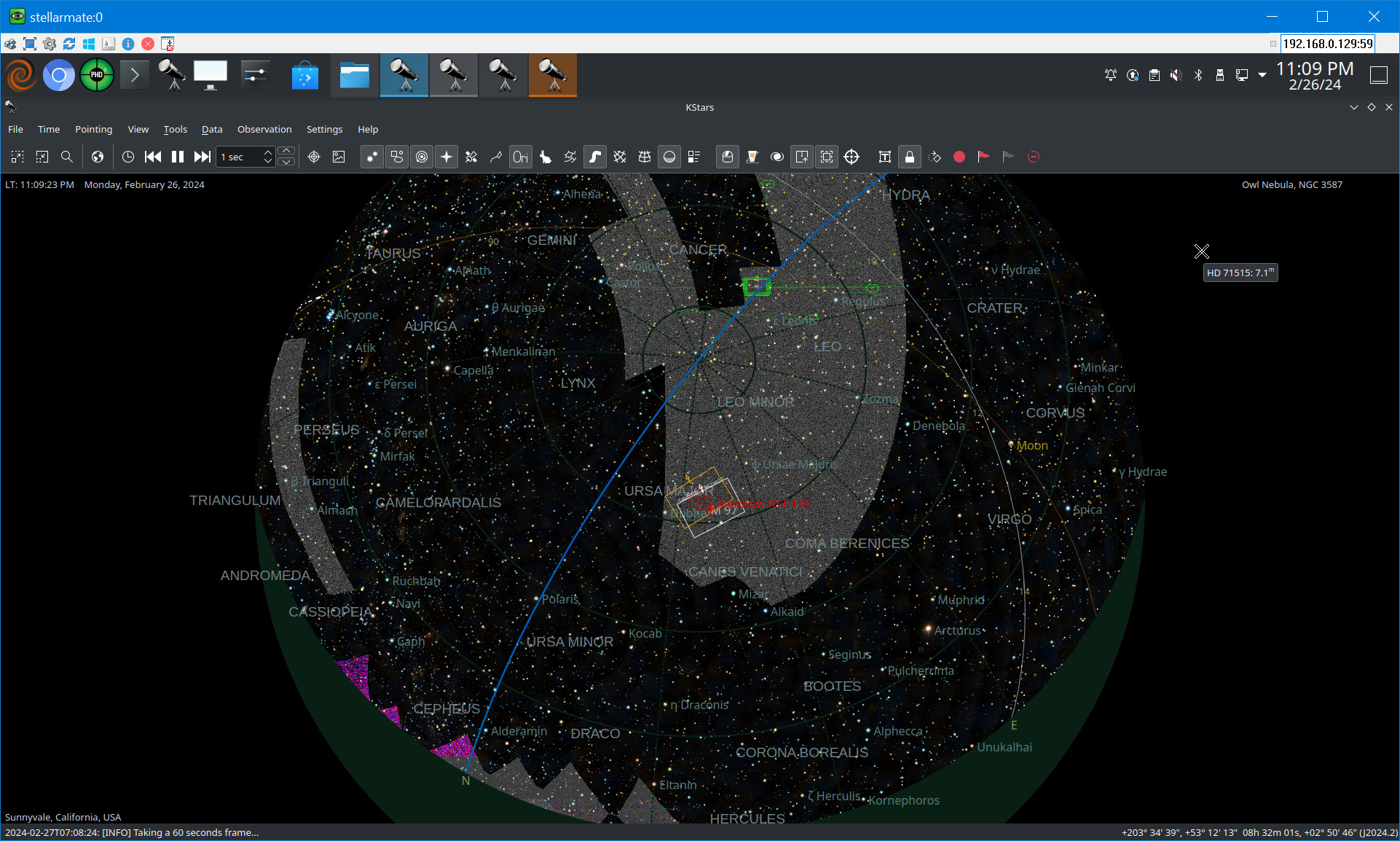×
INDI Library v2.0.7 is Released (01 Apr 2024)
Bi-monthly release with minor bug fixes and improvements
KStars sky map artefacts over VNC
- maxthebuilder
-
 Topic Author
Topic Author
- Offline
- Platinum Member
-

- Posts: 912
- Thank you received: 86
KStars sky map artefacts over VNC was created by maxthebuilder
Hello,
I am using UltraVNC as a VNC viewer on Windows PC's.
Has been using it for years.
Since several months ago I am getting severe artefacts in KStars sky map when connected via VNC.
Using latest stable Stellarmate X OS on Mele.
it's not a very big deal but looks unpleasant.
Is this my VNC viewer problem or something else? Thanks!
I am using UltraVNC as a VNC viewer on Windows PC's.
Has been using it for years.
Since several months ago I am getting severe artefacts in KStars sky map when connected via VNC.
Using latest stable Stellarmate X OS on Mele.
it's not a very big deal but looks unpleasant.
Is this my VNC viewer problem or something else? Thanks!
-- Max S
ZWO AM5. RST-135. AZ-GTI. HEQ5. iOptron SkyTracker.
TPO RC6. FRA400. Rokinon 135 and other lenses.
ZWO ASI2600MC. D5500 modified with UVIR clip-in filter.
ZWO ASI120MM Mini x 2. ZWO 30F4 guider. Orion 50mm guider.
ZWO EAF x 3.
ZWO AM5. RST-135. AZ-GTI. HEQ5. iOptron SkyTracker.
TPO RC6. FRA400. Rokinon 135 and other lenses.
ZWO ASI2600MC. D5500 modified with UVIR clip-in filter.
ZWO ASI120MM Mini x 2. ZWO 30F4 guider. Orion 50mm guider.
ZWO EAF x 3.
2 months 1 day ago
#99364
Attachments:
Please Log in or Create an account to join the conversation.
- Jerry Black
-
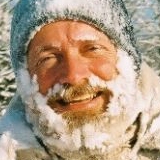
- Away
- Elite Member
-

- Posts: 463
- Thank you received: 69
Replied by Jerry Black on topic KStars sky map artefacts over VNC
I get this frequently with the latest nightly on Ubuntu 22.04 using NoMachine, going from my Mac to a MeLE Quieter 3C. Moving the displayed area and/or the zoom forces repaints that aleivate the problem for a bit for the affected overlay tiles.
2 months 23 hours ago
#99368
Please Log in or Create an account to join the conversation.
- Michael Evans
-

- Away
- Senior Member
-

- Posts: 59
- Thank you received: 6
Replied by Michael Evans on topic KStars sky map artefacts over VNC
I have similar artifacts using Stellarmate 1.8.1 running on an rpi4 and accessing from a Macbook using noVNC. My artifacts flicker and change. Very distracting.
Mike
Mike
2 months 20 hours ago
#99372
Please Log in or Create an account to join the conversation.
- Peter Kennett
-

- Offline
- Supernova Explorer
-

- Posts: 1000
- Thank you received: 155
Replied by Peter Kennett on topic KStars sky map artefacts over VNC
I get the same issue with the Mac Version.
2 months 10 hours ago
#99386
Please Log in or Create an account to join the conversation.
Replied by Fitchie on topic KStars sky map artefacts over VNC
One suggestion is to use an HDMI dongle (dummy plug) so that your laptop thinks it has an active monitor connected to it. You can then choose 'real' resolutions and in my opinion the image transfer is faster.
Costs are only a few euros, so definitely worth a try.
Costs are only a few euros, so definitely worth a try.
2 months 9 hours ago
#99388
Please Log in or Create an account to join the conversation.
- maxthebuilder
-
 Topic Author
Topic Author
- Offline
- Platinum Member
-

- Posts: 912
- Thank you received: 86
Replied by maxthebuilder on topic KStars sky map artefacts over VNC
First, it worked just fine not long ago.
Second, VNC resolution corresponds to Stellarmate's 1920x1080.
Second, VNC resolution corresponds to Stellarmate's 1920x1080.
-- Max S
ZWO AM5. RST-135. AZ-GTI. HEQ5. iOptron SkyTracker.
TPO RC6. FRA400. Rokinon 135 and other lenses.
ZWO ASI2600MC. D5500 modified with UVIR clip-in filter.
ZWO ASI120MM Mini x 2. ZWO 30F4 guider. Orion 50mm guider.
ZWO EAF x 3.
ZWO AM5. RST-135. AZ-GTI. HEQ5. iOptron SkyTracker.
TPO RC6. FRA400. Rokinon 135 and other lenses.
ZWO ASI2600MC. D5500 modified with UVIR clip-in filter.
ZWO ASI120MM Mini x 2. ZWO 30F4 guider. Orion 50mm guider.
ZWO EAF x 3.
2 months 6 hours ago
#99390
Please Log in or Create an account to join the conversation.
- Val Chevalier
-

- Offline
- Premium Member
-

- Posts: 91
- Thank you received: 17
Replied by Val Chevalier on topic KStars sky map artefacts over VNC
The HDMI dongle is not a solution. My setup is more or less the same than Jerry Black with a HDMI dongle, using NoMachine and I sometimes get the artefacts.
150P and 72ED with ASI 071 MC pro
Guiding with qhy 5L-II-m and ASI 178MC
HEQ5 pro with EqMod
Kstars Ekos on lenovo thinkcenter with Linux Mint 21
Guiding with qhy 5L-II-m and ASI 178MC
HEQ5 pro with EqMod
Kstars Ekos on lenovo thinkcenter with Linux Mint 21
2 months 5 hours ago
#99391
Please Log in or Create an account to join the conversation.
Replied by Markku on topic KStars sky map artefacts over VNC
I have never used Stellarmate and don't know if it's using X or Wayland as window manager but that could maybe make the difference how the starmap looks like ??
Br, Markku
Br, Markku
2 months 5 hours ago
#99392
Please Log in or Create an account to join the conversation.
Replied by AstroMuni on topic KStars sky map artefacts over VNC
Has there been any progress on resolving this? I still get these on my RPi running the latest version of Stellarmate OS v1.8.2 (I think). And there are times when the response is very slow even though both the RPi and my laptop are connected to the same home Wifi.
Clear Skies,
Pramod
My kit: SW 130PDS on a HEQ5 Pro mount, ZWO ASI533mc Pro, 30mm guidescope with ASI120mm mini, managed using Kstars/Ekos, RPi with Stellarmate OS, ASI224mc, bits and bobs for visual observations.
Pramod
My kit: SW 130PDS on a HEQ5 Pro mount, ZWO ASI533mc Pro, 30mm guidescope with ASI120mm mini, managed using Kstars/Ekos, RPi with Stellarmate OS, ASI224mc, bits and bobs for visual observations.
1 week 4 days ago
#100331
Please Log in or Create an account to join the conversation.
Replied by Keith on topic KStars sky map artefacts over VNC
I get the artifacts on the skymap also using both Remmina and TigerVNC.
.
When using VNC over the Stellarmate Hotspot, the VNC connection eventually freezes up and the connection becomes unusable. This only happens with the Skymap over the Hotspot using any VNC program. .
.
If I connect the Rpi to my home network or the mount's handset's router via WiFi or if I plug an ethernet cable directly into the Rpi, then it works normally - with the artifacts.
.
If I can stay away from the Skymap and use only the Ekos and INDI driver pages, then the VNC connection over Hotspot works reasonably well. But once I go to the skymap then the Rpi side freezes and needs to be power cycled.
.
I believe this freezing is happening to only the graphics system since ekos and INDI still operate the mount and cameras normally. I just cannot access any controls. I can still SSH normally into the Rpi and run command line tools such as htop.
.
When using VNC over the Stellarmate Hotspot, the VNC connection eventually freezes up and the connection becomes unusable. This only happens with the Skymap over the Hotspot using any VNC program. .
.
If I connect the Rpi to my home network or the mount's handset's router via WiFi or if I plug an ethernet cable directly into the Rpi, then it works normally - with the artifacts.
.
If I can stay away from the Skymap and use only the Ekos and INDI driver pages, then the VNC connection over Hotspot works reasonably well. But once I go to the skymap then the Rpi side freezes and needs to be power cycled.
.
I believe this freezing is happening to only the graphics system since ekos and INDI still operate the mount and cameras normally. I just cannot access any controls. I can still SSH normally into the Rpi and run command line tools such as htop.
4 days 16 hours ago
#100460
Please Log in or Create an account to join the conversation.
- Tracy Perry
-
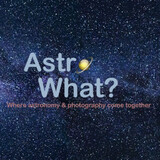
- Offline
- Premium Member
-

Replied by Tracy Perry on topic KStars sky map artefacts over VNC
On both my Intel NUC 11 Essential and my BeeLink U59 I had numerous display issues (and even becoming non-responsive) with StellarMate X OS.
Once I disabled the Compositor under the Display and Monitor in System Settings I have no longer seen this issue.
I don't think this is enabled on the RPi version of StellarMate (haven't used it in a few months).
Once I disabled the Compositor under the Display and Monitor in System Settings I have no longer seen this issue.
I don't think this is enabled on the RPi version of StellarMate (haven't used it in a few months).
Having fun learning about the cosmos.
I also run an astrophotography site as a hobby.
I also run an astrophotography site as a hobby.
2 days 8 hours ago
#100493
Please Log in or Create an account to join the conversation.
Time to create page: 0.561 seconds
© 2003-2022 by INDI Library. All rights reserved.