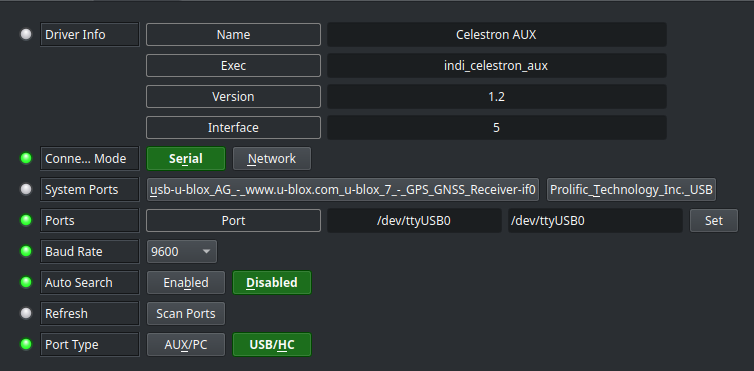INDI Library v2.0.7 is Released (01 Apr 2024)
Bi-monthly release with minor bug fixes and improvements
Information Required: Celestron GEM mount Auxiliary driver
- Jasem Mutlaq
-
 Topic Author
Topic Author
- Online
- Administrator
-

1. Put the mount in the home position: Counter-weights down and looking at the celestial pole.
2. Cycle power to the mount.
3. Enable mount logging in INDI/Ekos (check signature)
4. Create a profile with Celestron driver (only VX or CGEM or CGX).
5. Start profile.
6. Share logs
This is mostly to know the mount initial encoder position on startup. IIRC, some mounts were reporting 0 encoder values on startup, while other were reporting 90 degrees on startup.
Please Log in or Create an account to join the conversation.
- Chris Kuethe
-

- Offline
- Premium Member
-

- Posts: 96
- Thank you received: 25
Replied by Chris Kuethe on topic Information Required: Celestron GEM mount Auxiliary driver
NexStar+ HC v5.34.2160
AdvancedVX Motor_Controller v7.15.8270
celestron_aux compiled from source (bdf111dd2fd2459505a96bf64251138ac9063aae)
[2023-01-21T10:39:49.894 PST DEBG ][ org.kde.kstars.indi] - Advanced VX Wired : "[DEBUG] Setting Park Axis2 to 0.00 "
[2023-01-21T10:39:49.894 PST DEBG ][ org.kde.kstars.indi] - Advanced VX Wired : "[DEBUG] Setting Default Park Axis1 to 0.00 "
[2023-01-21T10:39:49.895 PST DEBG ][ org.kde.kstars.indi] - Advanced VX Wired : "[DEBUG] Setting Default Park Axis2 to 0.00 "
[2023-01-21T10:39:51.647 PST DEBG ][ org.kde.kstars.indi] - Advanced VX Wired : "[DEBUG] Encoder [Axis1: 0 --> LST: 18:35:40 HA: -6:00:00 RA: 0:35:40] [Axis2: 0 --> DE: -270:00:00] "
[2023-01-21T10:39:52.751 PST DEBG ][ org.kde.kstars.indi] - Advanced VX Wired : "[DEBUG] Encoder [Axis1: 4194304 --> LST: 18:35:41 HA: 0:00:00 RA: 18:35:41] [Axis2: 4194304 --> DE: -180:00:00] "
[2023-01-21T10:39:53.855 PST DEBG ][ org.kde.kstars.indi] - Advanced VX Wired : "[DEBUG] Encoder [Axis1: 4194304 --> LST: 18:35:42 HA: 0:00:00 RA: 18:35:42] [Axis2: 4194304 --> DE: -180:00:00] "
[2023-01-21T10:39:54.958 PST DEBG ][ org.kde.kstars.indi] - Advanced VX Wired : "[DEBUG] Encoder [Axis1: 4194304 --> LST: 18:35:43 HA: 0:00:00 RA: 18:35:43] [Axis2: 4194304 --> DE: -180:00:00] "
[2023-01-21T10:39:56.061 PST DEBG ][ org.kde.kstars.indi] - Advanced VX Wired : "[DEBUG] Encoder [Axis1: 4194304 --> LST: 18:35:44 HA: 0:00:00 RA: 18:35:44] [Axis2: 4194304 --> DE: -180:00:00] "
...Please Log in or Create an account to join the conversation.
Replied by Tim on topic Information Required: Celestron GEM mount Auxiliary driver
2023-01-28T23:49:51: [ERROR] Cannot continue without connection to motor controllers.
2023-01-28T23:49:51: [ERROR] Got no response from target ALT or AZM.
This is the first time I've tried to connect my CGX using the AUX driver and connecting it directly to the mount. I've followed the AUX driver directions from the webpage.
Tim
Please Log in or Create an account to join the conversation.
- Jasem Mutlaq
-
 Topic Author
Topic Author
- Online
- Administrator
-

Replied by Jasem Mutlaq on topic Information Required: Celestron GEM mount Auxiliary driver
Please Log in or Create an account to join the conversation.
Replied by Tim on topic Information Required: Celestron GEM mount Auxiliary driver
Please Log in or Create an account to join the conversation.
Replied by Rob on topic Information Required: Celestron GEM mount Auxiliary driver
StellarMate OS 1.7.5
[2023-03-29T18:26:39.926 PDT DEBG ][ org.kde.kstars.ekos] - Connecting "CGEM II Wired"
[2023-03-29T18:26:39.927 PDT INFO ][ org.kde.kstars.ekos] - "Connecting INDI devices..."
[2023-03-29T18:26:39.943 PDT DEBG ][ org.kde.kstars.indi] - CGEM II Wired : "[DEBUG] Communicating with mount motor controllers... "
[2023-03-29T18:26:39.943 PDT DEBG ][ org.kde.kstars.indi] - CGEM II Wired : "[CAUX] CMD < GET_VER> APP -> AZM "
[2023-03-29T18:26:39.949 PDT DEBG ][ org.kde.kstars.indi] - CGEM II Wired : "[CSER] CMD <3B 03 20 10 FE CF> "
[2023-03-29T18:26:39.949 PDT DEBG ][ org.kde.kstars.indi] - CGEM II Wired : "[CSER] aux_tty_read: 3 "
[2023-03-29T18:26:40.932 PDT INFO ][ org.kde.kstars.indi] - CGEM II Wired : "[ERROR] Timeout error "
[2023-03-29T18:26:40.933 PDT INFO ][ org.kde.kstars.indi] - CGEM II Wired : "[ERROR] Got no response from target ALT or AZM. "
[2023-03-29T18:26:40.935 PDT INFO ][ org.kde.kstars.indi] - CGEM II Wired : "[ERROR] Cannot continue without connection to motor controllers. "
[2023-03-29T18:26:40.935 PDT DEBG ][ org.kde.kstars.indi] - CGEM II Wired : "[DEBUG] Handshake failed. "However, I could connect to it via the CGEM-II Wifi...
[2023-03-29T18:19:48.201 PDT DEBG ][ org.kde.kstars.indi] - < CGEM II WiFi >: < Firmware Info >
[2023-03-29T18:19:48.216 PDT INFO ][ org.kde.kstars.indi] - CGEM II WiFi : "[INFO] Mount is parked. "
[2023-03-29T18:19:48.217 PDT DEBG ][ org.kde.kstars.indi] - CGEM II WiFi : "[DEBUG] InitPark Axis1 0.00 Axis2 0.00 "
[2023-03-29T18:19:48.217 PDT DEBG ][ org.kde.kstars.indi] - CGEM II WiFi : "[DEBUG] Setting Default Park Axis1 to 4194304.00 "
[2023-03-29T18:19:48.217 PDT DEBG ][ org.kde.kstars.indi] - CGEM II WiFi : "[DEBUG] Setting Default Park Axis2 to 4194304.00 "
[2023-03-29T18:19:48.257 PDT INFO ][ org.kde.kstars.indi] - CGEM II WiFi : "[INFO] Loading device configuration... "
[2023-03-29T18:19:48.259 PDT INFO ][ org.kde.kstars.indi] - CGEM II WiFi : "[INFO] Debug is disabled. "
[2023-03-29T18:19:48.260 PDT INFO ][ org.kde.kstars.ekos] - "Re-enabling debug logging for CGEM II WiFi..."
<<skipping location-specific information>>
[2023-03-29T18:19:48.719 PDT DEBG ][ org.kde.kstars.indi] - CGEM II WiFi : "[CAUX] CMD <MC_GET_POSITION> APP -> AZM "
[2023-03-29T18:19:48.719 PDT DEBG ][ org.kde.kstars.indi] - CGEM II WiFi : "[CSER] CMD <3B 03 20 10 01 CC> "
[2023-03-29T18:19:48.719 PDT DEBG ][ org.kde.kstars.indi] - CGEM II WiFi : "[CSER] RES <3B 06 10 20 01 00 00 05 C4> "
[2023-03-29T18:19:48.719 PDT DEBG ][ org.kde.kstars.indi] - CGEM II WiFi : "[CAUX] RES <MC_GET_POSITION> AZM -> APP [00 00 05] "
[2023-03-29T18:19:48.719 PDT DEBG ][ org.kde.kstars.indi] - CGEM II WiFi : "[CAUX] CMD <MC_GET_POSITION> APP -> ALT "
[2023-03-29T18:19:48.719 PDT DEBG ][ org.kde.kstars.indi] - CGEM II WiFi : "[CSER] CMD <3B 03 20 11 01 CB> "
[2023-03-29T18:19:48.719 PDT DEBG ][ org.kde.kstars.indi] - CGEM II WiFi : "[CSER] RES <3B 06 11 20 01 FF FF FB CF> "
[2023-03-29T18:19:48.720 PDT DEBG ][ org.kde.kstars.indi] - CGEM II WiFi : "[CAUX] RES <MC_GET_POSITION> ALT -> APP [FF FF FB] "
[2023-03-29T18:19:48.720 PDT DEBG ][ org.kde.kstars.indi] - CGEM II WiFi : "[DEBUG] Encoder [Axis1: 5 --> LST: 5:49:34 HA: -12:00:00 RA: 17:49:34] [Axis2: 16777211 --> DE: -0:00:00] "
[2023-03-29T18:19:48.721 PDT DEBG ][ org.kde.kstars.indi] - CGEM II WiFi : "[ALIGNMENT] Mount -> Sky RA: 17:49:34 DE: -0:00:00 AZ: 0:00:16 AL: -50:34:04 HA: -8:16:14 Pier: PIER_EAST "Please Log in or Create an account to join the conversation.
- Chris Kuethe
-

- Offline
- Premium Member
-

- Posts: 96
- Thank you received: 25
Replied by Chris Kuethe on topic Information Required: Celestron GEM mount Auxiliary driver
Attachments:
Please Log in or Create an account to join the conversation.
Replied by Rob on topic Information Required: Celestron GEM mount Auxiliary driver
Baud Rate was set to 19200
And the PortType was set to AUX/PC instead of USB/HC.
[2023-03-29T19:02:10.806 PDT INFO ][ org.kde.kstars.ekos] - Connecting to "CGEM II Wired"
[2023-03-29T19:02:11.019 PDT DEBG ][ org.kde.kstars.indi] - CGEM II Wired : "[DEBUG] Connecting to /dev/serial/by-id/usb-Prolific_Technology_Inc._USB-Serial_Controller_D-if00-port0 @ 9600 "
[2023-03-29T19:02:11.255 PDT DEBG ][ org.kde.kstars.indi] - CGEM II Wired : "[DEBUG] Port FD 3 "
[2023-03-29T19:02:11.255 PDT DEBG ][ org.kde.kstars.indi] - CGEM II Wired : "[DEBUG] Connection successful, attempting handshake... "
[2023-03-29T19:02:11.255 PDT DEBG ][ org.kde.kstars.indi] - CGEM II Wired : "[DEBUG] CAUX: connect 3 (serial) "
[2023-03-29T19:02:11.282 PDT DEBG ][ org.kde.kstars.ekos] - Connecting "CGEM II Wired"
[2023-03-29T19:02:11.282 PDT INFO ][ org.kde.kstars.ekos] - "Connecting INDI devices..."
[2023-03-29T19:02:11.304 PDT INFO ][ org.kde.kstars.indi] - CGEM II Wired : "[INFO] Setting serial speed to 9600 baud. "
[2023-03-29T19:02:11.307 PDT DEBG ][ org.kde.kstars.indi] - CGEM II Wired : "[CSER] CMD <56> "
[2023-03-29T19:02:11.307 PDT DEBG ][ org.kde.kstars.indi] - CGEM II Wired : "[CSER] aux_tty_read: 3 "
[2023-03-29T19:02:11.307 PDT INFO ][ org.kde.kstars.indi] - CGEM II Wired : "[INFO] Detected Hand Controller (v5.34) serial connection. "
[2023-03-29T19:02:11.307 PDT DEBG ][ org.kde.kstars.indi] - CGEM II Wired : "[DEBUG] Communicating with mount motor controllers... "
[2023-03-29T19:02:11.308 PDT DEBG ][ org.kde.kstars.indi] - CGEM II Wired : "[CAUX] CMD < GET_VER> APP -> AZM "
[2023-03-29T19:02:11.315 PDT DEBG ][ org.kde.kstars.indi] - CGEM II Wired : "[CSER] CMD <50 01 10 FE 00 00 00 04> "
[2023-03-29T19:02:11.315 PDT DEBG ][ org.kde.kstars.indi] - CGEM II Wired : "[CSER] RES (9 B): <3B 05 10 20 FE 06 32 00 00> "
[2023-03-29T19:02:11.315 PDT DEBG ][ org.kde.kstars.indi] - CGEM II Wired : "[CSER] Got 5 bytes: ; payload length field: 48 ; MSG: "
[2023-03-29T19:02:11.315 PDT DEBG ][ org.kde.kstars.indi] - CGEM II Wired : "[CSER] [30 30 00 00 FE 06 32] "
[2023-03-29T19:02:11.316 PDT DEBG ][ org.kde.kstars.indi] - CGEM II Wired : "[CAUX] RES < GET_VER> AZM -> APP [06 32 00 00] "
[2023-03-29T19:02:11.316 PDT DEBG ][ org.kde.kstars.indi] - CGEM II Wired : "[CAUX] CMD < GET_VER> APP -> ALT "
[2023-03-29T19:02:11.317 PDT DEBG ][ org.kde.kstars.indi] - CGEM II Wired : "[CSER] CMD <50 01 11 FE 00 00 00 04> "
[2023-03-29T19:02:11.317 PDT DEBG ][ org.kde.kstars.indi] - CGEM II Wired : "[CSER] RES (9 B): <3B 05 11 20 FE 06 32 00 00> "
[2023-03-29T19:02:11.318 PDT DEBG ][ org.kde.kstars.indi] - CGEM II Wired : "[CSER] Got 5 bytes: ; payload length field: 48 ; MSG: "
[2023-03-29T19:02:11.318 PDT DEBG ][ org.kde.kstars.indi] - CGEM II Wired : "[CSER] [30 30 00 00 FE 06 32] "
[2023-03-29T19:02:11.318 PDT DEBG ][ org.kde.kstars.indi] - CGEM II Wired : "[CAUX] RES < GET_VER> ALT -> APP [06 32 00 00] "
[2023-03-29T19:02:11.320 PDT INFO ][ org.kde.kstars.indi] - CGEM II Wired : "[INFO] Got response from target ALT or AZM. "
[2023-03-29T19:02:11.321 PDT DEBG ][ org.kde.kstars.indi] - CGEM II Wired : "[DEBUG] Connection ready. Starting Processing. "
[2023-03-29T19:02:11.321 PDT DEBG ][ org.kde.kstars.indi] - CGEM II Wired : "[CAUX] CMD <MC_GET_AUTOGUIDE_RATE> APP -> AZM "
[2023-03-29T19:02:11.329 PDT DEBG ][ org.kde.kstars.indi] - CGEM II Wired : "[CSER] CMD <50 01 10 47 00 00 00 01> "
[2023-03-29T19:02:11.330 PDT DEBG ][ org.kde.kstars.indi] - CGEM II Wired : "[CSER] RES (6 B): <3B 02 10 20 47 80> "
[2023-03-29T19:02:11.330 PDT DEBG ][ org.kde.kstars.indi] - CGEM II Wired : "[CSER] Got 2 bytes: ; payload length field: 2 ; MSG: "
[2023-03-29T19:02:11.335 PDT DEBG ][ org.kde.kstars.indi] - CGEM II Wired : "[CSER] [3B 02 10 20] "
[2023-03-29T19:02:11.335 PDT DEBG ][ org.kde.kstars.indi] - CGEM II Wired : "[CAUX] RES <MC_GET_AUTOGUIDE_RATE> AZM -> APP [80] "
[2023-03-29T19:02:11.335 PDT DEBG ][ org.kde.kstars.indi] - CGEM II Wired : "[CAUX] CMD <MC_GET_AUTOGUIDE_RATE> APP -> ALT "
[2023-03-29T19:02:11.336 PDT DEBG ][ org.kde.kstars.indi] - CGEM II Wired : "[CSER] CMD <50 01 11 47 00 00 00 01> "
[2023-03-29T19:02:11.336 PDT DEBG ][ org.kde.kstars.indi] - CGEM II Wired : "[CSER] RES (6 B): <3B 02 11 20 47 80> "
[2023-03-29T19:02:11.336 PDT DEBG ][ org.kde.kstars.indi] - CGEM II Wired : "[CSER] Got 2 bytes: ; payload length field: 2 ; MSG: "
[2023-03-29T19:02:11.336 PDT DEBG ][ org.kde.kstars.indi] - CGEM II Wired : "[CSER] [3B 02 11 20] "
[2023-03-29T19:02:11.336 PDT DEBG ][ org.kde.kstars.indi] - CGEM II Wired : "[CAUX] RES <MC_GET_AUTOGUIDE_RATE> ALT -> APP [80] "
[2023-03-29T19:02:11.337 PDT INFO ][ org.kde.kstars.indi] - CGEM II Wired : "[INFO] CGEM II Wired is online. "
[2023-03-29T19:02:11.337 PDT DEBG ][ org.kde.kstars.indi] - CGEM II Wired : "[DEBUG] Configuration successfully saved for DEVICE_PORT. "
[2023-03-29T19:02:11.337 PDT DEBG ][ org.kde.kstars.indi] - CGEM II Wired : "[DEBUG] Configuration successfully saved for DEVICE_BAUD_RATE. "
[2023-03-29T19:02:14.190 PDT DEBG ][ org.kde.kstars.indi] - CGEM II Wired : "[CAUX] CMD < GET_VER> APP -> BAT "
[2023-03-29T19:02:14.240 PDT DEBG ][ org.kde.kstars.indi] - CGEM II Wired : "[CSER] CMD <50 01 B6 FE 00 00 00 04> "
[2023-03-29T19:02:15.242 PDT DEBG ][ org.kde.kstars.indi] - < CGEM II Wired >: < Firmware Info >
[2023-03-29T19:02:15.260 PDT INFO ][ org.kde.kstars.indi] - CGEM II Wired : "[INFO] InitPark: No Park data in file /home/stellarmate/.indi/ParkData.xml: No park data found for this device "
[2023-03-29T19:02:15.262 PDT INFO ][ org.kde.kstars.indi] - CGEM II Wired : "[INFO] Mount is unparked. "
[2023-03-29T19:02:15.262 PDT DEBG ][ org.kde.kstars.indi] - CGEM II Wired : "[DEBUG] Setting Park Axis1 to 4194304.00 "
[2023-03-29T19:02:15.262 PDT DEBG ][ org.kde.kstars.indi] - CGEM II Wired : "[DEBUG] Setting Park Axis2 to 4194304.00 "
[2023-03-29T19:02:15.263 PDT DEBG ][ org.kde.kstars.indi] - CGEM II Wired : "[DEBUG] Setting Default Park Axis1 to 4194304.00 "
[2023-03-29T19:02:15.263 PDT DEBG ][ org.kde.kstars.indi] - CGEM II Wired : "[DEBUG] Setting Default Park Axis2 to 4194304.00 "
[2023-03-29T19:02:15.263 PDT DEBG ][ org.kde.kstars.indi] - CGEM II Wired : "[CAUX] CMD <MC_GET_POSITION> APP -> AZM "
[2023-03-29T19:02:15.298 PDT DEBG ][ org.kde.kstars.indi] - CGEM II Wired : "[CSER] CMD <50 01 10 01 00 00 00 03> "
[2023-03-29T19:02:15.553 PDT INFO ][ org.kde.kstars.ekos] - "CGEM II Wired is online."
[2023-03-29T19:02:15.555 PDT INFO ][ org.kde.kstars.ekos] - "Guider port from CGEM II Wired is ready."
[2023-03-29T19:02:15.967 PDT INFO ][ org.kde.kstars.indi] - CGEM II Wired : "[ERROR] Resp. char 4 is 00 ascii "
[2023-03-29T19:02:15.968 PDT INFO ][ org.kde.kstars.indi] - CGEM II Wired : "[ERROR] RES <7C FF 37 89 55 00 00 00> "
[2023-03-29T19:02:15.969 PDT DEBG ][ org.kde.kstars.indi] - CGEM II Wired : "[CAUX] CMD <MC_GET_POSITION> APP -> ALT "
[2023-03-29T19:02:16.015 PDT DEBG ][ org.kde.kstars.indi] - CGEM II Wired : "[CSER] CMD <50 01 11 01 00 00 00 03> "
[2023-03-29T19:02:17.018 PDT DEBG ][ org.kde.kstars.indi] - CGEM II Wired : "[DEBUG] Encoder [Axis1: 0 --> LST: 6:32:09 HA: -12:00:00 RA: 18:32:09] [Axis2: 0 --> DE: 0:00:00] "
[2023-03-29T19:02:17.025 PDT DEBG ][ org.kde.kstars.indi] - CGEM II Wired : "[ALIGNMENT] Mount -> Sky RA: 18:32:09 DE: 0:00:00 AZ: 0:00:16 AL: -50:34:04 HA: -8:57:03 Pier: PIER_EAST "
[2023-03-29T19:02:17.077 PDT INFO ][ org.kde.kstars.indi] - CGEM II Wired : "[INFO] Loading device configuration... "...let me know if you need more
Please Log in or Create an account to join the conversation.
- Jerry Black
-
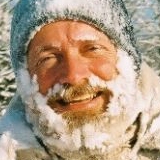
- Offline
- Elite Member
-

- Posts: 460
- Thank you received: 69
Replied by Jerry Black on topic Information Required: Celestron GEM mount Auxiliary driver
The driver seems to be working (in daylight), so if there are outstanding issues, I haven't yet encountered them
Hopefully, my log is attached. (I did slew around a bit after connecting).
Please Log in or Create an account to join the conversation.
- Jerry Black
-
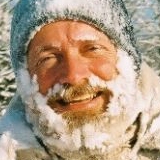
- Offline
- Elite Member
-

- Posts: 460
- Thank you received: 69
Replied by Jerry Black on topic Information Required: Celestron GEM mount Auxiliary driver
The 1st issue is that the driver assumes that the mount is in the index position when starting. This requires I align / polar align the mount (via the hand set) and then power the mount off / on and choose last alignment, to be able to get to the index position. I don't see a more reliable way of doing this. It would be better (for me) if it interrogated the mount where it was pointing (as it's likely still pointing at my polar alignment star).
The 2nd issue is that regardless of where I slew the mount, the Mount tab always reports East (pointing West), even after the mount has obviously just done a meridian flip in reaching the target. If I turn on the "Flip if HA > x" checkbox, then it repeatedly tries to do a meridian flip (while not actually doing anything at the mount).
These may easily be setup/configuration errors on my part, but that is not obvious. If I switch back to using the HC usb interface with the Celestron CGX driver then neither of these issues exist.
Sorry to post this right after a stable release, but it's not critical as there is a working alternative.
Cheers
Please Log in or Create an account to join the conversation.
Replied by T-Studio on topic Information Required: Celestron GEM mount Auxiliary driver
●Environment
Mount: AVX
AUX connection: Self-made USB serial, self-made WIFI connection (both connected to HC terminal)
Hand controller: Not connected.
As I reported before, I think that the reference point of the home position differs by 90 degrees between the fork equatorial mount and the German equatorial mount.
I think that it is highly likely that you will get different results if you connect directly to the hand controller. (because the hand controller has alignment information)
Result of connecting
・Self-made USB serial → connection not possible
・Homemade WIFI connection → connection
Homebrew USB serial can be used in Windows, but INDI does not recognize it. (also same as before)
Please Log in or Create an account to join the conversation.
Replied by T-Studio on topic Information Required: Celestron GEM mount Auxiliary driver
Please Log in or Create an account to join the conversation.