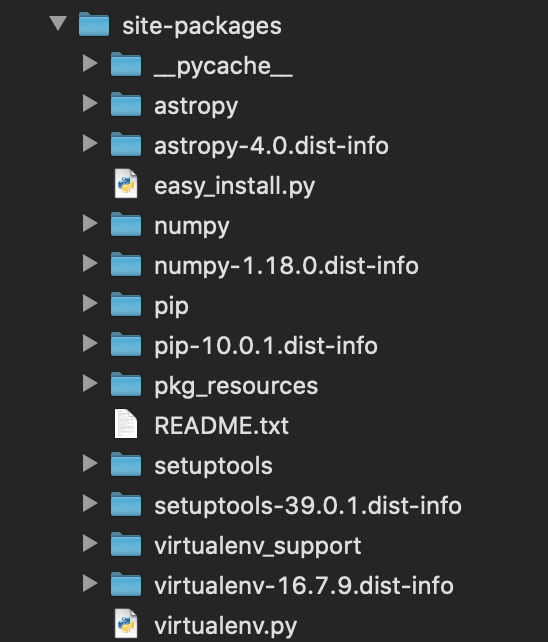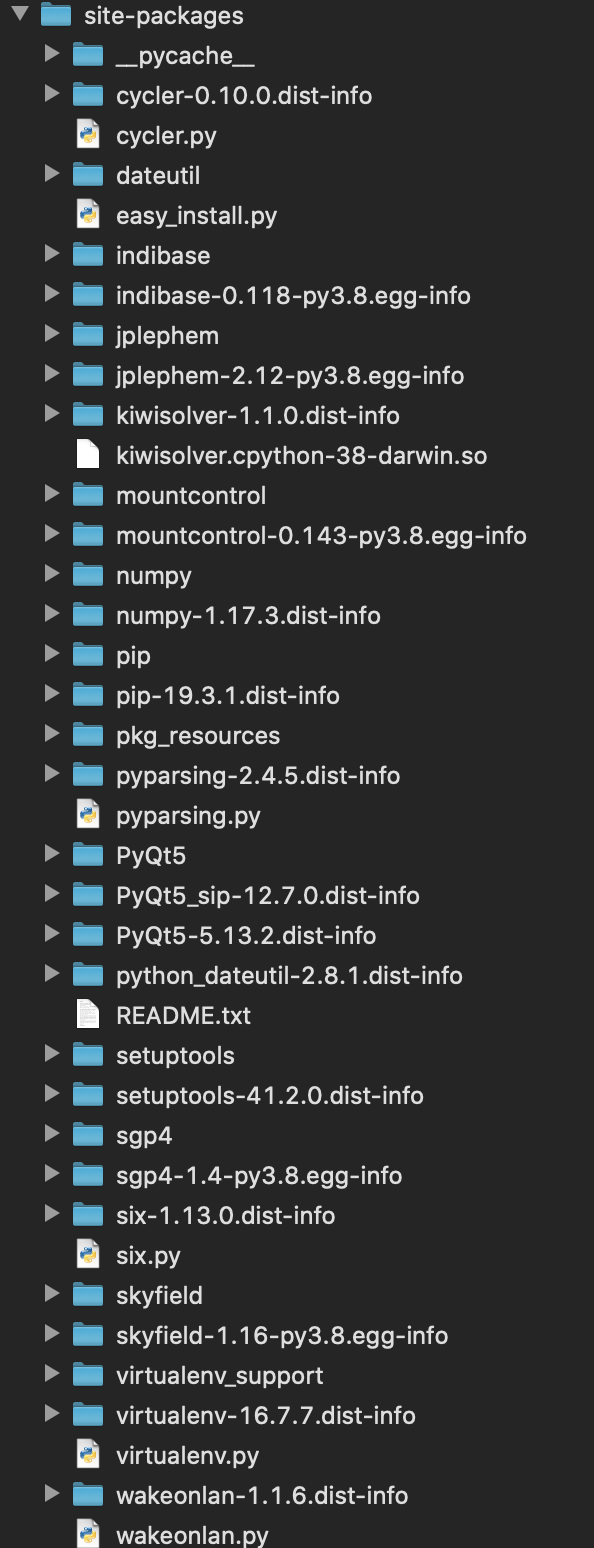INDI Library v2.0.7 is Released (01 Apr 2024)
Bi-monthly release with minor bug fixes and improvements
Re:KStars Mac DMG 3.4.0 beta testing needed
- Rob Lancaster
-
 Topic Author
Topic Author
- Offline
- Supernova Explorer
-

- Posts: 2877
- Thank you received: 812
Replied by Rob Lancaster on topic KStars Mac DMG 3.4.0 beta testing needed
An easy solution for you, since for some reason you cannot run the astrometry.net executable I included in KStars, would be to install it using homebrew.
I would like to know why you can't run it, but I don't want to hold you up to keep you from doing astrophotography. I posted instruction before telling somebody else how to do this. Can you try this?
indilib.org/forum/ekos/5259-test-on-ksta....html?start=24#40216
Please Log in or Create an account to join the conversation.
- Mimmo Belli
-

- Offline
- Senior Member
-

- Posts: 42
- Thank you received: 0
Replied by Mimmo Belli on topic KStars Mac DMG 3.4.0 beta testing needed
I also did another test:
I installed Kstars on another Mac and followed all the directions
and I think the problem is Python.
I activated it and clicked on settings and confirmed.
He opened the Terminal and installed everything he needed.
Then as the guide said, at the end I closed the Terminal and clicked on Python settings and after a few seconds it gave me the following message: Python installation error.
I tried to do it again and it gave me the same mistake.
Then he didn't give it anymore, but I think something went wrong,
because this Plate Solver still doesn't work.
I guess I give up !!!
Please Log in or Create an account to join the conversation.
- Rob Lancaster
-
 Topic Author
Topic Author
- Offline
- Supernova Explorer
-

- Posts: 2877
- Thank you received: 812
Replied by Rob Lancaster on topic KStars Mac DMG 3.4.0 beta testing needed
I would not recommend giving up just yet. Did you try what I sent in the post just a few minutes ago? The solution worked very well for someone who was having the same problem as you are.
indilib.org/forum/ekos/5259-test-on-ksta....html?start=24#40216
Please Log in or Create an account to join the conversation.
- Mimmo Belli
-

- Offline
- Senior Member
-

- Posts: 42
- Thank you received: 0
Replied by Mimmo Belli on topic KStars Mac DMG 3.4.0 beta testing needed
Anyway, I did the test you asked me:
1) I had the installation done with the Terminal, with the code you gave me.
2) I launched Kstars, but while I was hitting an object with the
simulator, the program has crashed!
3) I launched it again and this time it went well, so I have
centered an object and I put the settings as I saw
in the figure of the link.
4) This time it worked
There is one thing I did not understand: the Plate Solver sometimes works and
sometimes not; it depends on the objects I choose to test.
I'll give you an example: if I choose any star it works.
If I choose M45 it works, M33 works, M31 doesn't work!
And this also happens with larger objects.
What am I doing wrong?
Thank you
Please Log in or Create an account to join the conversation.
- Rob Lancaster
-
 Topic Author
Topic Author
- Offline
- Supernova Explorer
-

- Posts: 2877
- Thank you received: 812
Replied by Rob Lancaster on topic KStars Mac DMG 3.4.0 beta testing needed
Please Log in or Create an account to join the conversation.
- Mimmo Belli
-

- Offline
- Senior Member
-

- Posts: 42
- Thank you received: 0
Replied by Mimmo Belli on topic KStars Mac DMG 3.4.0 beta testing needed
I would have found an anomaly,
but i don't know if it is this beta 2 version,
or if it was also present in previous versions.
But it concerns the Bias photos and I don't know if I have to do this
open another post.
Please Log in or Create an account to join the conversation.
- Rob Lancaster
-
 Topic Author
Topic Author
- Offline
- Supernova Explorer
-

- Posts: 2877
- Thank you received: 812
Replied by Rob Lancaster on topic KStars Mac DMG 3.4.0 beta testing needed
Please Log in or Create an account to join the conversation.
- Rob Lancaster
-
 Topic Author
Topic Author
- Offline
- Supernova Explorer
-

- Posts: 2877
- Thank you received: 812
Replied by Rob Lancaster on topic KStars Mac DMG 3.4.0 beta testing needed
Let's see if we can find your problem and tame your multiple pythons. Can you look in these two directories and see if astropy is in both of them, one of them, or none of them?
/Library/Frameworks/Python.framework/Versions/3.7/lib/python3.7/site-packages
/usr/local/lib/python3.7/site-packages
and any other python site-packages directory on your system.
Please Log in or Create an account to join the conversation.
- Andrew Burwell
-

- Offline
- Platinum Member
-

- Posts: 527
- Thank you received: 139
Replied by Andrew Burwell on topic KStars Mac DMG 3.4.0 beta testing needed
When I tried to get Mount Wizard running, I had to install Python using the Mac installer on the Python site. Unfortunately I didn't know that it had to be a specific version, so I have Python 3.7 and 3.8 installed in addition to the home-brew version that gets installed with KStars. My /usr/local/lib/ folder is empty.
Here's what my /Library/Framworks Python folder for 3.7 looks like.
And here's what my /Library/Framworks Python folder for 3.8 looks like.
Please Log in or Create an account to join the conversation.
- Rob Lancaster
-
 Topic Author
Topic Author
- Offline
- Supernova Explorer
-

- Posts: 2877
- Thank you received: 812
Replied by Rob Lancaster on topic KStars Mac DMG 3.4.0 beta testing needed
Another thing we might try is to check see if there are any symlinks that are redirecting python calls to the wrong python.
To check for symlinks:
ls /usr/local/bin/python*
ls -l /Library/Frameworks/Python.framework/Versions/3.7/bin/python*
And just for good measure to see if any other versions are installed:
which -a python3
Please Log in or Create an account to join the conversation.
- Andrew Burwell
-

- Offline
- Platinum Member
-

- Posts: 527
- Thank you received: 139
Replied by Andrew Burwell on topic KStars Mac DMG 3.4.0 beta testing needed
OK, let's see.
ls /usr/local/bin/python*. Returns the following results:
/usr/local/bin/python3 /usr/local/bin/python3.7-config
/usr/local/bin/python3-32 /usr/local/bin/python3.7m
/usr/local/bin/python3-config /usr/local/bin/python3.7m-config
/usr/local/bin/python3.7 /usr/local/bin/python3.8
/usr/local/bin/python3.7-32 /usr/local/bin/python3.8-configls -l /Library/Frameworks/Python.framework/Versions/3.7/bin/python*. returns the following results:
lrwxr-xr-x 1 root admin 9 Dec 24 17:04 /Library/Frameworks/Python.framework/Versions/3.7/bin/python3 -> python3.7
lrwxr-xr-x 1 root admin 12 Dec 24 17:04 /Library/Frameworks/Python.framework/Versions/3.7/bin/python3-32 -> python3.7-32
lrwxr-xr-x 1 root admin 16 Dec 24 17:04 /Library/Frameworks/Python.framework/Versions/3.7/bin/python3-config -> python3.7-config
-rwxrwxr-x 2 root admin 25920 Jun 26 2018 /Library/Frameworks/Python.framework/Versions/3.7/bin/python3.7
-rwxrwxr-x 1 root admin 13568 Jun 26 2018 /Library/Frameworks/Python.framework/Versions/3.7/bin/python3.7-32
lrwxr-xr-x 1 root admin 17 Dec 24 17:04 /Library/Frameworks/Python.framework/Versions/3.7/bin/python3.7-config -> python3.7m-config
-rwxrwxr-x 2 root admin 25920 Jun 26 2018 /Library/Frameworks/Python.framework/Versions/3.7/bin/python3.7m
-rwxrwxr-x 1 root admin 2081 Jun 26 2018 /Library/Frameworks/Python.framework/Versions/3.7/bin/python3.7m-configAnd, which -a python3 returns:
/Library/Frameworks/Python.framework/Versions/3.7/bin/python3
/usr/local/bin/python3
/usr/bin/python3Please Log in or Create an account to join the conversation.
- Wouter van Reeven
-

- Offline
- Supernova Explorer
-

- Posts: 1957
- Thank you received: 420
Replied by Wouter van Reeven on topic KStars Mac DMG 3.4.0 beta testing needed
indilib.org/forum/general/4008-using-the...nd-line-on-os-x.html
Apparently jerry solved that by installing pyfits so can you please verify with
which pip3
that /Library/Frameworks/Python.framework/Versions/3.7/bin/pip3 is being used and, if yes, run
pip3 install pyfits
to see if that helps?
Wouter
Please Log in or Create an account to join the conversation.