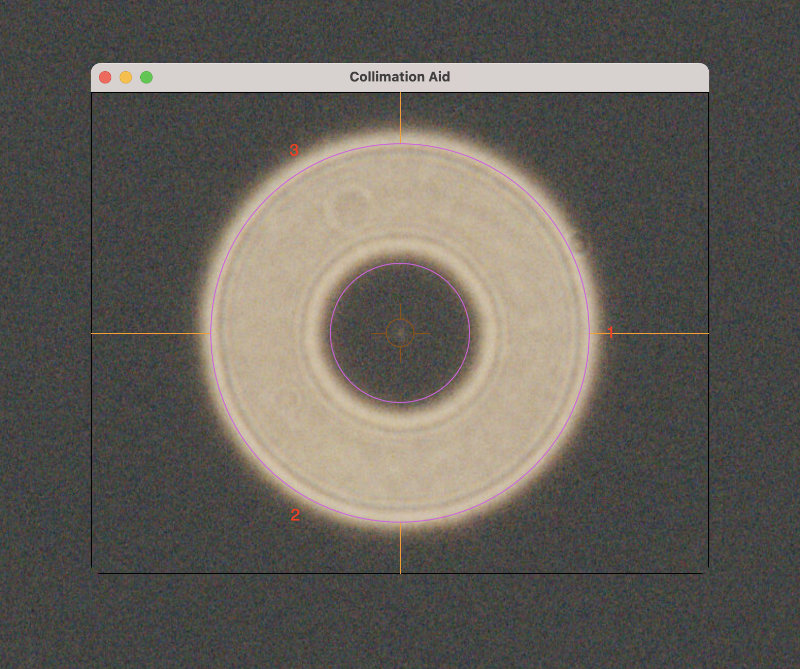Hi Simon!
This looks like a great adddition and something that few people have requested, will try to have a look at the toolchain and compilation next week, will ping you if I meet any issue!
×
INDI Library v2.0.7 is Released (01 Apr 2024)
Bi-monthly release with minor bug fixes and improvements
AstroArch - yet another raspberry distro for astrophotography for ARM64
Replied by Simon on topic AstroArch - yet another raspberry distro for astrophotography for ARM64
@MATTIA maybe you could include my application Collimation Circles into your AstroArch distribution?
It's application for acheiving near perfect telescope collimation.
It is available as linux-arm64 binarry too, but it will require .net 7 runtime to be installed.
If you find it useful and wortly to inclute it in AstroArch, you can find all about it here:
github.com/sajmons/CollimationCircles
saimons-astronomy.webador.com/software/collimation-circles
saimons-astronomy.webador.com/1191504_ea...-circles-application
It's application for acheiving near perfect telescope collimation.
It is available as linux-arm64 binarry too, but it will require .net 7 runtime to be installed.
If you find it useful and wortly to inclute it in AstroArch, you can find all about it here:
github.com/sajmons/CollimationCircles
saimons-astronomy.webador.com/software/collimation-circles
saimons-astronomy.webador.com/1191504_ea...-circles-application
10 months 1 week ago
#93471
The topic has been locked.
Replied by Mattia on topic AstroArch - yet another raspberry distro for astrophotography for ARM64
Hi Simon!
This looks like a great adddition and something that few people have requested, will try to have a look at the toolchain and compilation next week, will ping you if I meet any issue!
The following user(s) said Thank You: Simon
10 months 1 week ago
#93472
The topic has been locked.
Replied by Matteo on topic AstroArch - yet another raspberry distro for astrophotography for ARM64
Attachments:
The topic has been locked.
Replied by Simon on topic AstroArch - yet another raspberry distro for astrophotography for ARM64
Collimation Circles is based on .NET 7 Framework, so it should run on mAC OS nativelly.
I'm unable to make build for macOS so I havent tested it.
Please see instructions here: github.com/sajmons/CollimationCircles
I would be very grateful if you can confirm, that it works on macOS too.
I'm unable to make build for macOS so I havent tested it.
Please see instructions here: github.com/sajmons/CollimationCircles
I would be very grateful if you can confirm, that it works on macOS too.
10 months 1 week ago
#93474
The topic has been locked.
Replied by Matteo on topic AstroArch - yet another raspberry distro for astrophotography for ARM64
I mean I’d like to see Collimation Circles in AstroArch because I use it on RaspBerry using VNC from MacOS, but – if I’m able – I can test it on MacOS
The following user(s) said Thank You: Simon
10 months 1 week ago
#93476
The topic has been locked.
Replied by Simon on topic AstroArch - yet another raspberry distro for astrophotography for ARM64
If it's not to much burden for you? I would like to get confirmation, that it works on macos too.
>>> Matteo I mean I’d like to see Collimation Circles in AstroArch because I use it on RaspBerry using VNC from MacOS, but – if I’m able – I can test it on MacOS
>>> Matteo I mean I’d like to see Collimation Circles in AstroArch because I use it on RaspBerry using VNC from MacOS, but – if I’m able – I can test it on MacOS
The topic has been locked.
Replied by Stefan on topic AstroArch - yet another raspberry distro for astrophotography for ARM64
Having "Collimation Circles" in AstroArch distri would be very useful to me.
I could collimate the secondary from the RPI and wouldn't have to connect the cam (ZWO ASI 120mm-s with 2,1mm lense) to another computer where the ZWO Software and "Mire De Collimation" is running.
Thanks
Stefan
I could collimate the secondary from the RPI and wouldn't have to connect the cam (ZWO ASI 120mm-s with 2,1mm lense) to another computer where the ZWO Software and "Mire De Collimation" is running.
Thanks
Stefan
The following user(s) said Thank You: Simon
10 months 1 week ago
#93523
The topic has been locked.
Replied by Mattia on topic AstroArch - yet another raspberry distro for astrophotography for ARM64
Small update, I packaged yesterday indi_pylibcamera and it should be working (tested today on my installation)
if anybody is interested in using the pi camera you can install the whole bundle with a simple
For ore details about the package please visit github.com/scriptorron/indi_pylibcamera
if anybody is interested in using the pi camera you can install the whole bundle with a simple
sudo pacman -Sy indi_pylibcameraFor ore details about the package please visit github.com/scriptorron/indi_pylibcamera
10 months 1 week ago
#93604
The topic has been locked.
Replied by Mattia on topic AstroArch - yet another raspberry distro for astrophotography for ARM64
another small update, collimaction circles is now available for AstroArch, to install it runand run it from a terminal using the following command
PS: you need to turn on the compositor in order for it to work, to do so clik on the menu button -> Settings -> System settings -> Display and monitor -> compositor -> enable at startup
IMPORTANT disable it after you are done if you notice you system will be slow!!
sudo pacman -Sy collimation-circlesCollimationCirclesPS: you need to turn on the compositor in order for it to work, to do so clik on the menu button -> Settings -> System settings -> Display and monitor -> compositor -> enable at startup
IMPORTANT disable it after you are done if you notice you system will be slow!!
10 months 1 week ago
#93605
Attachments:
The topic has been locked.
Replied by Stefan on topic AstroArch - yet another raspberry distro for astrophotography for ARM64
Tested CollimationCircles with AstroArch. It seems, that CC can't show itself over the liveview window of EKOS. So the circles won't be seen. Made a workaround and startet CollimationCircles under windows and it shows itself over the AstroArch VNC-Session.
Regards
Stefan
Regards
Stefan
10 months 5 days ago
#93641
The topic has been locked.
Replied by Mattia on topic AstroArch - yet another raspberry distro for astrophotography for ARM64
Hey Stefan, it wasn't working even with the compositor enabled?
10 months 5 days ago
#93642
The topic has been locked.
Replied by Stefan on topic AstroArch - yet another raspberry distro for astrophotography for ARM64
I made that config:
settings -> Display and monitor -> compositor -> enable at startup
CC shows itself on top of the other windows, but not on top of the liveview window.
settings -> Display and monitor -> compositor -> enable at startup
CC shows itself on top of the other windows, but not on top of the liveview window.
The following user(s) said Thank You: Mattia
10 months 5 days ago
#93643
The topic has been locked.
Moderators: Mattia
Time to create page: 1.252 seconds
© 2003-2022 by INDI Library. All rights reserved.