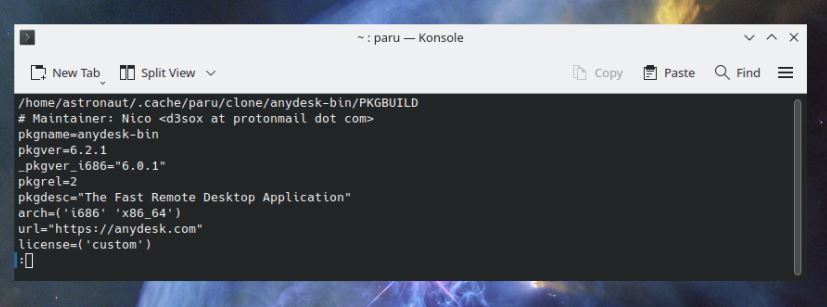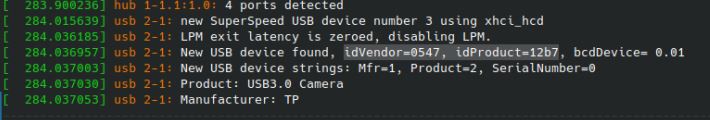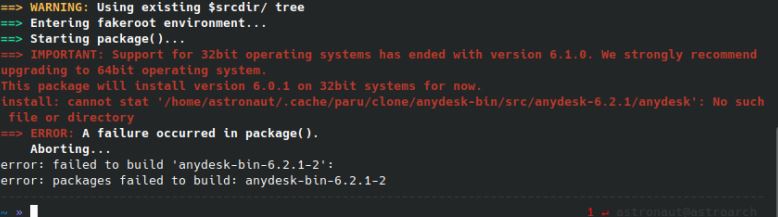Hi Stefan, no ideas then. Is it possible for you to give me access to your system through anydesk so that I could debug it? I don't own a touptek and it would be mostly impossible to check what's wrong
you can install it with the command paru -S anydesk-bin
Anydesk is not a package mantained by the community but it belongs to AUR
×
INDI Library v2.0.7 is Released (01 Apr 2024)
Bi-monthly release with minor bug fixes and improvements
AstroArch - yet another raspberry distro for astrophotography for ARM64
Replied by Avocette on topic AstroArch - yet another raspberry distro for astrophotography for ARM64
Thanks - as @stefan KStars now working. Opening KStars a pop-up dialogue box appears about the ‘KDE Wallet Service’ and offering two options neither of which actually works. I am using VNC Connect on my laptop.
10 months 4 weeks ago
#93103
The topic has been locked.
Replied by Stefan on topic AstroArch - yet another raspberry distro for astrophotography for ARM64
Hi, unfortunatly it doesn't work for me.
Indi doesn't recognize any of my two touptek cams (IMX571c and a kma2000 mono for guiding ). Switched back to 3.6.0: no problem with the same rpi.
Made a manual installation of AstroDMx under AstroArch. That works now.
Regards
Stefan
Indi doesn't recognize any of my two touptek cams (IMX571c and a kma2000 mono for guiding ). Switched back to 3.6.0: no problem with the same rpi.
Made a manual installation of AstroDMx under AstroArch. That works now.
Regards
Stefan
10 months 4 weeks ago
#93104
The topic has been locked.
Replied by Mattia on topic AstroArch - yet another raspberry distro for astrophotography for ARM64
@avocette - can you describe more how the wallet doesn't work please?
@stefan is it possible that you rmanual installation of AstroDMx messed up the dev rules I bring in with INDI? Let me explain. INDI comes with its own dev rules to mount and eventually work with USB devices, AstroDMx does the same and the way I used in my installation to avoid clashes was to number AstroDMx rules with a lesser number such that the rules from INDI are the ones that got applied as latest (and are correct)
Can you try to remove AstroDMx and see if camera works? Also, I understand that you don't see any crash just the camera is not seen? Am I understanding this right?
@stefan is it possible that you rmanual installation of AstroDMx messed up the dev rules I bring in with INDI? Let me explain. INDI comes with its own dev rules to mount and eventually work with USB devices, AstroDMx does the same and the way I used in my installation to avoid clashes was to number AstroDMx rules with a lesser number such that the rules from INDI are the ones that got applied as latest (and are correct)
Can you try to remove AstroDMx and see if camera works? Also, I understand that you don't see any crash just the camera is not seen? Am I understanding this right?
10 months 4 weeks ago
#93118
The topic has been locked.
Replied by Stefan on topic AstroArch - yet another raspberry distro for astrophotography for ARM64
Hi Mattia,
yes, no crash but the touptek cams are not seen by Indi.
Here are uninstall instructions from AstroDMx with a warning.
Is it safe to execute those 15 commands without invalidating the AstroArch installation?
(excerpt from AstroDMx readme)
UNINSTALL
Take extreme care with the following instructions. Making a mistake could damage your operating system.
1] rm /etc/xdg/menus/applications-merged/astrodmx.menu
2] rm /etc/udev/rules.d/80-theimagingsource-cameras.rules
3] rm /etc/udev/rules.d/85-qhyccd.rules
4] rm /etc/udev/rules.d/99-atik.rules
5] rm /etc/udev/rules.d/99-svbony.rules
6] rm /etc/udev/rules.d/asi.rules
7] rm /etc/udev/rules.d/efw.rules
8] rm /usr/share/astrodmx_capture/*
11] rm /usr/share/applications/astrodmx_capture_debug.desktop
12] rm /usr/share/applications/astrodmx_capture.desktop
13[ rm /usr/share/desktop-directories/astrodmx.directory
14] rm -rf /usr/local/AstroDMx_Capture
15] udevadm control --reload-rules
yes, no crash but the touptek cams are not seen by Indi.
Here are uninstall instructions from AstroDMx with a warning.
Is it safe to execute those 15 commands without invalidating the AstroArch installation?
(excerpt from AstroDMx readme)
UNINSTALL
Take extreme care with the following instructions. Making a mistake could damage your operating system.
1] rm /etc/xdg/menus/applications-merged/astrodmx.menu
2] rm /etc/udev/rules.d/80-theimagingsource-cameras.rules
3] rm /etc/udev/rules.d/85-qhyccd.rules
4] rm /etc/udev/rules.d/99-atik.rules
5] rm /etc/udev/rules.d/99-svbony.rules
6] rm /etc/udev/rules.d/asi.rules
7] rm /etc/udev/rules.d/efw.rules
8] rm /usr/share/astrodmx_capture/*
11] rm /usr/share/applications/astrodmx_capture_debug.desktop
12] rm /usr/share/applications/astrodmx_capture.desktop
13[ rm /usr/share/desktop-directories/astrodmx.directory
14] rm -rf /usr/local/AstroDMx_Capture
15] udevadm control --reload-rules
The topic has been locked.
Replied by Mattia on topic AstroArch - yet another raspberry distro for astrophotography for ARM64
Hi Stefan, those commands are safish but will leave some indi stuff likely orphaned.
I suggest removing completely indi-3rdparty-libs indi-3rdparty-drivers phd2 libindi and kstars, removing then astrodmx and reinstalling kstars libindi phd2 indi-3rdparty-drivers and indi-3rdparty-libs and rebooting your system
I suggest removing completely indi-3rdparty-libs indi-3rdparty-drivers phd2 libindi and kstars, removing then astrodmx and reinstalling kstars libindi phd2 indi-3rdparty-drivers and indi-3rdparty-libs and rebooting your system
The following user(s) said Thank You: Stefan
10 months 4 weeks ago
#93120
The topic has been locked.
Replied by Stefan on topic AstroArch - yet another raspberry distro for astrophotography for ARM64
Hi Mattia,
made a new installation of AstroArch without installing AstroDMx manually. Updated to the current version.
Unfortunatly Indi still states: "Unable to establish: +Toupcam. Please ensure the device is connected and powered on."
No further info in the logs.
Any Idea?
Regards
Stefan
made a new installation of AstroArch without installing AstroDMx manually. Updated to the current version.
Unfortunatly Indi still states: "Unable to establish: +Toupcam. Please ensure the device is connected and powered on."
No further info in the logs.
Any Idea?
Regards
Stefan
10 months 4 weeks ago
#93143
The topic has been locked.
Replied by Mattia on topic AstroArch - yet another raspberry distro for astrophotography for ARM64
Hi Stefan, no ideas then. Is it possible for you to give me access to your system through anydesk so that I could debug it? I don't own a touptek and it would be mostly impossible to check what's wrong
10 months 4 weeks ago
#93146
The topic has been locked.
Replied by Stefan on topic AstroArch - yet another raspberry distro for astrophotography for ARM64
Hi Mattia,
would anydesk have to be installed on AstroArch with
sudo pacman -S anydesk
?
would anydesk have to be installed on AstroArch with
sudo pacman -S anydesk
?
10 months 4 weeks ago
#93159
The topic has been locked.
Replied by Mattia on topic AstroArch - yet another raspberry distro for astrophotography for ARM64
you can install it with the command paru -S anydesk-bin
Anydesk is not a package mantained by the community but it belongs to AUR
The following user(s) said Thank You: Stefan
10 months 4 weeks ago
#93161
The topic has been locked.
Replied by Stefan on topic AstroArch - yet another raspberry distro for astrophotography for ARM64
10 months 4 weeks ago
#93164
Attachments:
The topic has been locked.
Replied by Stefan on topic AstroArch - yet another raspberry distro for astrophotography for ARM64
10 months 4 weeks ago
#93165
Attachments:
The topic has been locked.
Replied by Stefan on topic AstroArch - yet another raspberry distro for astrophotography for ARM64
10 months 4 weeks ago
#93169
Attachments:
The topic has been locked.
Moderators: Mattia
Time to create page: 1.133 seconds
© 2003-2022 by INDI Library. All rights reserved.