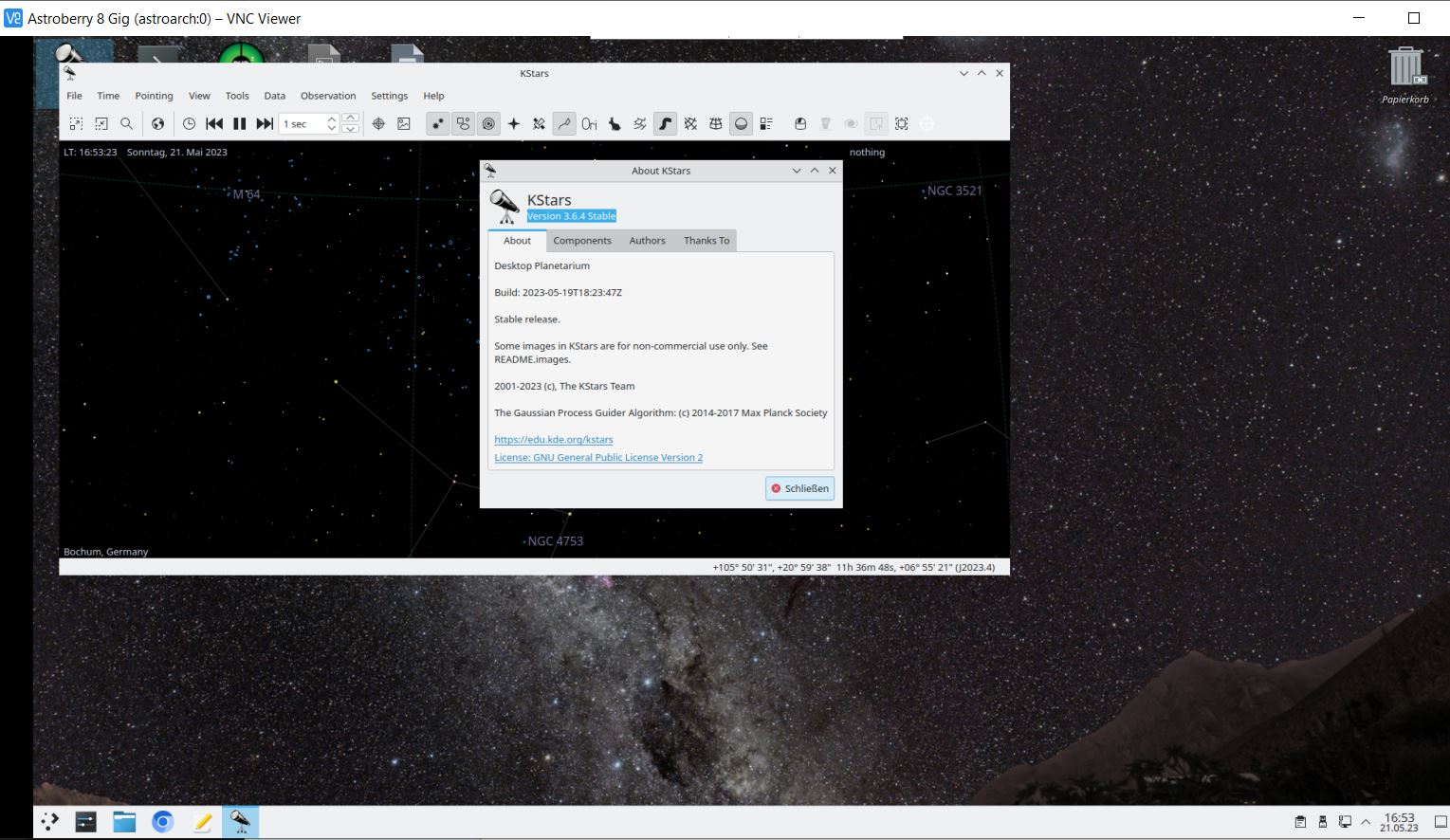×
INDI Library v2.0.7 is Released (01 Apr 2024)
Bi-monthly release with minor bug fixes and improvements
AstroArch - yet another raspberry distro for astrophotography for ARM64
Replied by Mattia on topic AstroArch - yet another raspberry distro for astrophotography for ARM64
Hi all,
I just released version 1.6 which brings in a couple of fix and some QOL improvements in addition to some new software. Also, I am now on discord with AstroArch, should you need direct support or wanna just drop a "hello" feel free to join discord.gg/uJEQCZKBT8
you can find the changelog here => github.com/devDucks/astroarch/releases/tag/v1.6.0
to update simply run `update-astroarch` and your machine should update automatically
Couple of notes about the RTC; I am no expert in that field but from my test, if you pull the changes coming from 1.6 the only needed thing to make a RTC working and sync the time on boot is adding the rtc device name to the `i2c-rtc` dtoverlay in `/boot/config.txt`
I added a special section in the AstroArch guide here github.com/devDucks/astroarch#how-to-add-a-rtc
I reworked the guide with an initial structure so that finding the right information should be easier now.
An issue with time not syncing from network has been reported to me by 2 users, should you have the same issue I added also a section to the guide to solve the problem github.com/devDucks/astroarch#my-time-is...ork-what-should-i-do
Should you have any issue feel free to reach out! time to work on next improvements!
I just released version 1.6 which brings in a couple of fix and some QOL improvements in addition to some new software. Also, I am now on discord with AstroArch, should you need direct support or wanna just drop a "hello" feel free to join discord.gg/uJEQCZKBT8
you can find the changelog here => github.com/devDucks/astroarch/releases/tag/v1.6.0
to update simply run `update-astroarch` and your machine should update automatically
Couple of notes about the RTC; I am no expert in that field but from my test, if you pull the changes coming from 1.6 the only needed thing to make a RTC working and sync the time on boot is adding the rtc device name to the `i2c-rtc` dtoverlay in `/boot/config.txt`
I added a special section in the AstroArch guide here github.com/devDucks/astroarch#how-to-add-a-rtc
I reworked the guide with an initial structure so that finding the right information should be easier now.
An issue with time not syncing from network has been reported to me by 2 users, should you have the same issue I added also a section to the guide to solve the problem github.com/devDucks/astroarch#my-time-is...ork-what-should-i-do
Should you have any issue feel free to reach out! time to work on next improvements!
The following user(s) said Thank You: Alan Archer, Avocette
11 months 1 week ago
#92919
The topic has been locked.
- Alan Archer
-

- Offline
- Premium Member
-

- Posts: 118
- Thank you received: 19
Replied by Alan Archer on topic AstroArch - yet another raspberry distro for astrophotography for ARM64
Mattia,
After updating to AstroArch 1.06 KStars fails to launch as does AstriDMx. However PHD works fine, any idea's
Thanks
Alan
After updating to AstroArch 1.06 KStars fails to launch as does AstriDMx. However PHD works fine, any idea's
Thanks
Alan
11 months 1 week ago
#92933
The topic has been locked.
Replied by Mattia on topic AstroArch - yet another raspberry distro for astrophotography for ARM64
Hi Alan, if you launch kstars from the terminal what error do you get?
11 months 1 week ago
#92934
The topic has been locked.
Replied by Mattia on topic AstroArch - yet another raspberry distro for astrophotography for ARM64
ok I see the issue, it seems that libgslcblas is missing and this is caused by archlinux.org/todo/libgslcblas-removal/
I need to recompile and ship kstars, it should be ready in 40-50 minutes
I need to recompile and ship kstars, it should be ready in 40-50 minutes
The following user(s) said Thank You: Alan Archer
11 months 1 week ago
#92935
The topic has been locked.
Replied by Mattia on topic AstroArch - yet another raspberry distro for astrophotography for ARM64
all good folks, recompiled kstars and stellarsolver and everything should work again; please update withor
Alan, AstroDMx is working for me, it takes a while to load but it starts, are you still having trouble with it?
sudo pacman -Syuupdate-astroarchAlan, AstroDMx is working for me, it takes a while to load but it starts, are you still having trouble with it?
11 months 1 week ago
#92936
The topic has been locked.
- Alan Archer
-

- Offline
- Premium Member
-

- Posts: 118
- Thank you received: 19
Replied by Alan Archer on topic AstroArch - yet another raspberry distro for astrophotography for ARM64
Mattia,
Kstars is working now, but not AstroDMx. The icon on the desktop is just a grey generic rectangular icon. However I have got it working by downloading the Tarball and installing it manually and the icons are now correct
Thanks for your prompt assistance
Alan
Kstars is working now, but not AstroDMx. The icon on the desktop is just a grey generic rectangular icon. However I have got it working by downloading the Tarball and installing it manually and the icons are now correct
Thanks for your prompt assistance
Alan
11 months 1 week ago
#92943
The topic has been locked.
Replied by Mattia on topic AstroArch - yet another raspberry distro for astrophotography for ARM64
that's weird, need to look into that once I'm back.
When I tried to upgrade from 1.5 to 1.6 I ended up with the normal icon (penguin etc) for AstroDmx, maybe something went off somewhere
When I tried to upgrade from 1.5 to 1.6 I ended up with the normal icon (penguin etc) for AstroDmx, maybe something went off somewhere
11 months 6 days ago
#92952
The topic has been locked.
Replied by Stefan on topic AstroArch - yet another raspberry distro for astrophotography for ARM64
Hi Mattia,
I was able to install AstroArch on RPI 4 8Gig and updated to version 1.6.
RTC Modul is intgrated.
Some strange effects here:
- the system doesn't start from a usb ssd. Image
- KStars is running but it won't set the language to 'German'
- AstroDMx link is'nt functional (as Alan noticed before)
- when I change the background image the default one will be restored after reboot
Thanks for your work on AstroArch
Stefan
I was able to install AstroArch on RPI 4 8Gig and updated to version 1.6.
RTC Modul is intgrated.
Some strange effects here:
- the system doesn't start from a usb ssd. Image
- KStars is running but it won't set the language to 'German'
- AstroDMx link is'nt functional (as Alan noticed before)
- when I change the background image the default one will be restored after reboot
Thanks for your work on AstroArch
Stefan
11 months 6 days ago
#92956
Attachments:
The topic has been locked.
Replied by Mattia on topic AstroArch - yet another raspberry distro for astrophotography for ARM64
Hi Stefan!
- Kstars DE translation - I really need to have a look, I must admit I never tried to set a language other than english
- for the desktop background I have some ifeasy, I made a script to setup the wallpaper on the first boot, I may have left the script enabled and that may cause the issue you see
- astrodmx: should be an easyfix once I get back and will try to update
- for the SSD, I was able to boot from a USB which should be very similar, what steps did you take to make the ssd bootable? You must change 2 files to make an external volume bootable. If you haven't changed anything lemme know and I'll guide you through the needed changes (soon to be added to the readme)
- Kstars DE translation - I really need to have a look, I must admit I never tried to set a language other than english
- for the desktop background I have some ifeasy, I made a script to setup the wallpaper on the first boot, I may have left the script enabled and that may cause the issue you see
- astrodmx: should be an easyfix once I get back and will try to update
- for the SSD, I was able to boot from a USB which should be very similar, what steps did you take to make the ssd bootable? You must change 2 files to make an external volume bootable. If you haven't changed anything lemme know and I'll guide you through the needed changes (soon to be added to the readme)
11 months 6 days ago
#92957
The topic has been locked.
Replied by Avocette on topic AstroArch - yet another raspberry distro for astrophotography for ARM64
Hi Mattias,
Quote "- for the SSD, I was able to boot from a USB which should be very similar, what steps did you take to make the ssd bootable? You must change 2 files to make an external volume bootable. If you haven't changed anything lemme know and I'll guide you through the needed changes (soon to be added to the readme) "
I look forward to that!
Many thanks,
Ed
Quote "- for the SSD, I was able to boot from a USB which should be very similar, what steps did you take to make the ssd bootable? You must change 2 files to make an external volume bootable. If you haven't changed anything lemme know and I'll guide you through the needed changes (soon to be added to the readme) "
I look forward to that!
Many thanks,
Ed
11 months 6 days ago
#92962
The topic has been locked.
Replied by Stefan on topic AstroArch - yet another raspberry distro for astrophotography for ARM64
I made an image of the system (that resides on an micro sd card) and initialized the usb ssd with it.
That was the way it worked with astroberry. Didn't change anything else.
Would be glad, if you have any idea to make that ssd bootable. It's a huge performance difference from sd to ssd with RPI.
That was the way it worked with astroberry. Didn't change anything else.
Would be glad, if you have any idea to make that ssd bootable. It's a huge performance difference from sd to ssd with RPI.
11 months 6 days ago
#92963
The topic has been locked.
Replied by Mattia on topic AstroArch - yet another raspberry distro for astrophotography for ARM64
Hi folks!
So the best way to boot AstroArch from a removable storage is the following.
1) flash the image to the USB/HDD/SDD the same way you would flash to a SD card
2) insert your disk into your PC and you should see 2 partitions (not sure on Windows you can see the root partition which is an ext4)
3) in the smallest one EDIT the file cmdline.txt and replace mmcblk0p2 with sda2
4) in the biggest partition open the file /etc/fstab and replace mcblk0p1with sda1 and mmcblk0p2 with sda2
5) remove your disk from your PC And plug into the raspberry
6) boot and enjoy
So the best way to boot AstroArch from a removable storage is the following.
1) flash the image to the USB/HDD/SDD the same way you would flash to a SD card
2) insert your disk into your PC and you should see 2 partitions (not sure on Windows you can see the root partition which is an ext4)
3) in the smallest one EDIT the file cmdline.txt and replace mmcblk0p2 with sda2
4) in the biggest partition open the file /etc/fstab and replace mcblk0p1with sda1 and mmcblk0p2 with sda2
5) remove your disk from your PC And plug into the raspberry
6) boot and enjoy
11 months 5 days ago
#92972
The topic has been locked.
Moderators: Mattia
Time to create page: 1.208 seconds
© 2003-2022 by INDI Library. All rights reserved.