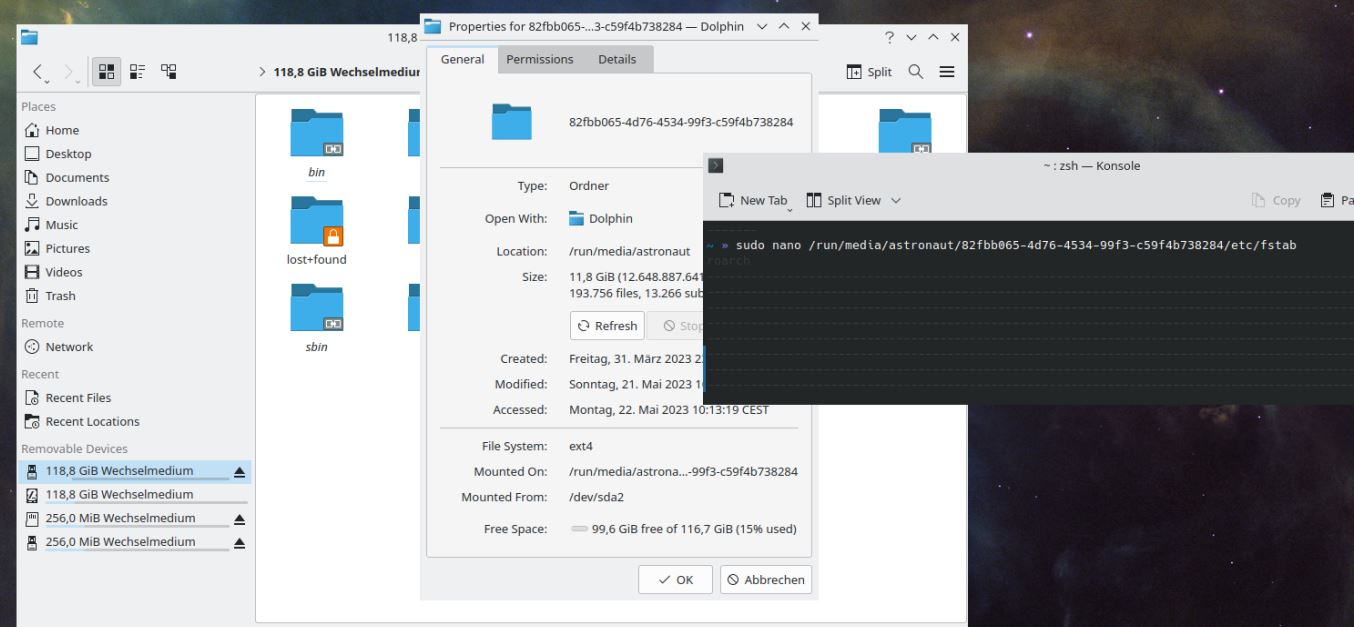×
INDI Library v2.0.7 is Released (01 Apr 2024)
Bi-monthly release with minor bug fixes and improvements
AstroArch - yet another raspberry distro for astrophotography for ARM64
Replied by Stefan on topic AstroArch - yet another raspberry distro for astrophotography for ARM64
Hi Mattia,
that worked, it's booting from usb ssd now.
Thanks a lot
Stefan
that worked, it's booting from usb ssd now.
Thanks a lot
Stefan
11 months 5 days ago
#92973
The topic has been locked.
Replied by Avocette on topic AstroArch - yet another raspberry distro for astrophotography for ARM64
Hi Mattia, Thanks for your instructions, however I'm struggling a bit with the Linux I'm afraid! As you correctly suggested the large .ext4 partition is not visible in Windows. I ran up AstroArch from the microSD on my RPi, used VNC from my PC to see the AstroArch desktop, plugged the USB drive into the RPi noted that there were the two removable media additions, used the tools in AstroArch to edit the cmdline.txt file in the USB drive boot folder, but when I came to the /etc/fstab I did not have write permission. I know it's something I should know how to manage but perhaps you (or @Stefan) could suggest what I need to do next?
Ed
Ed
Last edit: 11 months 5 days ago by Avocette. Reason: Added @Stefan into the last sentence since he has made the USB boot version work
11 months 5 days ago
#92976
The topic has been locked.
Replied by Mattia on topic AstroArch - yet another raspberry distro for astrophotography for ARM64
Hey Ed, the fastest way is to fire up a terminal and type sudo nano /etc/fstab
After you are done exit with ctrl x and confirm saving the file. You should be good after this step
After you are done exit with ctrl x and confirm saving the file. You should be good after this step
11 months 5 days ago
#92977
The topic has been locked.
Replied by Stefan on topic AstroArch - yet another raspberry distro for astrophotography for ARM64
Hi Ed, if you start from SD and have ssd conncted and mounted, you'll have to edit fstab and cmdline.txt under the correct mountpoints. You can read them by open Dolphin, then select a 'removable device' and call 'properties' from the context menu. If 'mounted from' is '/dev/sda1 (or sda2)' then you copy the path beside 'mounted on' and use that path to open the file. (see the picture)
Be careful not to edit fstab or cmdline.txt on the SD card, edit those ones stored on the ssd.
Regards
Stefan
Be careful not to edit fstab or cmdline.txt on the SD card, edit those ones stored on the ssd.
Regards
Stefan
The following user(s) said Thank You: Avocette
11 months 5 days ago
#92978
Attachments:
The topic has been locked.
Replied by Avocette on topic AstroArch - yet another raspberry distro for astrophotography for ARM64
Making progress but now seem to be trying to use the wrong password for the astronaut login……I thought it was astronomy….am I wrong?
11 months 4 days ago
#92979
The topic has been locked.
Replied by Stefan on topic AstroArch - yet another raspberry distro for astrophotography for ARM64
for sudo it is astro
astronomy is th wifi pwd
astronomy is th wifi pwd
The following user(s) said Thank You: Avocette
11 months 4 days ago
#92980
The topic has been locked.
Replied by Avocette on topic AstroArch - yet another raspberry distro for astrophotography for ARM64
Thanks both @mattia and @stefan - AstroArch booting and running from USB…..
11 months 4 days ago
#92982
The topic has been locked.
Replied by Avocette on topic AstroArch - yet another raspberry distro for astrophotography for ARM64
Sorry to be a numpty pain in the b…..
I tried astroarch-update but could not complete the update because the ‘Partition / too full’…..
It seems that the boot folder (limited to 256MB was the target for the new data download rather than the home folder in the .ext4 folder which has the remains of the 64GB available so is plenty big enough….
I tried astroarch-update but could not complete the update because the ‘Partition / too full’…..
It seems that the boot folder (limited to 256MB was the target for the new data download rather than the home folder in the .ext4 folder which has the remains of the 64GB available so is plenty big enough….
11 months 4 days ago
#92983
The topic has been locked.
Replied by Mattia on topic AstroArch - yet another raspberry distro for astrophotography for ARM64
of course, I haven't documented the procedure yet so I forgot a quite important step.
You must edit the file /etc/systemd/system/resize_once.service
Change the line 7 from /dev/mmcblk0 to /dev/sda
On the line ExecStop there is a \p, drop the p and save the file
After that run the following 2 commands
sudo systemctl daemon-reload
sudo systemctl start resize_once
And the partition should grow now to fill the whole usb space
You must edit the file /etc/systemd/system/resize_once.service
Change the line 7 from /dev/mmcblk0 to /dev/sda
On the line ExecStop there is a \p, drop the p and save the file
After that run the following 2 commands
sudo systemctl daemon-reload
sudo systemctl start resize_once
And the partition should grow now to fill the whole usb space
11 months 4 days ago
#92987
The topic has been locked.
Replied by Stefan on topic AstroArch - yet another raspberry distro for astrophotography for ARM64
Thanks, that worked for me without any issues. The full size of the ssd is now available.
11 months 4 days ago
#92989
The topic has been locked.
Replied by Avocette on topic AstroArch - yet another raspberry distro for astrophotography for ARM64
Hi Mattia, I note that you have added AstroDMx as a planetary capture software, and I look forward to trying it out soon. As part of my wish list for a future version of AstroArch you might also consider adding FireCapture which many of us are already very familiar with. In the absence of a 64-bit version for ARM devices, which is being slowly worked on, there is a workaround described here: groups.io/g/firecapture/topic/94528834#2885
Thanks, Ed
Thanks, Ed
11 months 4 days ago
#92994
The topic has been locked.
Replied by Mattia on topic AstroArch - yet another raspberry distro for astrophotography for ARM64
hey Ed, unfortunately dpkg is not part of ArchLinux and I believe (although I am not 100% sure) you can't have the same repo (it would be [core]) in multiple fashions (aarch64 and armv7).
Additionally, in my experience, having the same library in multiple fashion (aarch64, armv7) is asking often for troubles on the OS.
FireCapture and AstroDMx very unfortunately are not open source but the latter ships all the time the new version for all supported systems (arm32, arm64, x86-64, MacOS and Win) while the former is focused mainly around Windows (the latest release has been available for Windows since a couple of months already and not for the other platforms).
The autor if FireCapture himself explicitely said that he's not interested anymore in the aarch64 architecture.
Given all the stuff ^, I personally believe and suggest to stick with AstroDMx for the time being until (or if eventually) FireCapture will be available natively for aarch64
Mattia
Additionally, in my experience, having the same library in multiple fashion (aarch64, armv7) is asking often for troubles on the OS.
FireCapture and AstroDMx very unfortunately are not open source but the latter ships all the time the new version for all supported systems (arm32, arm64, x86-64, MacOS and Win) while the former is focused mainly around Windows (the latest release has been available for Windows since a couple of months already and not for the other platforms).
The autor if FireCapture himself explicitely said that he's not interested anymore in the aarch64 architecture.
Given all the stuff ^, I personally believe and suggest to stick with AstroDMx for the time being until (or if eventually) FireCapture will be available natively for aarch64
Mattia
The following user(s) said Thank You: Avocette
11 months 4 days ago
#93001
The topic has been locked.
Moderators: Mattia
Time to create page: 1.273 seconds
© 2003-2022 by INDI Library. All rights reserved.